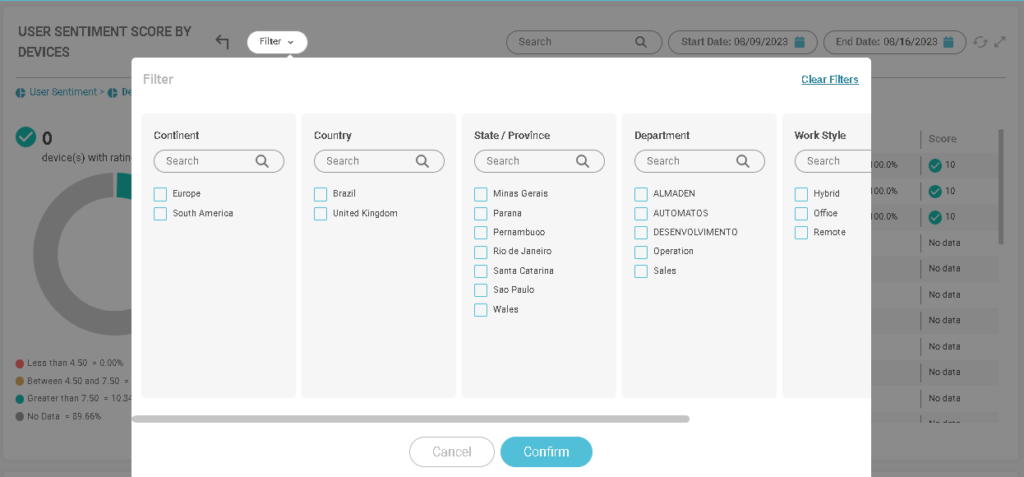User Sentiment
User Sentiment
In the user’s sentiment, it is possible through questioning to validate the user’s opinion about the use of the collaboration application.
The evaluation and score can be checked in the last two columns.
- (Red) Less than 4.50;
- (Yellow) Between 4.50 and 7.50;
- (Blue) Greater than 7.50;
- (Gray) No data.
User Sentiment >Device Sentiment
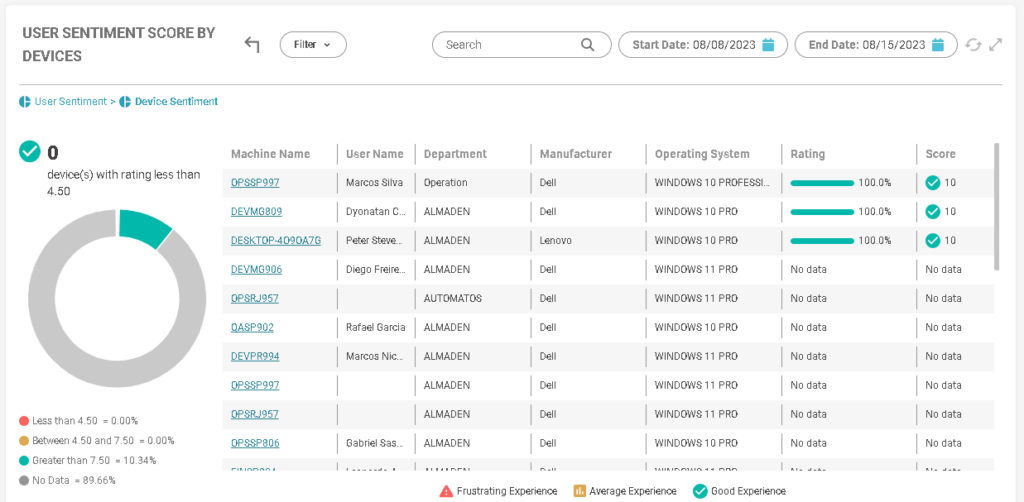
Mouse over the desired color to view total devices and percentage:
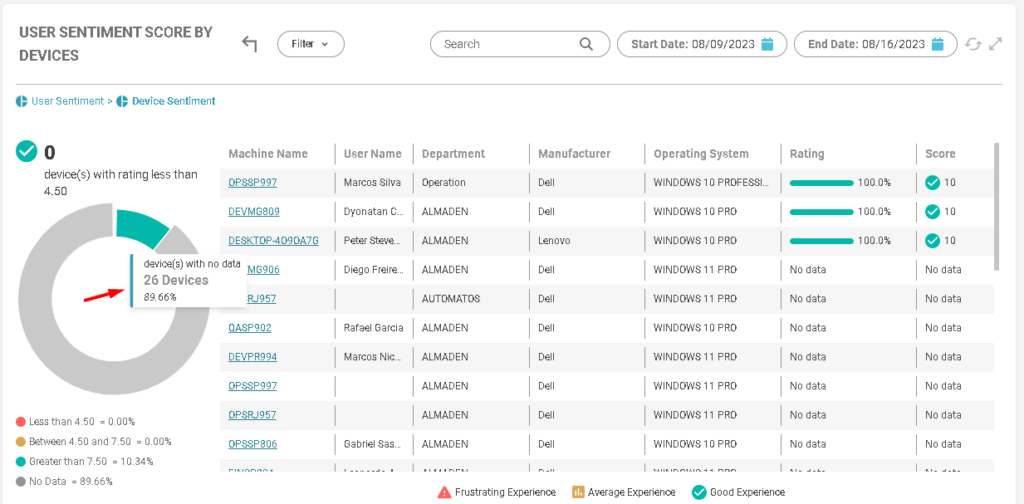
Filter by hostname or data periods:
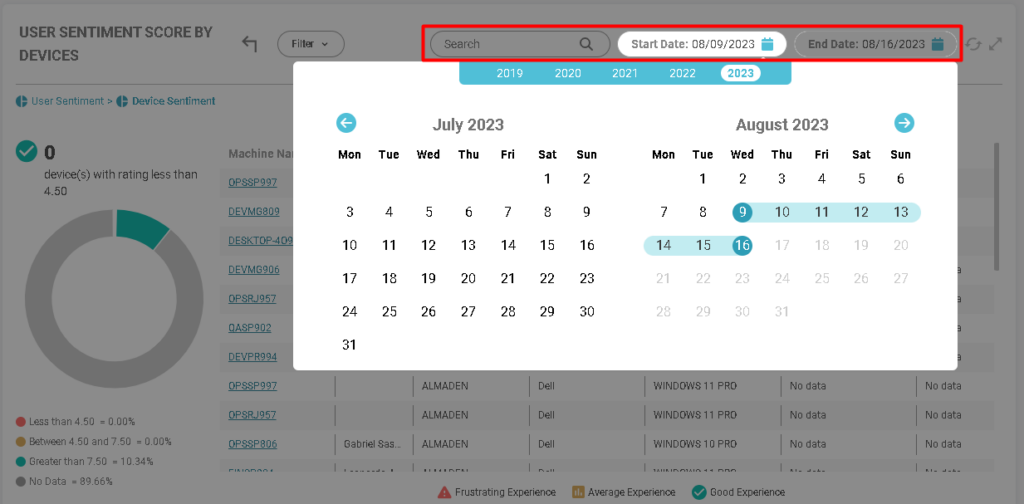
You can filter devices by:
- Continent;
- Country;
- State;
- Department;
- Work style;
- Operational system.