Custom Data
🧩 Custom Data
Personalize Your Inventory Information
The Custom Data feature lets you add extra, specific information to your assets beyond what the system automatically collects. This can include fields like asset tag number, equipment custodian, physical location, or any other relevant data for your management needs.
This functionality is crucial for tailoring the inventory to your company’s unique requirements, making control more comprehensive and aligned with internal processes.
With Custom Data, you can integrate technical and administrative information, simplifying reporting, audits, and strategic decision-making based on precise, contextualized data.
The available field types are Option, Text, Date, and Number, allowing you to customize the form as desired by adding as many fields as needed.
Menu> Inventory> Custom Data
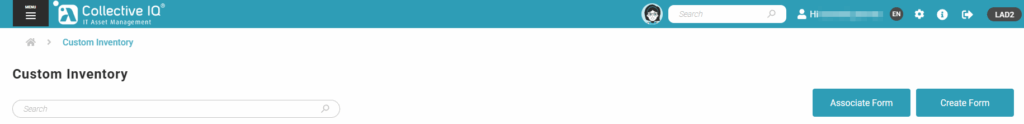
Start by creating a form and then associate this form with departments or devices.
Manage the created forms
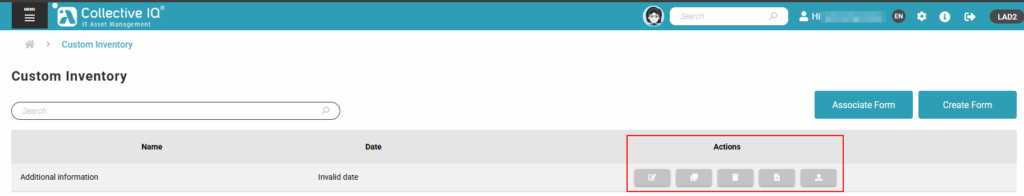
Actions
EDIT – Edit the created form by adding or removing fields.
DUPLICATE – Duplicate the form.
DELETE – Delete the form.
REPORT – Report on the devices that were associated with this form.
IMPORT – Import data to fill in the fields of the forms on the associated devices.

