WAN Distribuition Tasks
📦 WAN Distribution Tasks
Manage and Monitor WAN Software Deployment Tasks
The WAN Distribution Tasks module allows you to view, control, and monitor all software deployment tasks performed over the internet, outside the local network.
This functionality is essential to ensure that remote installations are executed correctly. You can check the status of each task — whether it is completed, in progress, or failed — and take corrective actions when needed.
With WAN Distribution Tasks, your IT team gains visibility and control over the remote distribution process, ensuring that software reaches the right devices, even outside the corporate environment, with efficiency and full traceability.
In “WAN Distribution Tasks,” you will find an overview of how the tasks that were created work.
CIQ ITAM> Menu> Remote Management> Wan Distribuition Tasks
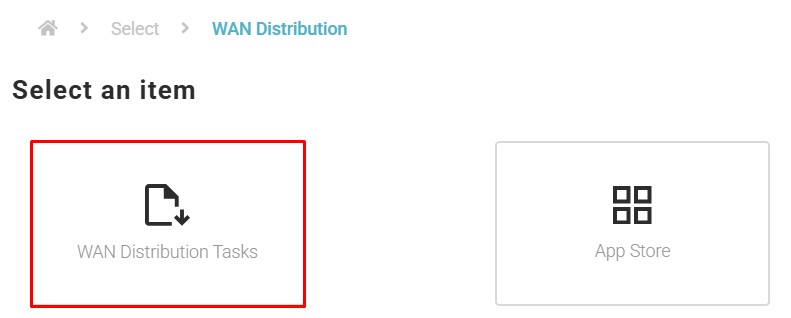
Create a new task
SmartCenter> Menu> Remote Management> Wan Distribuition Tasks> Create New

Status
Active: The task starts after saving.
Inactive: The task is created but can be activated when needed.
Task Name
Enter the task name.
Description
Provide the purpose of this task.
Parameters
Enter the parameters you wish to include when executing the selected package. (Refer to the application’s developer technical documentation).
Which software to install?
Select the software you want to install (Previously created in the APP Store).
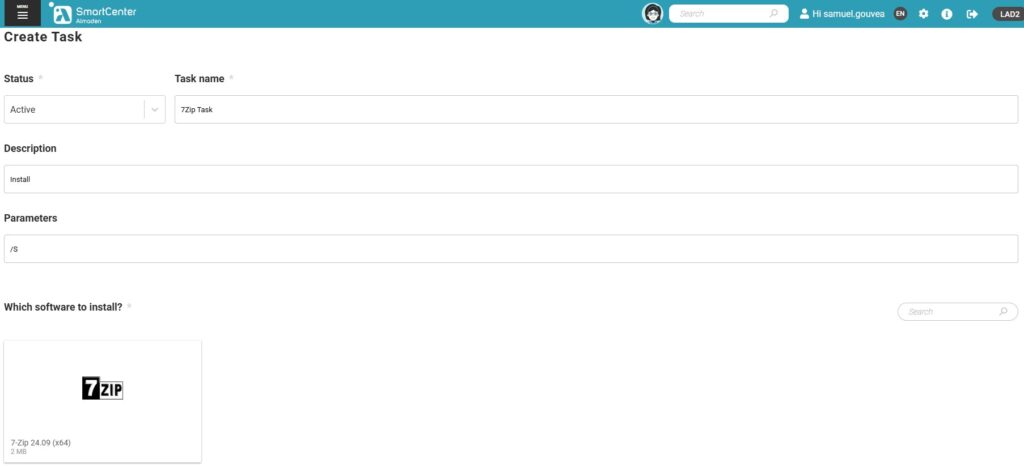
Select Devices
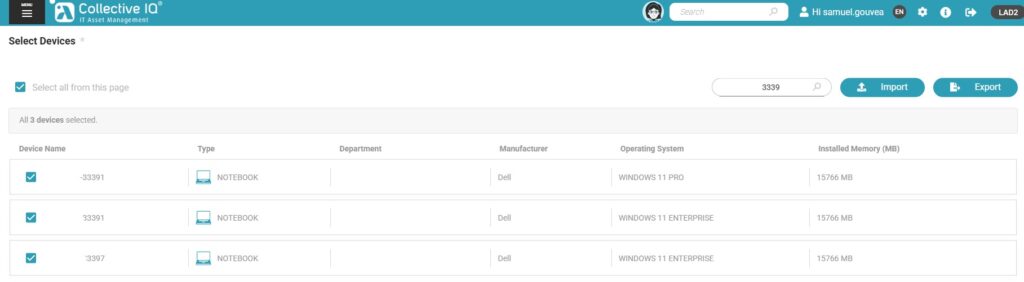
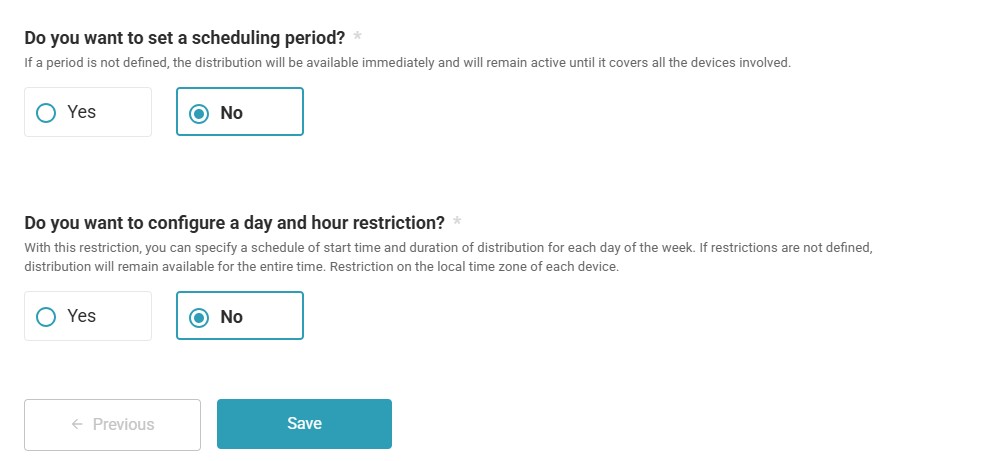
distribuição criada
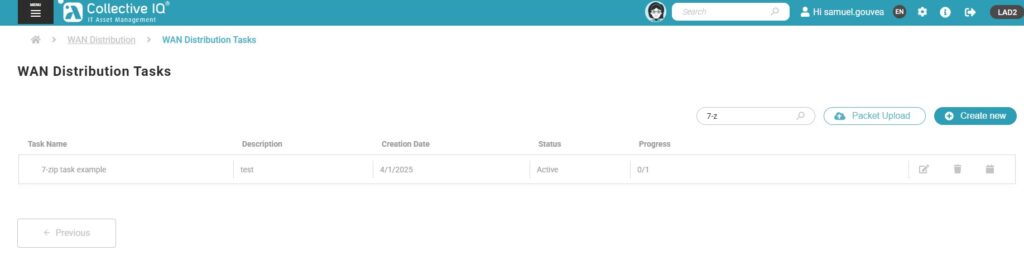
Task Name
Description
Creation Date
Status
Progress
Buttons
Edit
Delete
Period Restrictions

