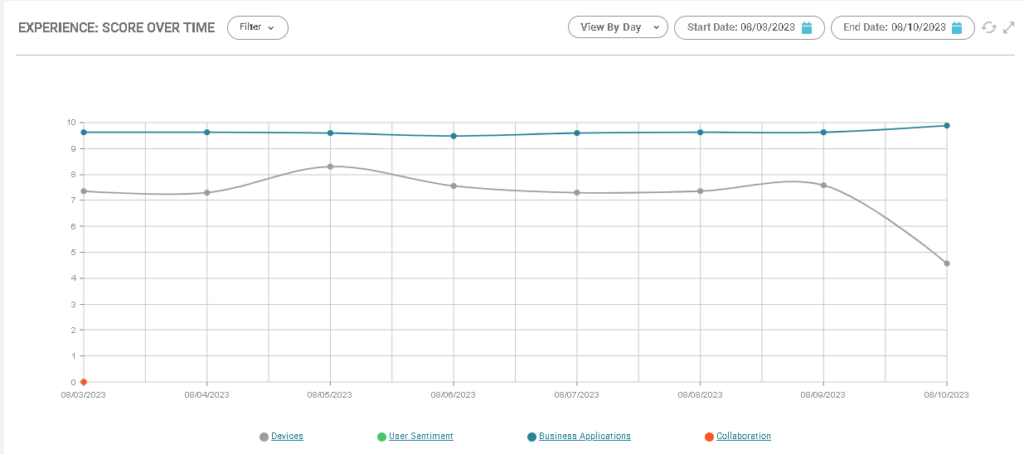Device Age
Device Age
In Device Age, we can get information about computers according to their lifetime, 0bserving the activation date and its score in the last two columns that represent the device.
Devices >Hardware Performance >Performance Data
The total assets and percentage can be seen on the chart according to the colors, hovering the mouse over it.
- (Red) – More than 05 years – Bad experience;
- (Yellow) – Between 02 to 05 years – Regular Experience;
- (Blue) -Up to 02 years – Good experience;
- (Gray) – No data.
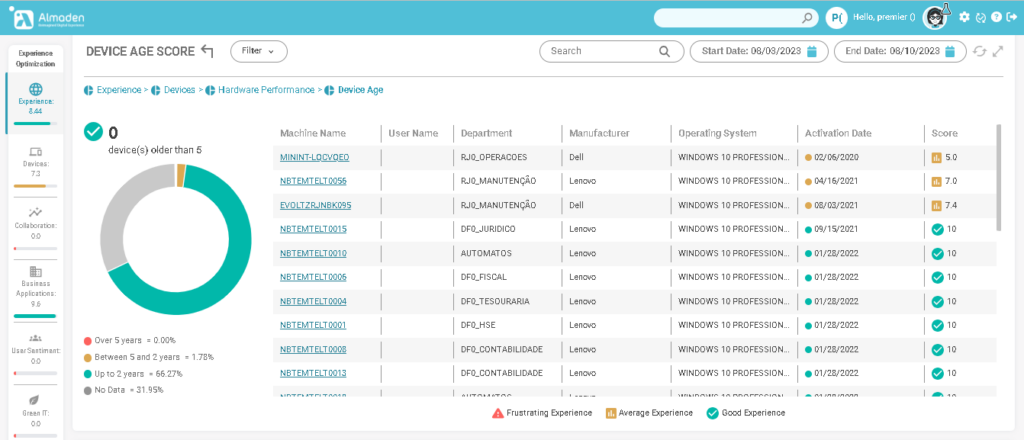
You can filter devices by:
- Continent;
- Country;
- State;
- Department;
- Work style;
- Operational system.
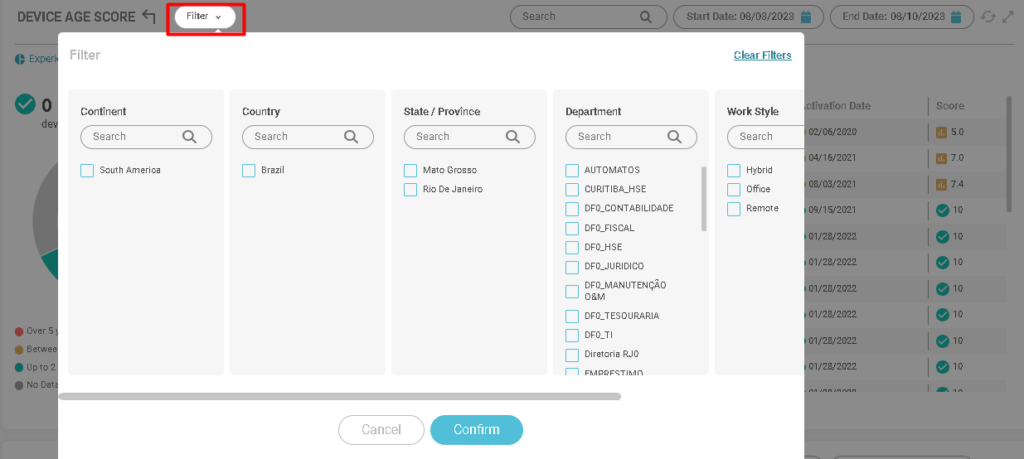
Below we have experience and score information by time, according to the date of collection of the assets, being able to use different filters.