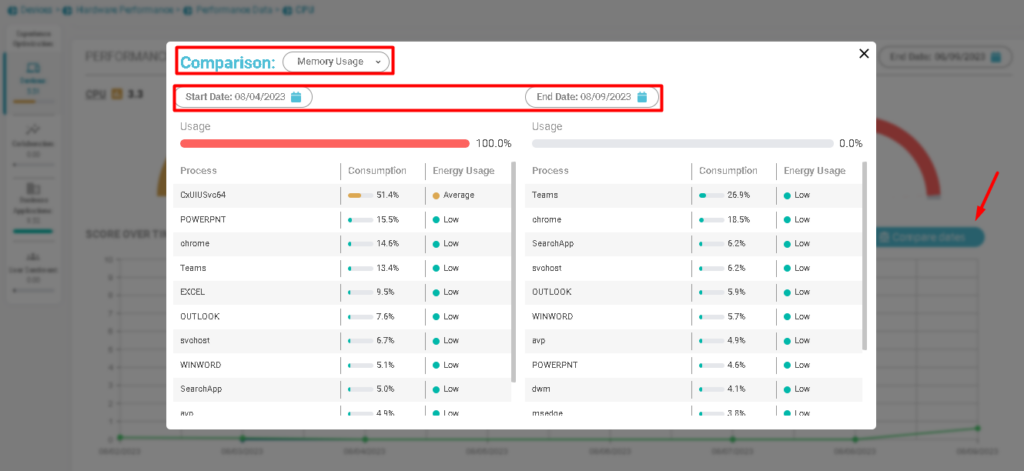Performance Data
Performance Data
By clicking on the Performance data option, we open the drill-down, where it is possible to verify the scores related to the consumption of:
Devices >Hardware Performance >Performance Data
- CPU;
- Memory;
- Disk consumption.
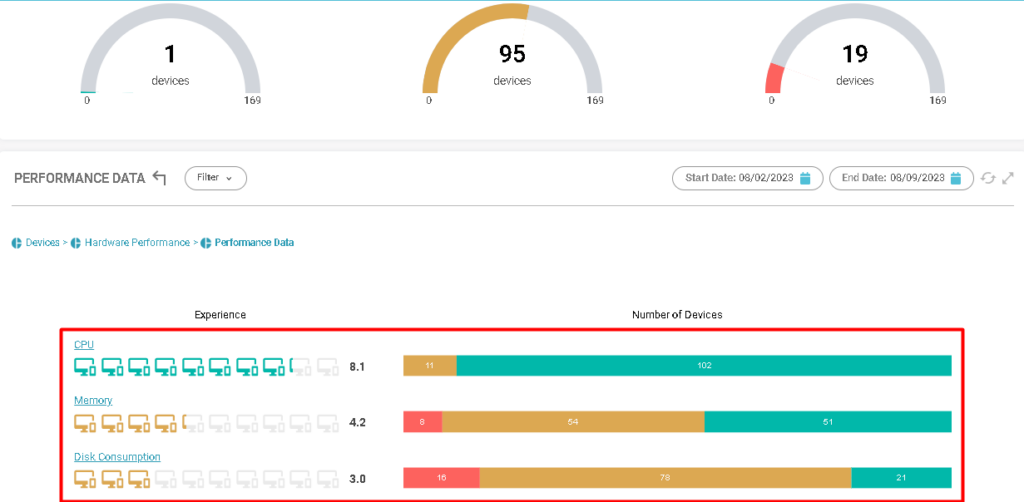
Scrolling down the page, we have the collection points, which can be filtered by day, month or year:
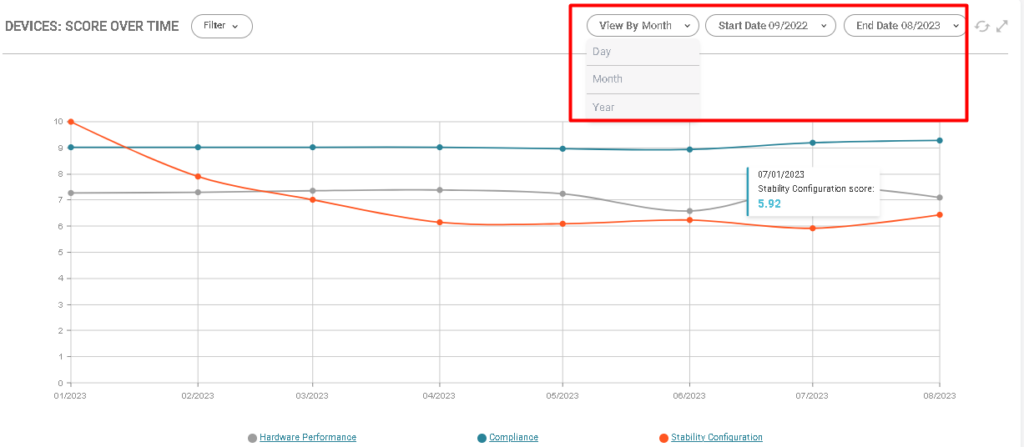
Clicking on the CPU options will display the scores at the computers level, Where in addition to the computer’s individual score, you can see details such as:
Computer name, user, Department, manufacturer, among other information.
The graph will be displayed divided into colors by consumption:
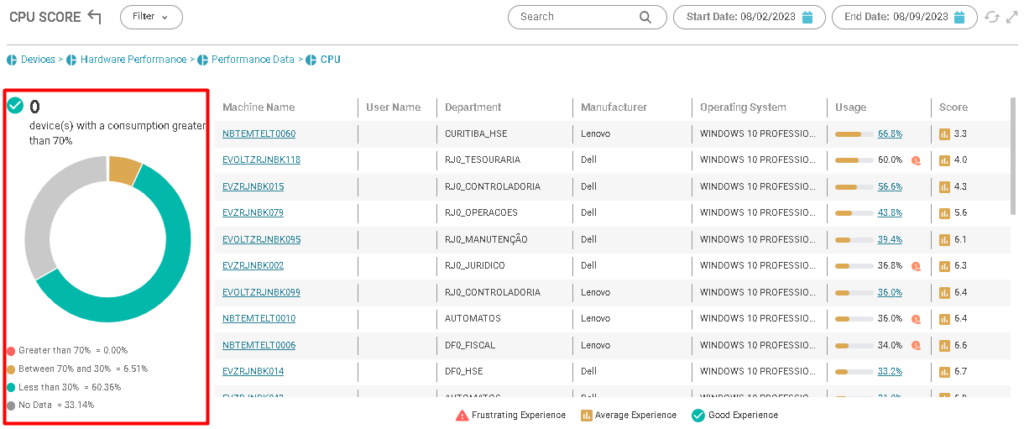
For even more specific information, click on the name of the computer, where the machine sheet:
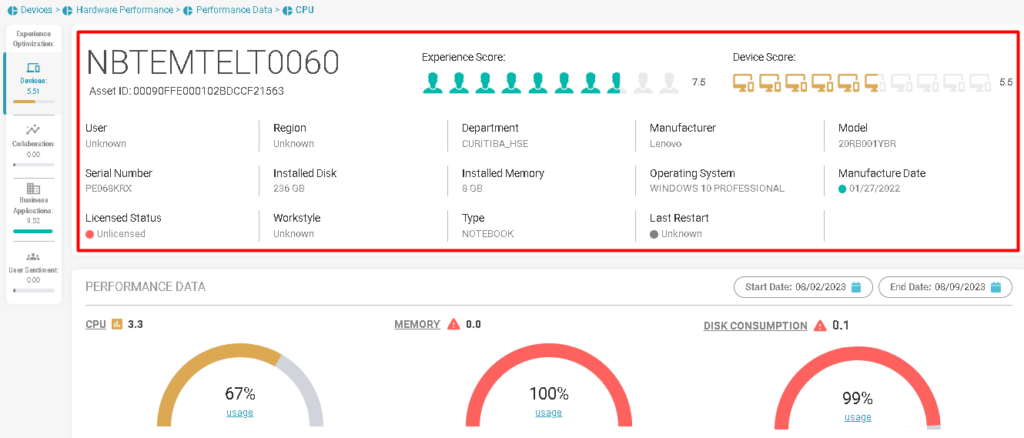
The machine sheet, which is the last level of Drill-Down, contains information such as:
- Experience Score;
- Device Score;
- Score by hardware and performance;
- Windows updates;
- Score of approved software;
- Windows error events;
- Windows WMI errors.
Performance Data:
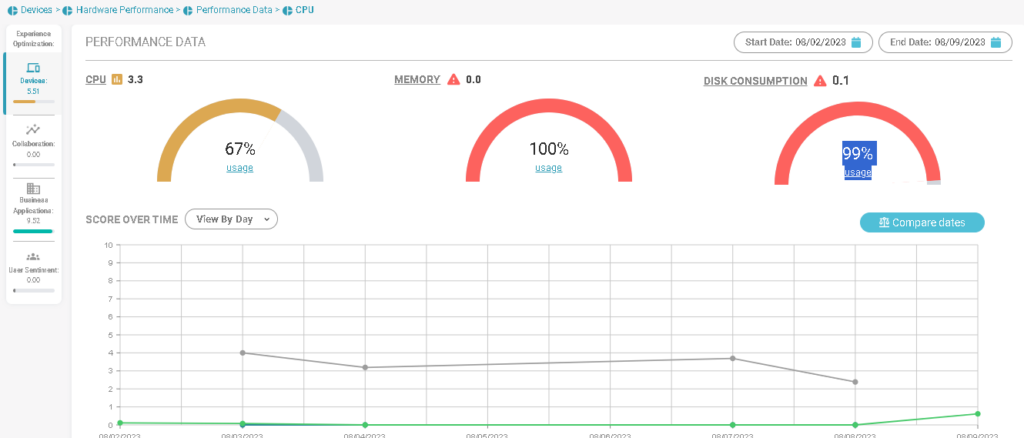
Compilance:
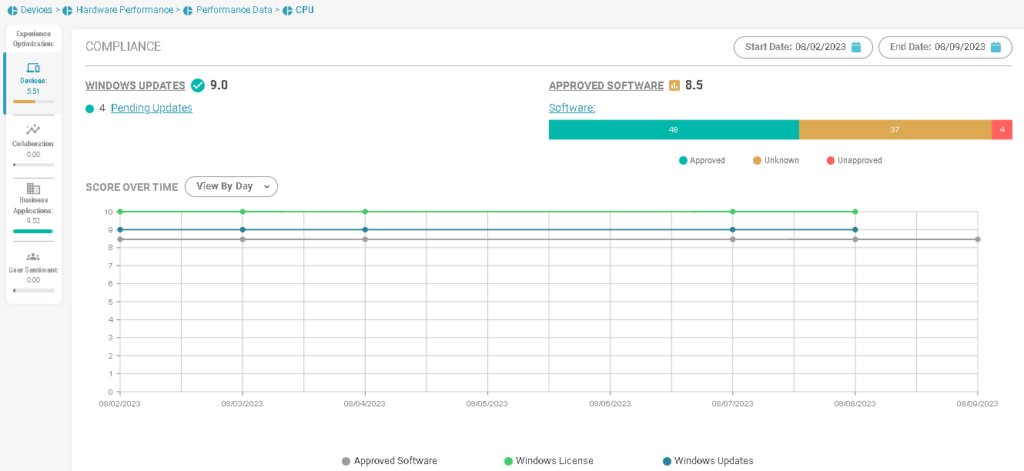
Stability and Configuration:
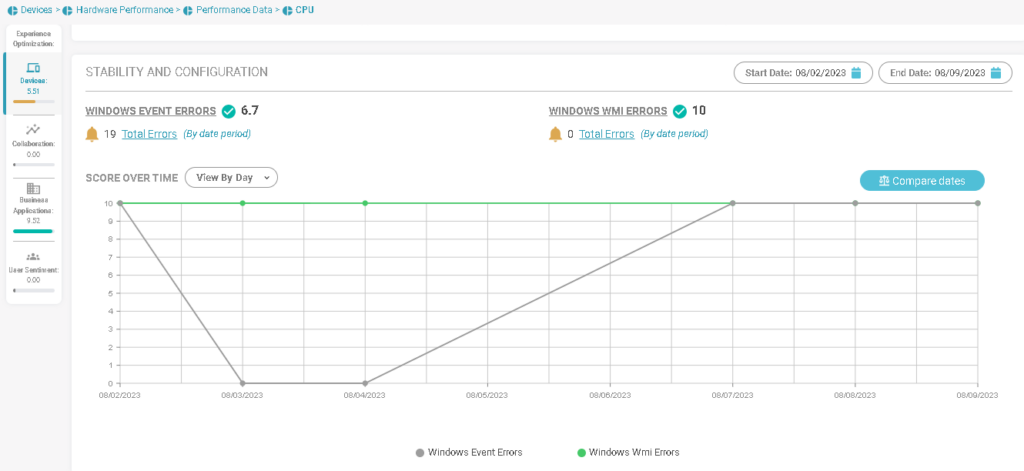
Note that there is the compare dates button , which can be used to make comparisons according to the collection date.