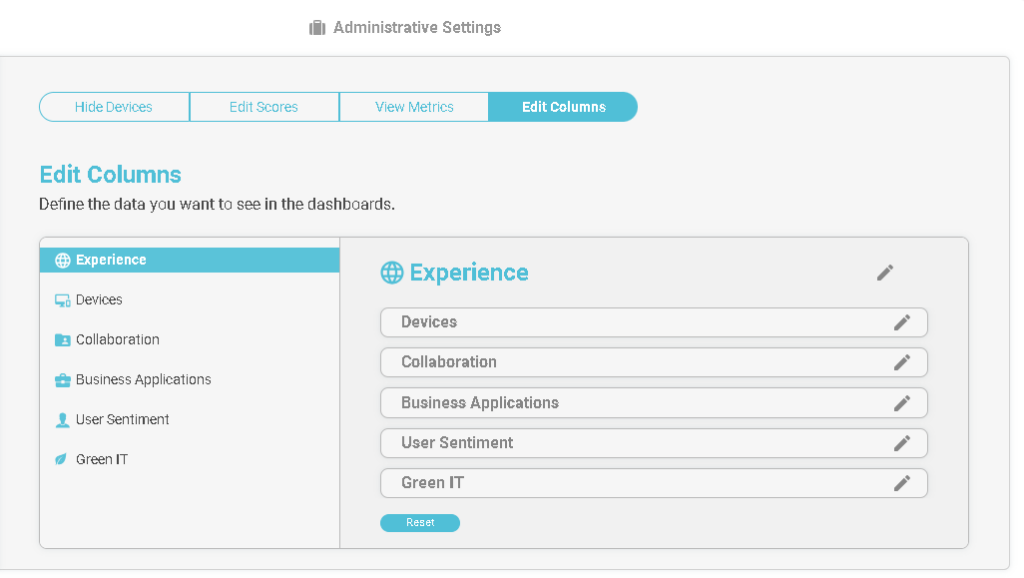Customization
Customization
Customization CIQ
Allows users to customize many visual and functional aspects of the scoring experiences.
One of the most interesting features of this screen is the ability to edit the color range of the scores, giving users the freedom to define their own configurations.
Access the administrative settings menu as shown below:
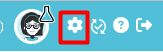
Option: Customization:
Hide Devices:
If configured, devices without collected data will be hidden.
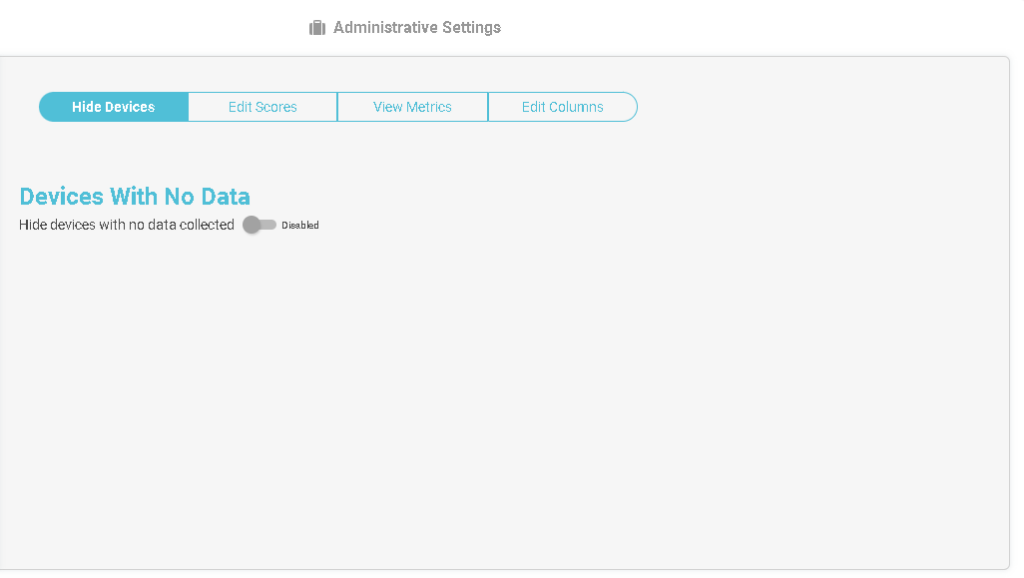
Edit Scores:
Define the score parameters of your devices.
The changes will only affect future scores and not those which have already been calculated.
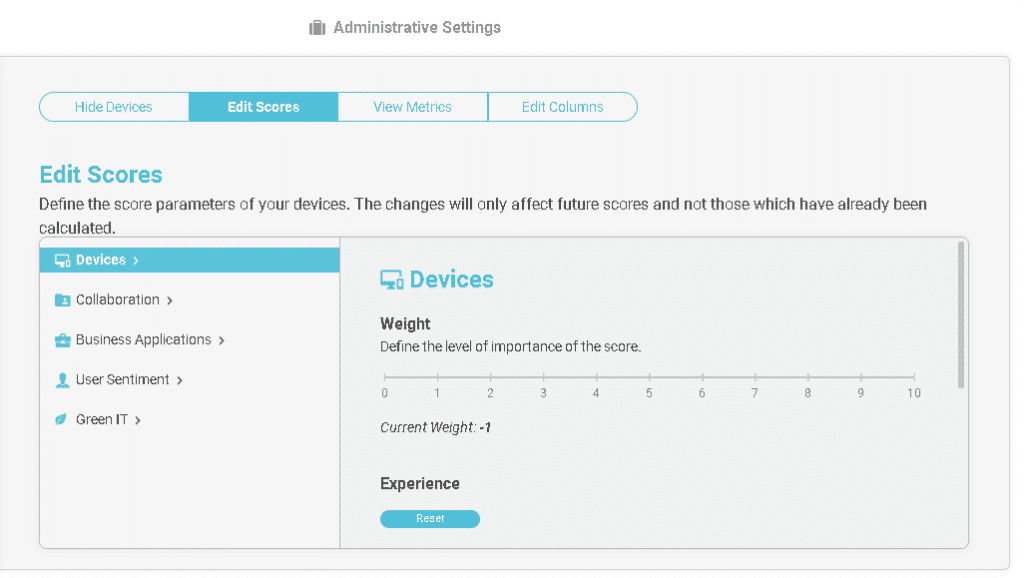
View Metrics:
Define the metrics to see on CIQ. Hidden metrics won’t be calculated.
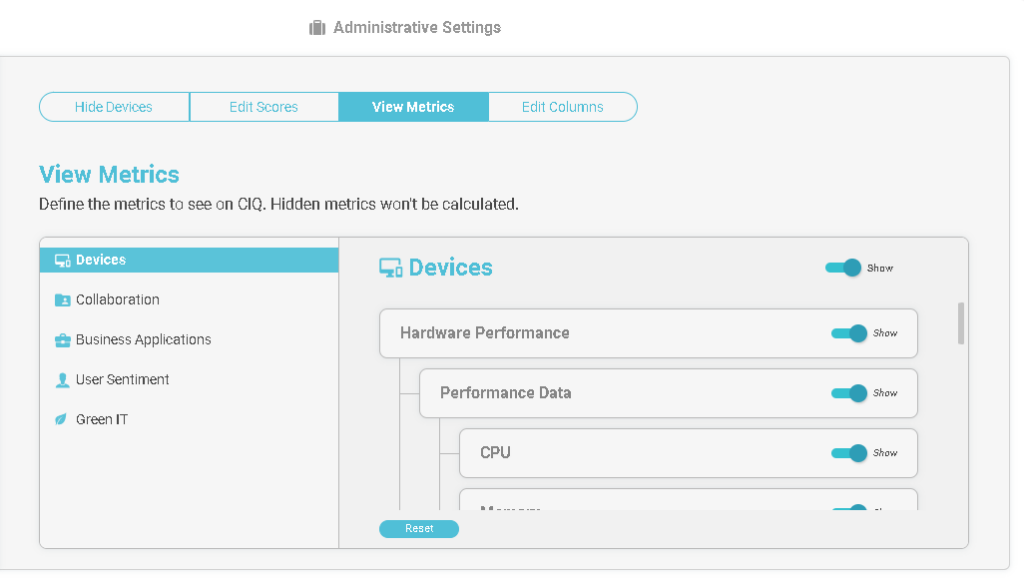
Edit Columns:
Define the data you want to see in the dashboards.