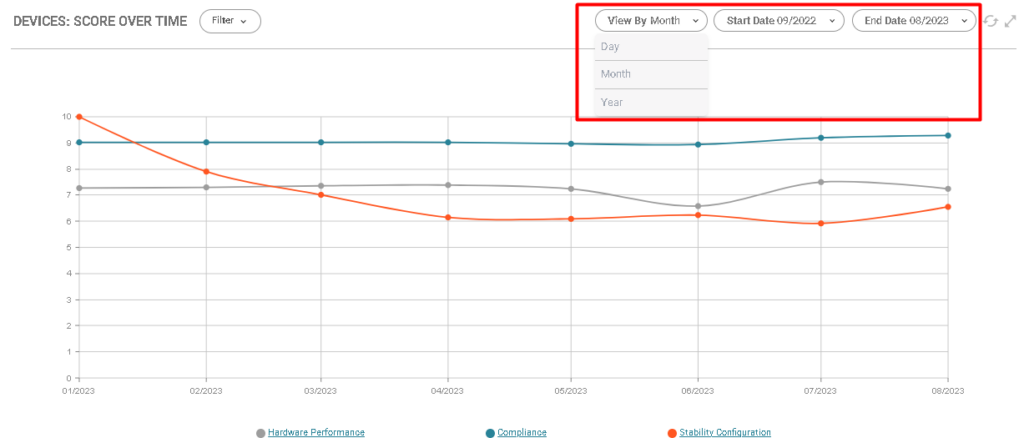Windows License
Windows License
Through Windows licensing you will be able to obtain detailed data of devices with Windows licensed according to the management of registrations carried out in SmartCenter.
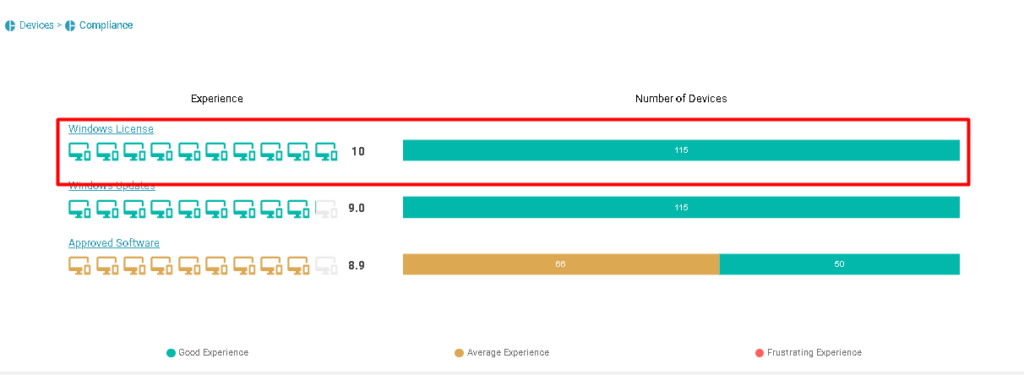
Device total and percentage can be seen in the graph according to colors by hovering the mouse over it.
In the last two columns you can obtain information about the status of the license and the score.
- (Red) – Not licensed;
- (Blue) – Licensed;
- (Gray) – No data.
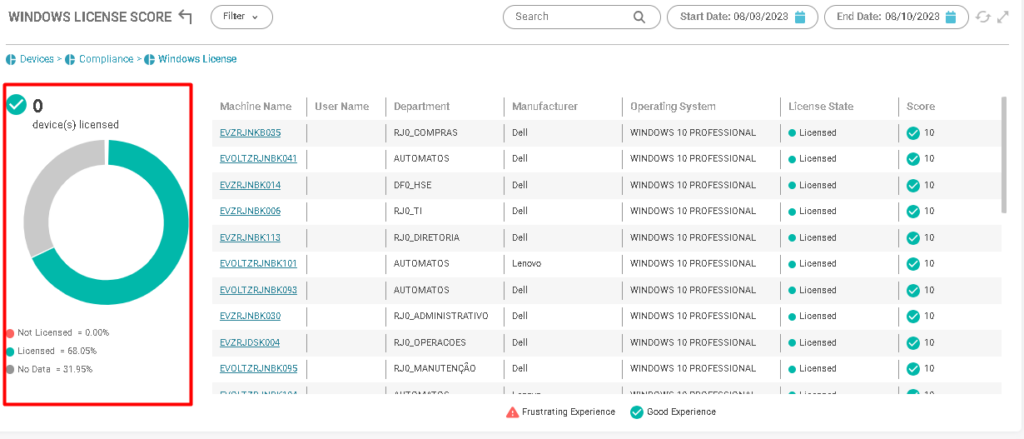
You can filter devices by:
- Continent;
- Country;
- State;
- Department;
- Work style;
- Operational system.
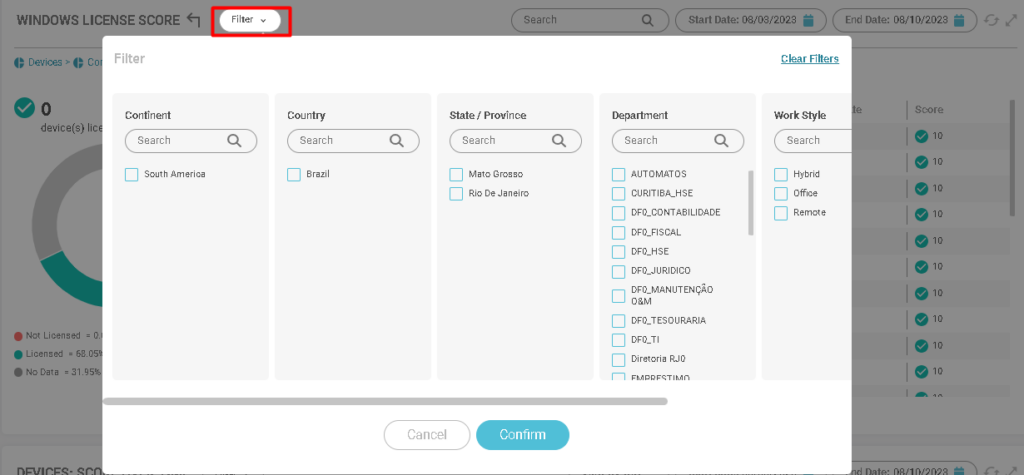
You can search by device hostname or select a start and end date according to available data collection points.
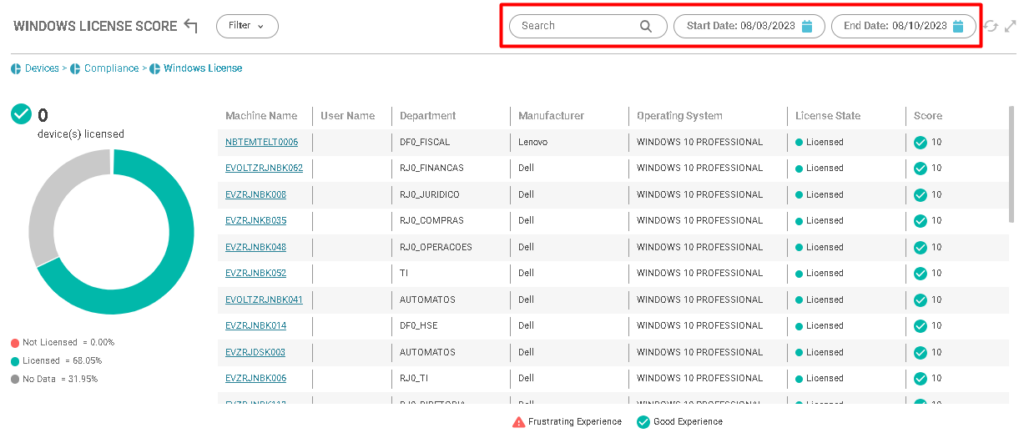
Scrolling down the page, we have the collection points, which can be filtered by day, month or year: