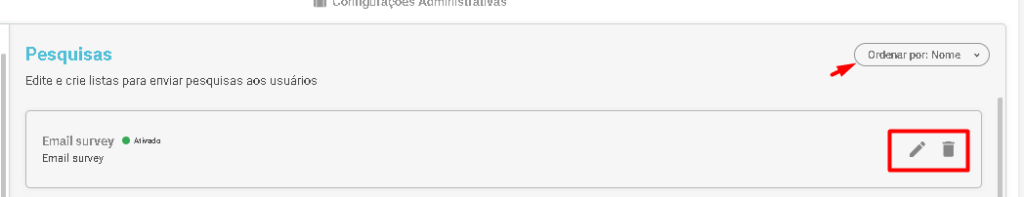Surveys
Surveys
Create and edit survey lists to send to users.
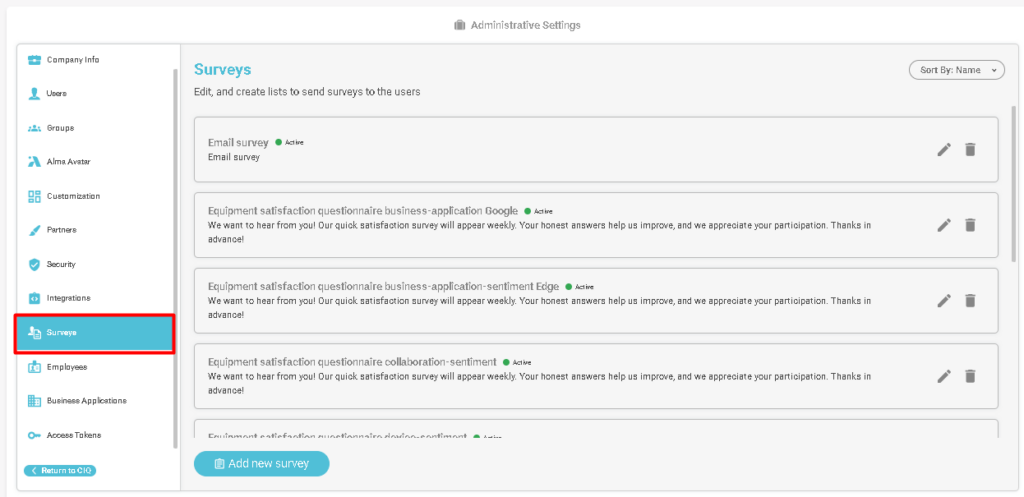
Adding new survey:
- Enter the name of the search to facilitate a future search;
- Enter a brief description of the purpose of the research;
- Start date and end date;
- Frequency of working days that the search will work;
- Select the language;
- Choose one of the survey question options;
(Sentiment about the devices),
(Feeling about collaboration),
(Sentiment about business applications). - In the field ahead, describe your question.
- Choose sending method: Email or Microsoft Teams.
Click on the button: Create survey.
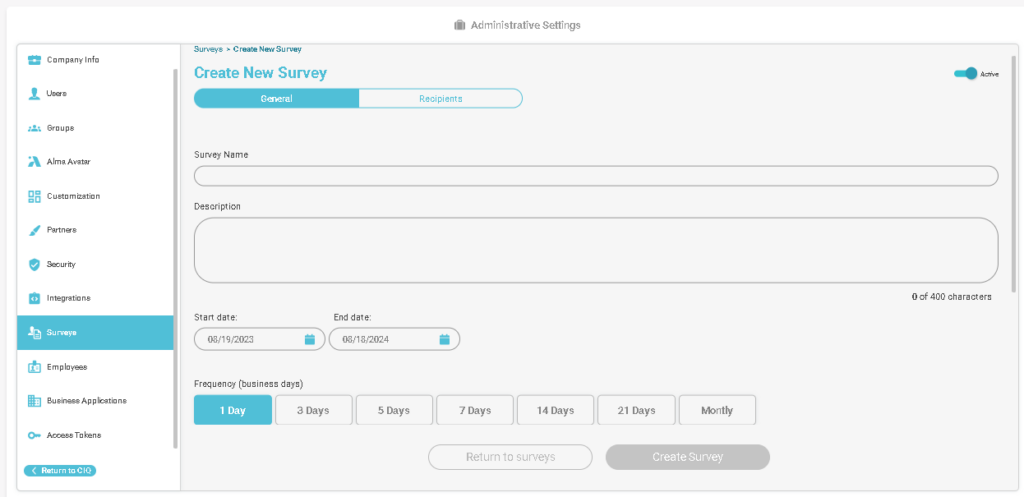
Filter by name or state for easy searching, and you will be able to edit or delete searches that have been created.