Business Applications
The Business Applications Panel highlights the performance and availability of applications, along with a view of CPU and memory consumption.
It is possible to choose the main applications that are essential in the day-to-day work of the company’s employees, and after configuration, these applications are monitored according to the employees’ experience in terms of data performance and application errors and how much these problems may be impacting work.
You can view the results over time (by day, month, or year) within a selected timeframe, filtered by location, department, work style, and operating system.
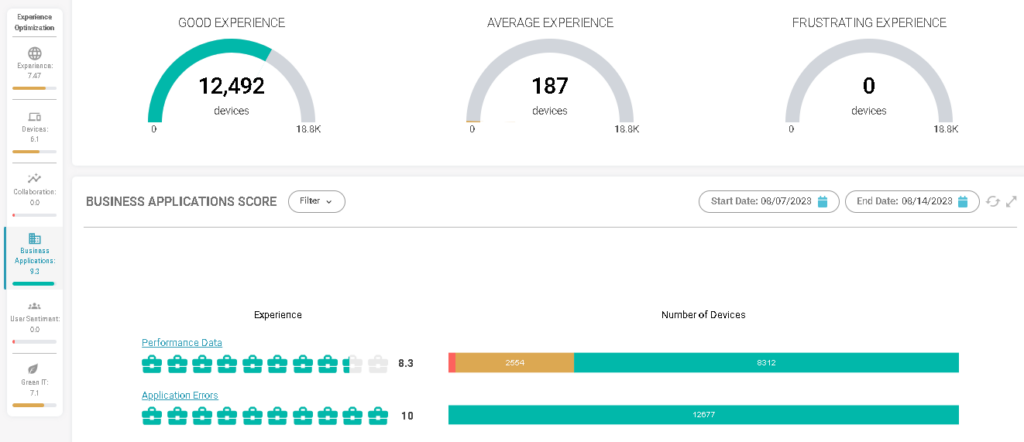
For more details, access the options:
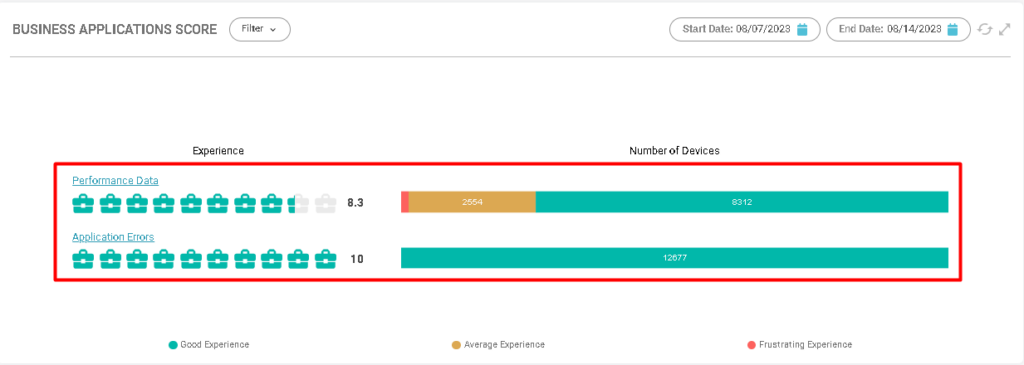
To learn how to configure business applications, visit:

