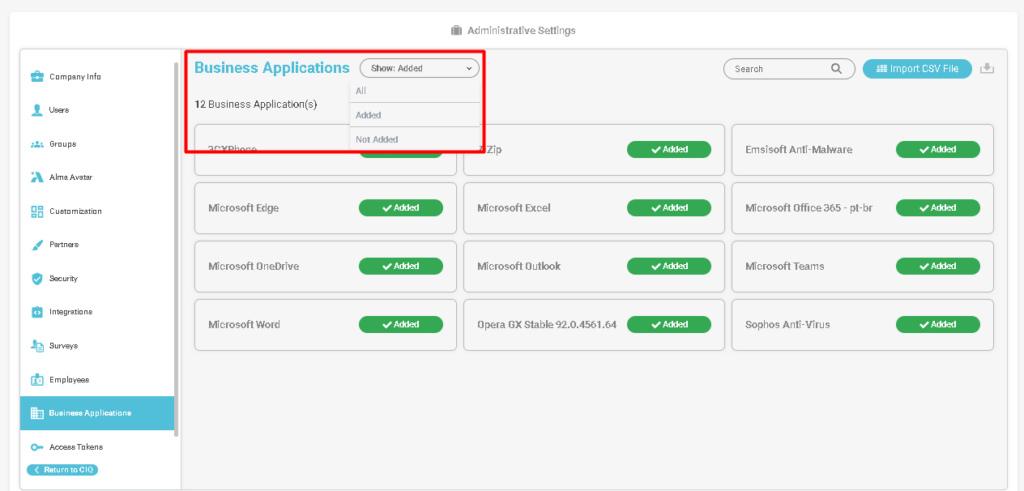Business Applications
Business Applications
In business applications, you will find all the applications that have been identified on your devices, being able to search and add them as a business application manually or in bulk by exporting the .CSV file and importing it again after inserting or removing the applications that want to define as a business application.
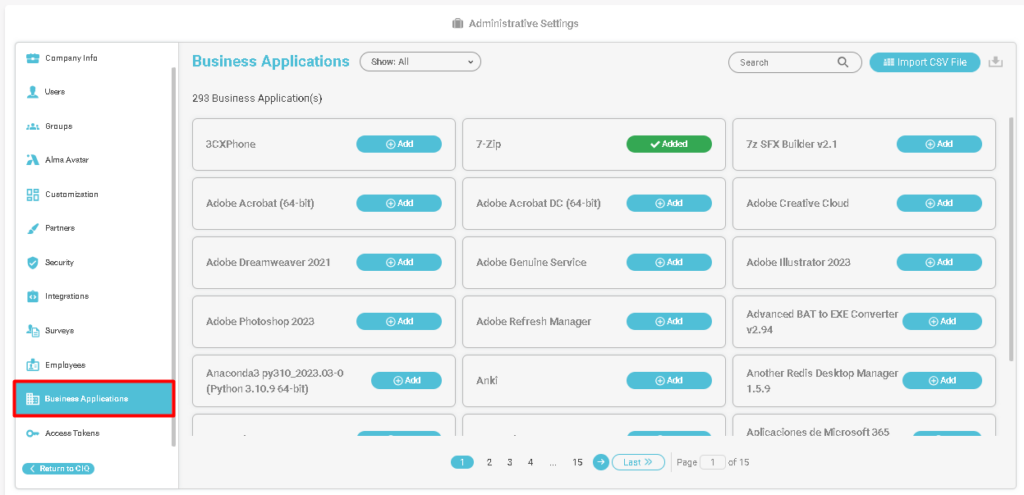
Bulk Import, Business Applications
To define massively, click on the button: “Export CSV”, to carry out the desired changes.
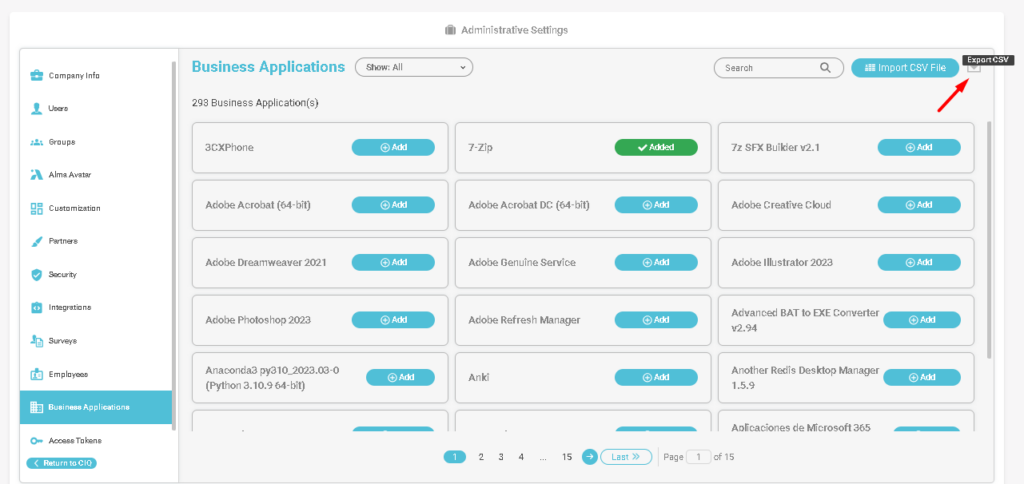
After making the necessary modifications and defining which applications will be defined, import the .CSV file you edited;
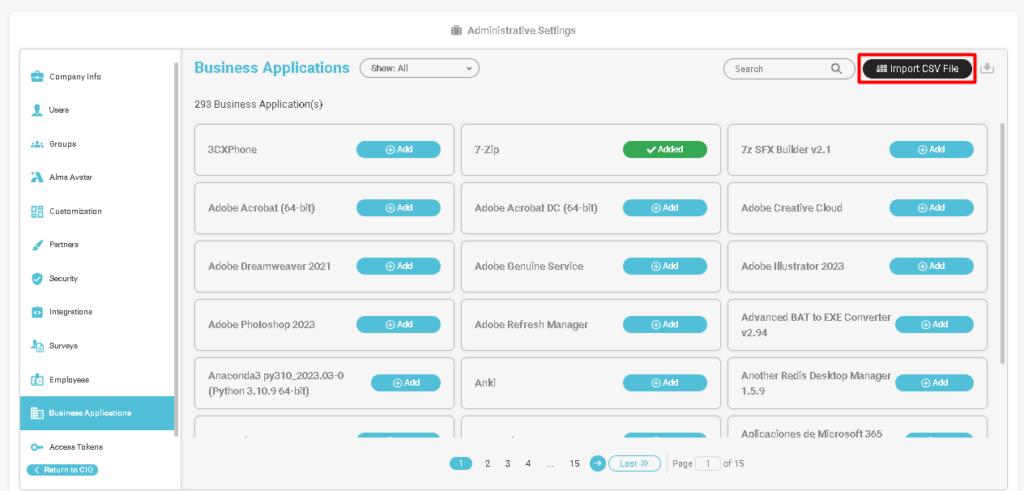
Manually defined business applications.
Use the search field to find the desired application.
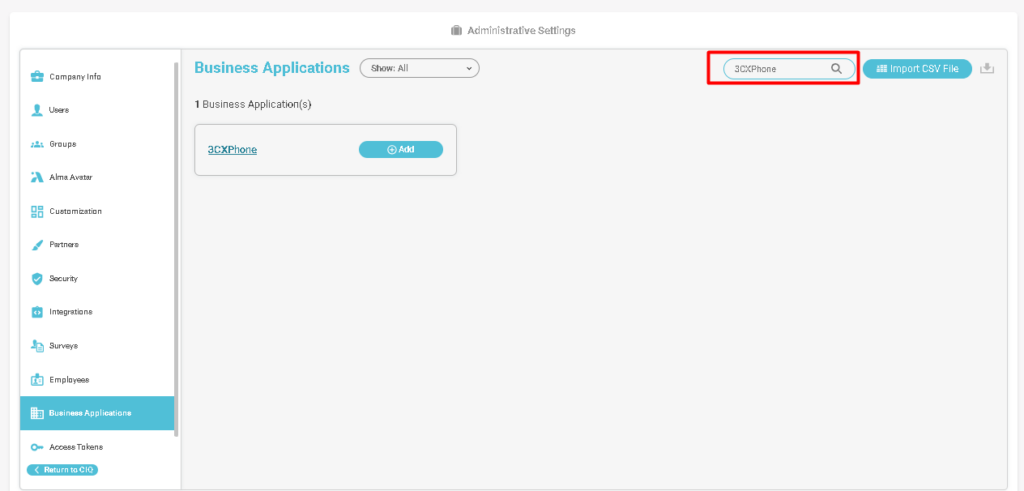
Click on the button: “Add”, to define the applications.
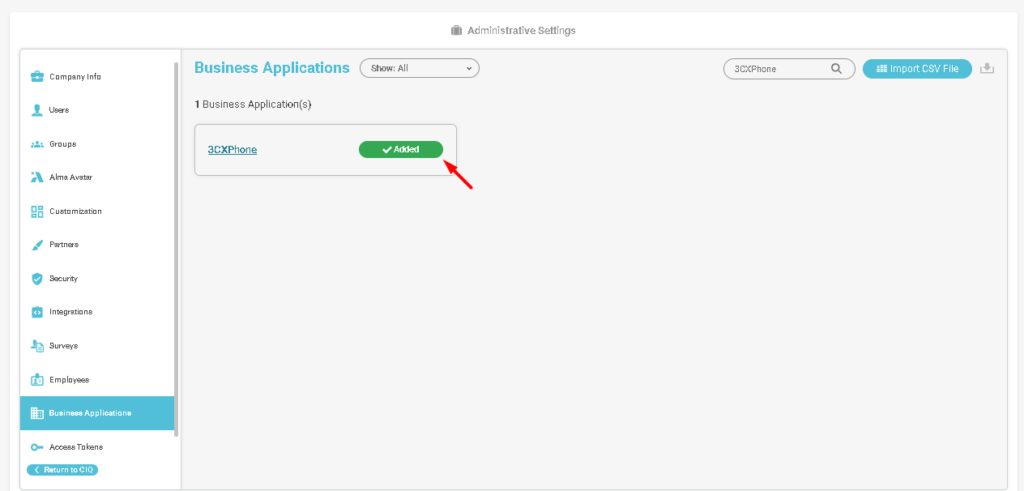
Use the filter to find apps that have been added.