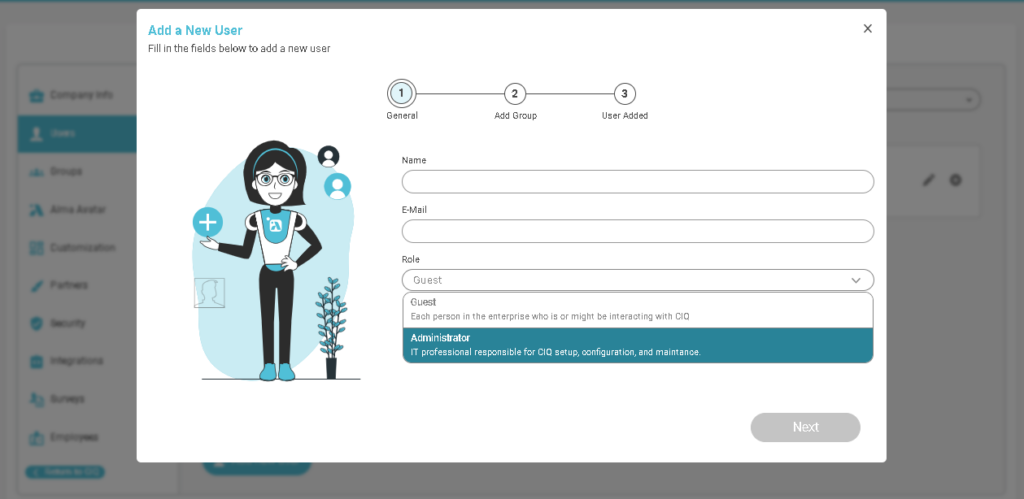Users
Users and Roles Tab
The Users and Roles tab is where the Administrator adds users and assigns their roles.
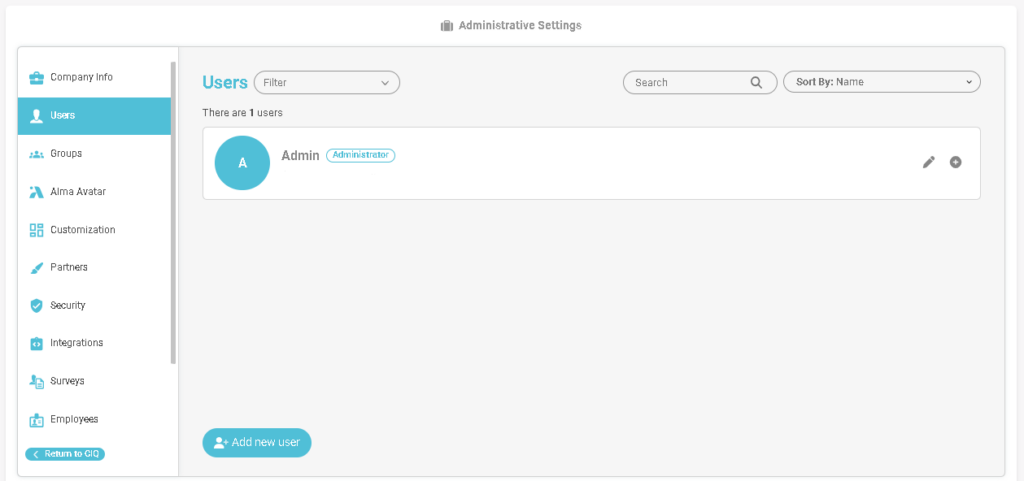
The available roles are: Administrator and Guest.
Administrators are members of the IT team responsible for configuring and maintaining CIQ.
Guests are company members who can interact with CIQ to view charts, help resolve user issues, etc.
Users can be searched by name and filtered by group or role, as well as sorted.
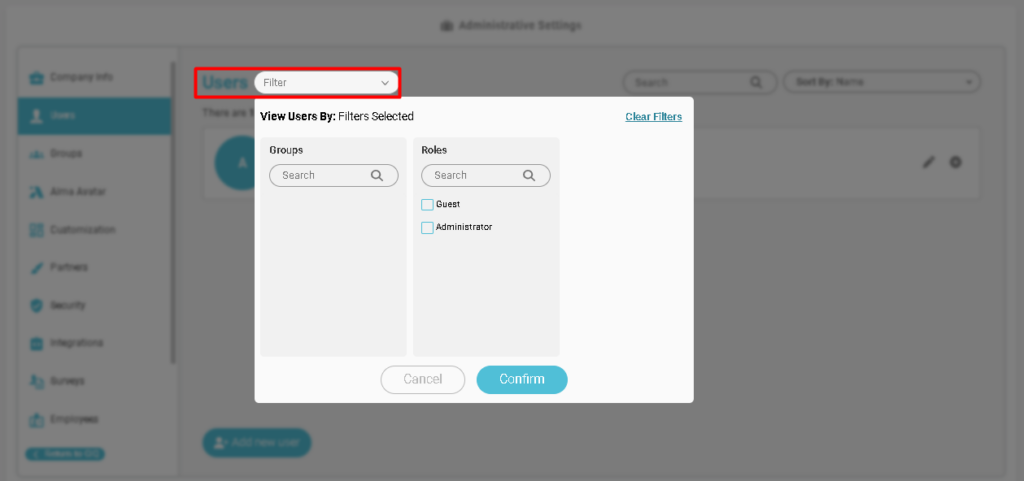
Users can be assigned to one or more groups but have only one unique role.
Please note that each user must have a unique email address, and an administrator is required to add users and assign roles.
Add a New User: