Hardware Inventory
Hardware Inventory
The Hardware Inventory includes all assets registered in the account, including Notebooks, Desktops, Servers, Mobile Devices, and Devices associated through the SNMP plugin.
The indicators at the top of the page not only count the total number of registered assets but also serve as filters for the displayed list. When applying the filter, the list is updated, and you can also export it to a CSV (Excel file) or a PDF containing QR codes for the filtered assets.
For each asset, there is a link to its record. The record provides various inventory details (all of which can be filtered in Custom Hardware or Software Reports in the Reports Menu).
In addition to basic hardware data, the record also displays the following items:
- Warranty Status: Displays information related to warranty and other services contracted for the equipment. (available for Dell Notebooks, Desktops, and Servers).
- Change Management: Displays and extracts information related to hardware, software, network, and media changes within a specific date range and/or specific equipment resources (available for Notebooks, Desktops, and Servers).
- List of Software: Lists all installed software on the asset and their respective Licensing and Homologation Status (available for Notebooks, Desktops, and Servers).
- Geolocation Information: This shows the location of the last data collection for the equipment or, as history, the location of the asset obtained through Google API data collection (requires Google authorization token) or IP triangulation (lower precision).
- Attachments: Allows attaching documents related to the equipment, such as notes and contracts. The attached file must adhere to the following rules:
- Maximum size of up to 5 MB.
- File extension .pdf or .zip. The initial limit is 1 GB per account, with the possibility of expansion.
- Custom Form: Allows entering customized information for the equipment.
The columns displayed when entering the page follow a responsive layout, which means they adjust to the screen’s display. To modify any displayed column, simply click on its title and change it to the desired field. It is important to note that for CSV or QR code extraction, all columns will be extracted regardless of the applied filter on the screen, unlike when assets are filtered.
Devices Filter
You can filter the device types by clicking on the blue line such as “Micro informatics, Infraestructure, Mobile and SNMP” or just one type by selecting individually.

Note: To display the SNMP filter it is necessary to apply the administrative permissions “Menu> Settings> Administrative> Permissions“.
Environment Overview
Displays a quantitative summary related to selection in “Devices Filter”
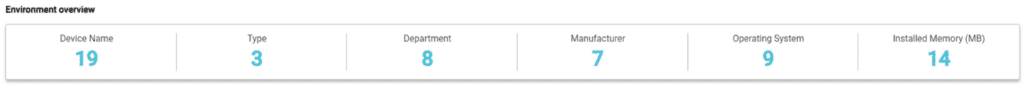
Search
The search for a device can be done by providing Department, Operating System, Manufacturer, System Product Name, System Serial Number, Asset ID, and Current User.
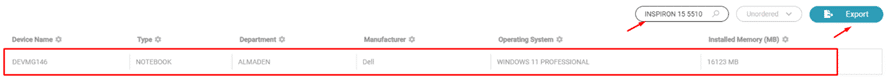
Export
It is possible to export the search result to a CSV file.
CSV files can be easily opened and edited in spreadsheet software, such as Microsoft Excel or Google Sheets. This allows users to perform analyses, filters, and modifications to the data in an intuitive manner.

Change Filters
Change the columns in the search view by clicking on the gear icon. The available filters are: Collection date, Asset ID, Serial Number, System Product Name, and Current User.
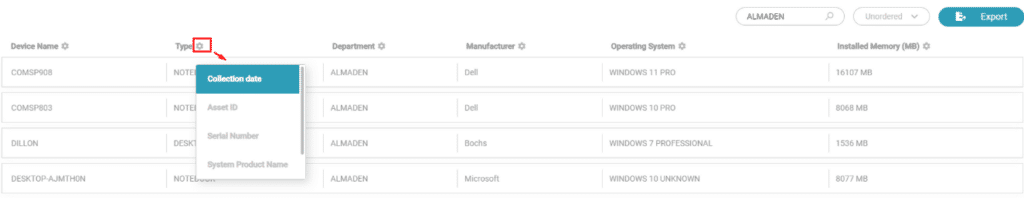
Columns Order
Sort the search display columns in the order you want, in the example below the Device Name was selected.
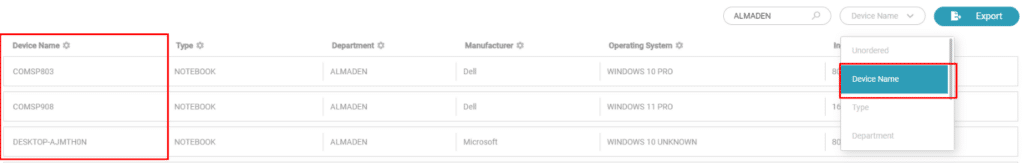
Keeping an updated hardware inventory is important for:
1- Technical support: It facilitates the quick identification of devices with issues or in need of software updates.
2- Planning and budgeting: It allows estimating the costs of maintenance, updates, and hardware replacements.
3- Security: It helps identify unauthorized or potentially vulnerable devices.
4- Asset management: It assists in the proper allocation of hardware resources and in organizing the IT environment.

