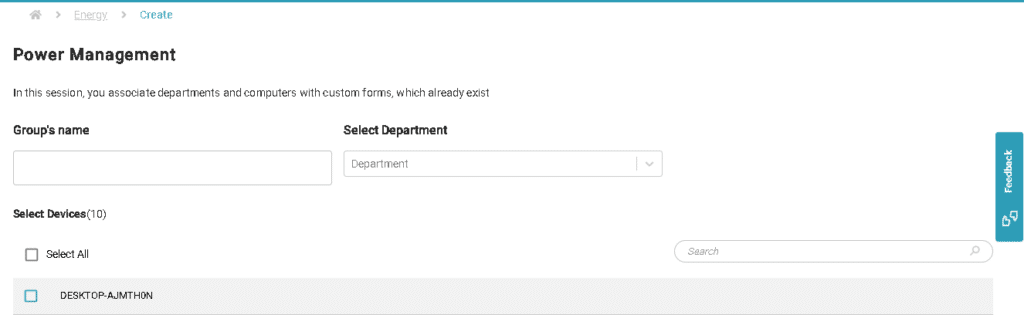Power Management
🔌 Power Management
Efficient Energy Consumption Management
The Power Management module is dedicated to controlling the energy consumption of managed devices, such as workstations. It allows configuring energy policies by department.
This functionality is essential to reduce energy costs, lessen environmental impact, and extend the lifespan of equipment. Additionally, it helps ensure devices are ready for use when needed, balancing savings and productivity.
With Power Management, your IT team can implement sustainable and efficient practices, contributing to the organization’s environmental responsibility without compromising user performance.
For the machines where the rule can be applied, it will provide its score (ranging from 1 to 5, with 1 indicating lower consumption and 5 indicating higher consumption) and visually represented through colored points for evaluation.
Machines listed as “Not Applicable,” due to certain rules, OS, or other reasons, are not included in the applied Power Plan.