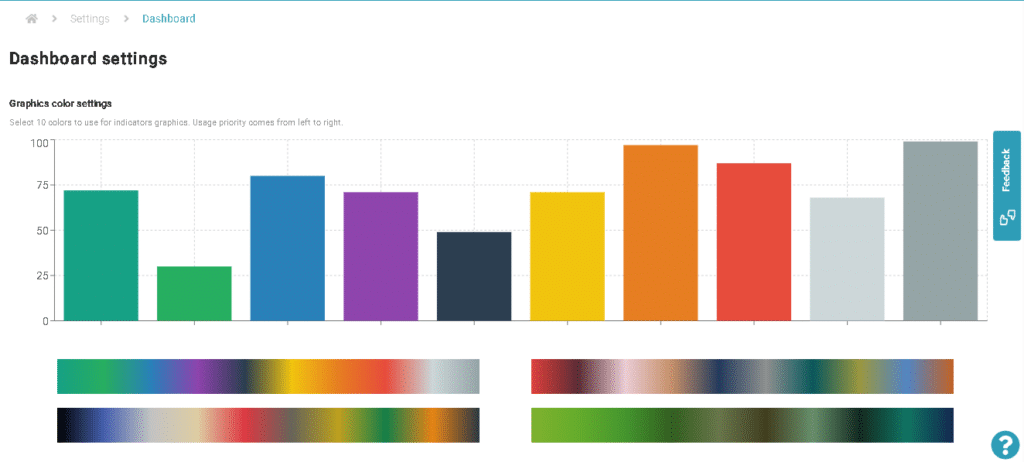Dashboard Settings
Dashboard color settings
Through the SmartCenter™ Dashboard Settings configuration option, it is possible to select 10 colors to be used in the indicator charts. The priority of use is from left to right.
Click on the indicator and choose the desired color.
After making any changes the save and cancel buttons will appear in the center of the page below the color bar. Click the save button to apply the changes as desired.