SKU Management
SKU Management
When accessing the “SKU Management” page for the first time, the screen will be blank.
- Click on the “Create New” button to begin registering a new SKU.
- Define a number for the SKU, a name, and a description.
- Specify whether the license is unlimited, allows downgrades, and permits upgrades.
- Determine whether the licensing rule is based on software or a product.
- Define the software detection rule or direct equipment selection.
- If you choose direct equipment selection, you must select the subrule for detection by type, department, or equipment.
- If you choose the option of installed software, select which items will be included or excluded from the SKU using the (+) and (-) buttons on the left corner of each item.
- After completing all the above steps, click the “Save” button to finalize the process.
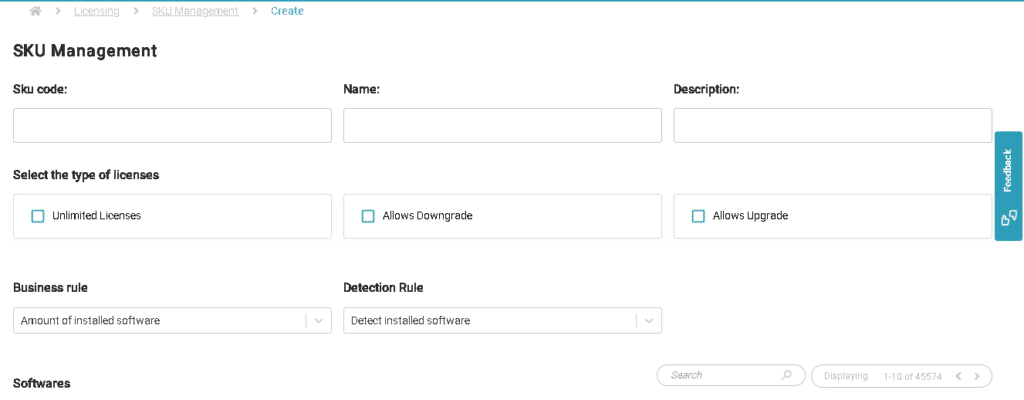
What is SKU?
Regarding software licenses, a SKU (Stock Keeping Unit) is a unique identifier used to represent a specific variation of a software license. Just as in other retail and inventory management contexts, the software license SKU is used to track and manage different types, editions, or packages of licenses offered by a software developer.
Here are some ways in which software license SKUs are used:
- License Variations: Software developers often offer different types of licenses to meet the needs of different customers. Each license variation, such as single-user licenses, corporate licenses, or trial licenses, can have its own unique SKU.
- Editions or Versions: If software has multiple editions or versions (e.g., Standard, Professional, Premium), each of these can be identified by a distinct SKU.
- License Packages: SKUs are used to represent packages or sets of licenses, such as a bundle that includes multiple software licenses for different applications or modules.
- Renewals and Upgrades: For time-limited software licenses, such as annual subscriptions, renewals or upgrades can be identified by specific SKUs.
- User-based Licenses: If software offers licenses for a specific number of users, each license tier (e.g., 5-user license, 10-user license) may have a corresponding SKU.
The use of software license SKUs facilitates the license management process, order automation, sales tracking, and financial reporting for software companies. It also helps customers understand and choose the license variation that best suits their specific needs.

