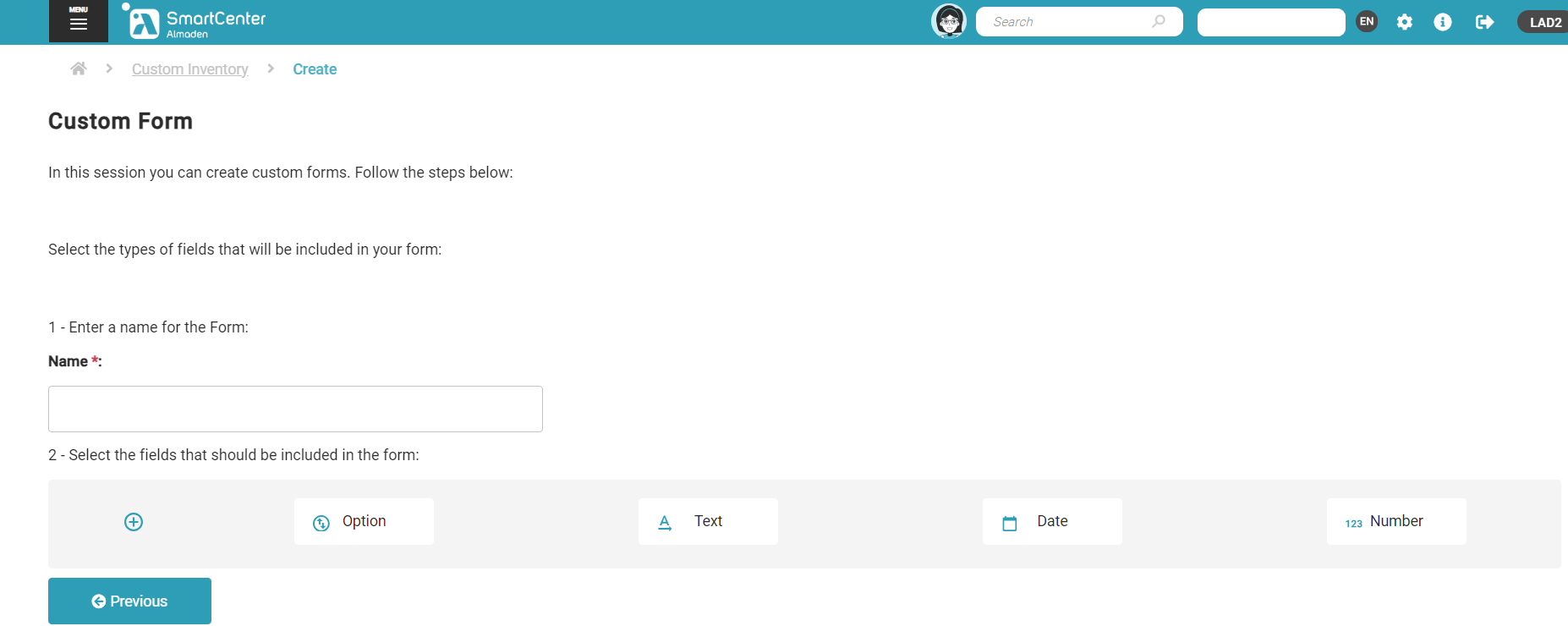Custom Data
The Custom data Inventory aims to register information that cannot be automatically collected from assets via an agent.
It allows the registration of general data that can be associated with assets, making it easier to gather information about them.
You can create various forms and associate them with desired assets.
The available field types are Option, Text, Date, and Number, allowing you to customize the form as desired by adding as many fields as needed.
—– ACTIONS —–
EDIT – Edit the created form by adding or removing fields.
DUPLICATE – Duplicate the form.
DELETE – Delete the form.
REPORT – Report on the devices that were associated with this form.
IMPORT – Import data to fill in the fields of the forms on the associated devices.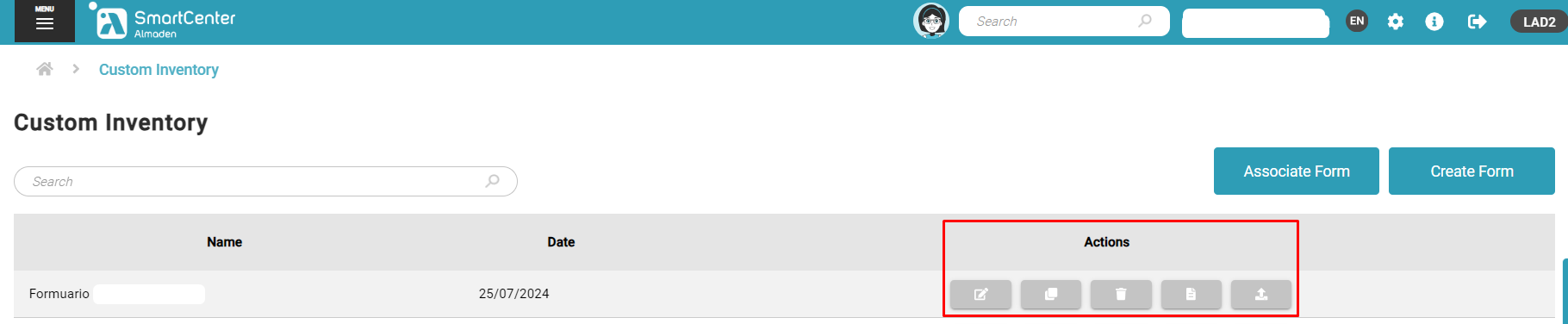
By associating the forms with assets, you can manually fill them in on the machine’s record or have the option to import a pre-filled CSV file, based on the fields created in the form, in a massive way.
Once these data are filled in or imported, they can be extracted into a report on the functionality’s own page or through a custom hardware report, combining other available fields.