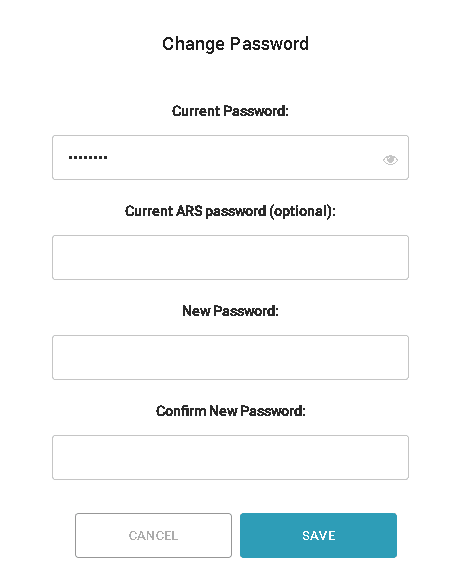Change Password
Change Password
To change the access password to SmartCenter™, click on your username on the top bar next to the search field.
1- Click on the button: Change Password;
2- Provide your Current password and the new password you wish to use.
3- Click Save to finish and access with the new password.
4- Log out and log in again with the newly registered password.