Changes
Changes Report
Relatório que consolida eventos relacionados à adição e remoção de dispositivos de hardware, instalação e desinstalação de software, alterações de rede e inserção e remoção de dispositivos de mídia.
Agora, com a possibilidade de extrair informações massivamente, por departamentos e por equipamentos.
- Para Notebooks e Desktops, estão disponíveis alterações de hardware, software, rede e mídia.
- For Servers, only hardware and software changes are available.
Access the report according to the instructions below:
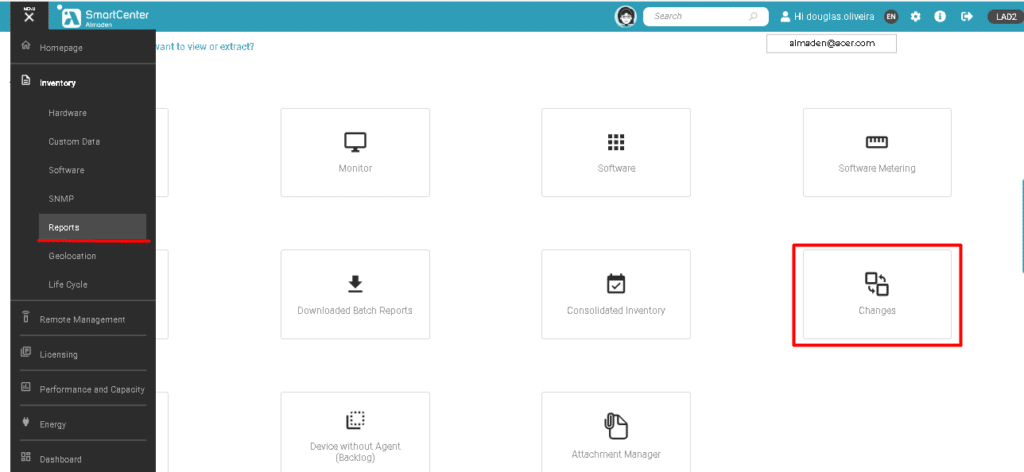
Server and desktop change reports.
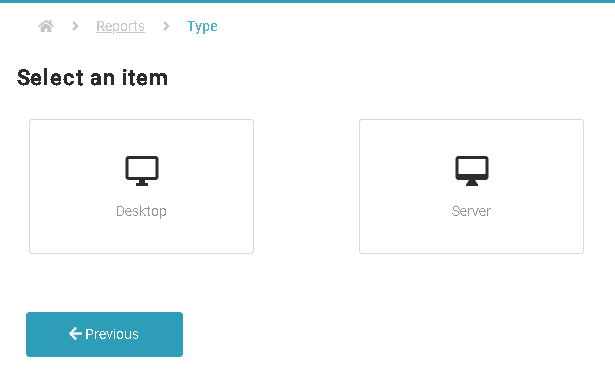
When accessing the report, inform:
- Initial date:
- Final date:
- Departments: (Of the machines that will be part of the report)
- Assets: (which will be part of the report)
- Resources: Select all the resources you want to see changes within the specified period, in this case as we want to see changes login logout select NETWORK > Current User, Then click filter
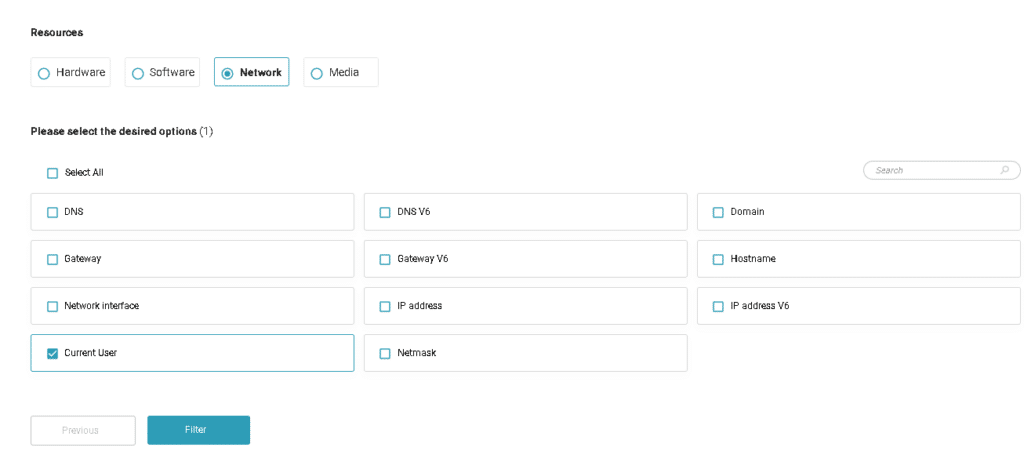
It is possible to export all the information to be analyzed in Excel, just click on the export button at the end of the page or search for a Hostname, username for a more detailed extraction as per the example below.
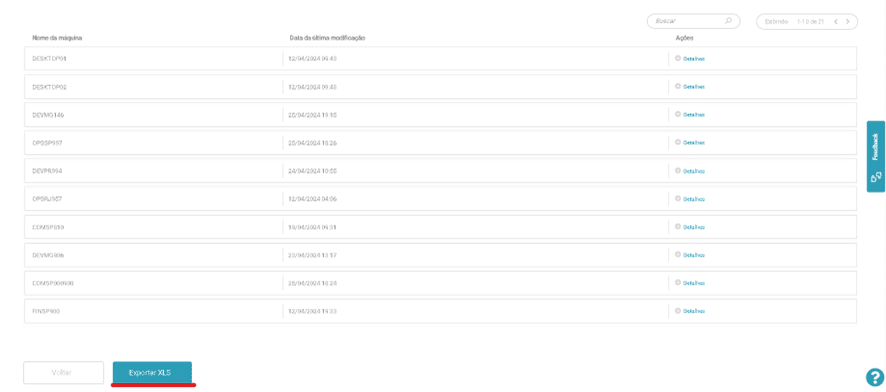
To extract, click the export button.

