Remove SRA – Remote Control in Linux
Remove SRA – Remote Control in Linux
In Automatos Remote Control Viewer settings, locate the computer and exclude it from all user groups.
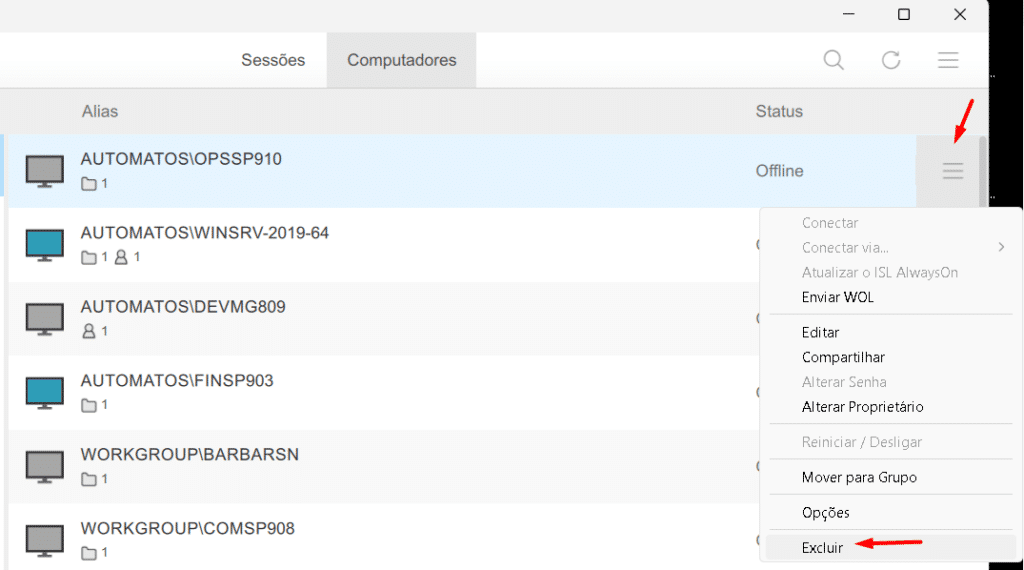
Uninstall ISL AlwaysOn from the terminal with the following command:
sudo /opt/ISLOnline/ISLAlwaysOn/uninstall.plRemove this ISL AlwaysOn folder:
sudo rm -rf /opt/ISLOnline/ISLAlwaysOn/Remove the ISL Runtime folder:
sudo rm -rf /var/opt/ISLRuntime/Remove another ISL AlwaysOn folder:
sudo rm -rf /etc/islonline/ISL+AlwaysOn/The Linux computer now has all traces of ISL AlwaysOn removed.
If you also want to remove common ISL Online entries (they apply to all ISL Online products, such as grid ID, protocol versions, and keys), you can remove the appropriate directories, such as:
sudo rm -rf /etc/islonline/Grid/ISL+Online+Network/Note: Server license users: Replace “ISL+Online+Network” above with the appropriate value for your case – this will be the server installation name, server DNS address, or server IP address.

