ASU – Almaden Software Uninstaller
ASU – Almaden Software Uninstaller
It is the client that enables the automated removal of software and files using silent and “brute force” methods.
Uninstallation is carried out by reading a script called “Blacklst.ini”.
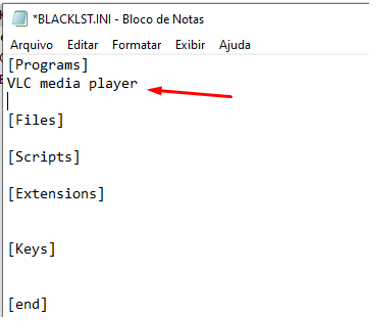
For automatic software removal to work, it is necessary to define which software will be part of the blacklist, that is, software that is not approved in the environment.
Note that in the example image above, the VLC media Player software has been added to the [Programs] tag.
Required files:
When downloading the Almaden Agent, or requesting the installation package from our support, make sure to request or download the complete package (With Software distribution module).
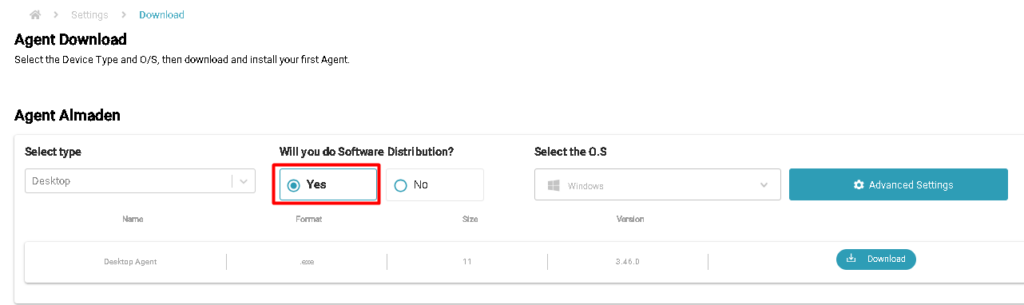
Note: By security standard, these files are not available when installing the Almaden Agent, and you must request them from support by opening a ticket on our ticket portal.
After requesting the necessary files from our support team, save them to the path:
C:\Program Files (x86)\Automatos\AwSetup
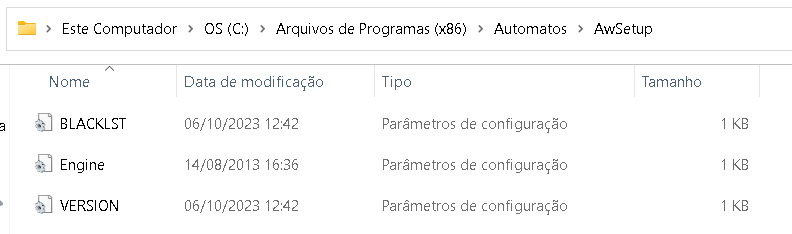
Add the name of the programs in the [Programs] tag, according to the Display name, respecting spaces, upper and lower case letters.
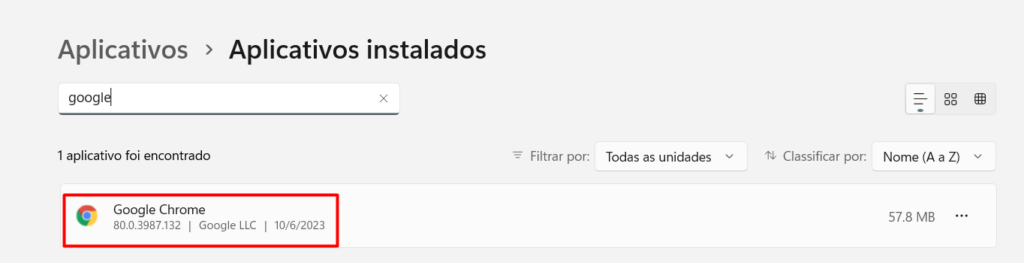
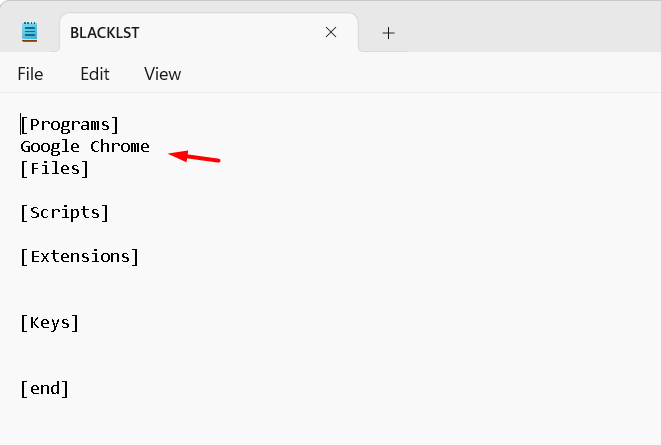
Execution time:
The ASU Uninstall Service reads the Blacklist.ini file every time the computer is idle for 1 hour or restarted, removing programs that were added to the list.
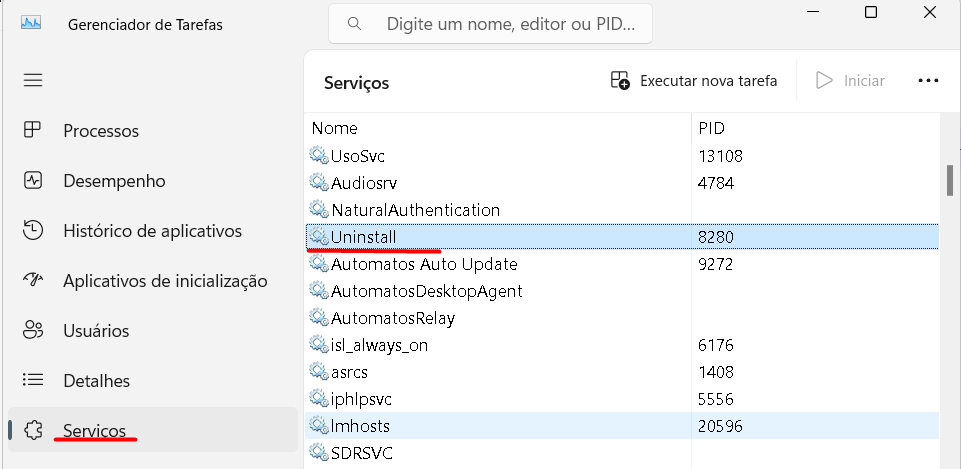
User: “Automatos ASU0”
In assets that have the complete ADA/ASA package installed, that is, the option: “Software distribution modules” was marked when downloading via the SmartCenter portal or requested through our ticket portal installation package of the complete Agent, it will contain the ASU service.
When installing this package on computers, the service user will be created: “Automatos ASU0”, to perform software removal when using the black list/ASU.
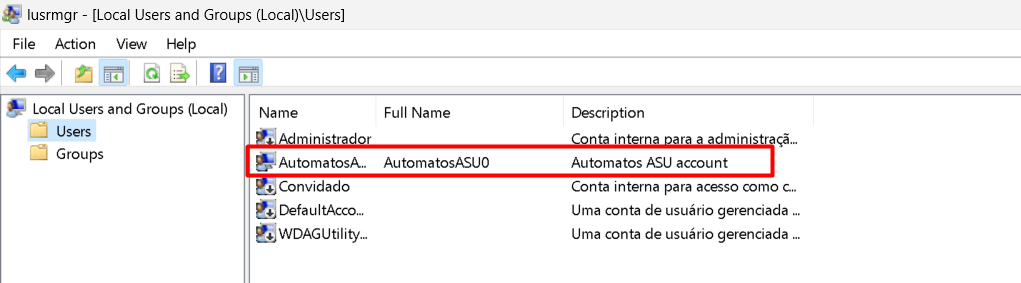
This user is a service user created by the application itself and used only by ASU in the software removal process.
On each computer where this package is installed, the same user will be created but with a different, random password.
When removing the Almaden Agent, using the remover that is compacted to the package, the user will also be removed.
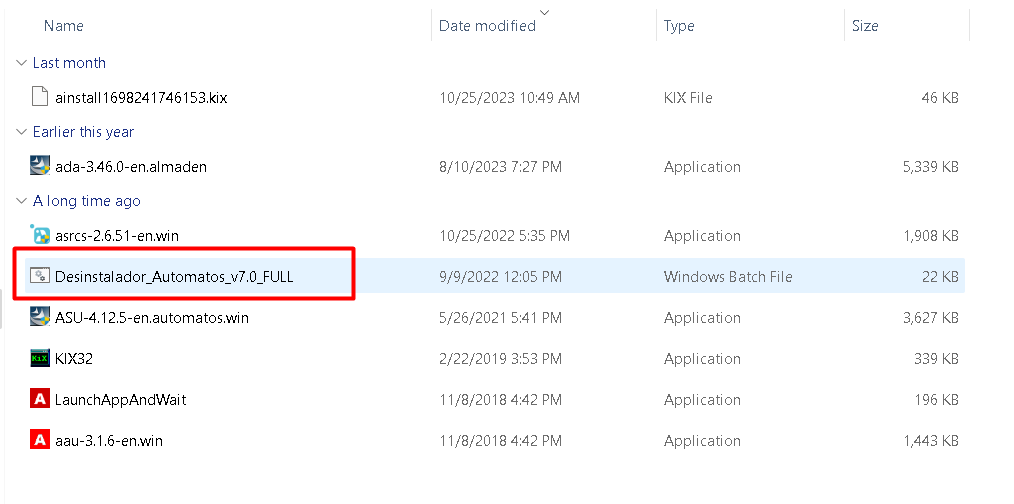
If you do not wish to use ASU, download the package from the SmartCenter portal, without selecting the option: “Software distribution modules”, or request the package through our ticket portal, stating that you want the package without the software removal binaries .
For more information about services and executables regarding ASU, visit our prerequisites document.

