Account Maintenance
👤 Account Maintenance
User Management and Access Control
The Account Maintenance module is where you perform complete administration of user accounts within the CIQ ITAM platform. It allows you to create, edit, delete, and configure specific permissions for each account.
This functionality is essential for maintaining system security and organization. Through it, you define exactly which users have access to the platform, which areas they can view or manage, and what actions each user is allowed to perform.
This ensures that only the right people have access to the right information, supporting secure access management aligned with your company’s internal policies. Additionally, keeping accounts up to date helps mitigate risks, simplifies audits, and ensures compliance with information security standards.
Account maintenance contains the general settings for account maintenance, such as general information and account deletion, as well as the complete management of sub-accounts, usually created in a named way to control access to specific functionalities in CIQ ITAM.
Guide to Create and maintain the sub account
Create Subaccount:
This functionality allows administrators or account holders to create new subaccounts within their main account. Subaccounts are used to grant access or permissions to different individuals, each with its own set of rights and settings.
Email: Subaccount user email
Password: Subaccount user Password
Requiring that the password be formed with the following characteristics:
- At least eight characters:
- One lowercase character;
- One uppercase character;
- One number;
- One special character.
- Retype Password: Rewrite the password
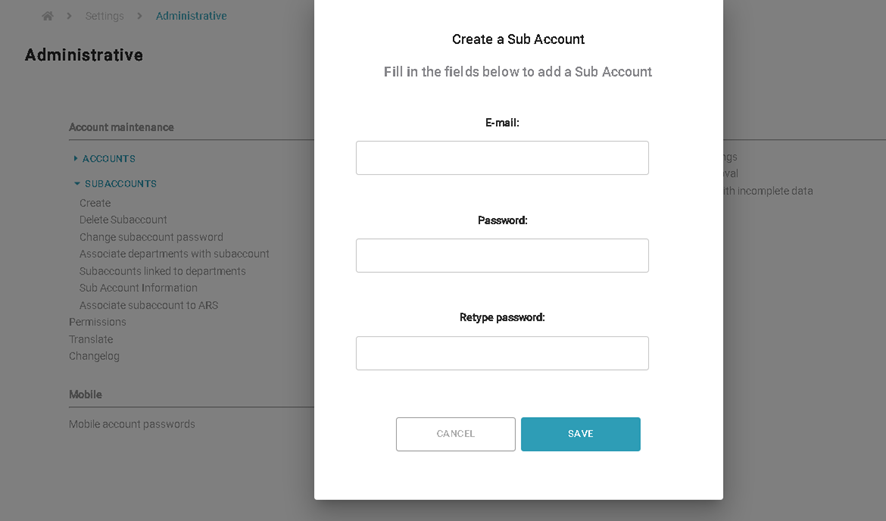
Delete Subaccount:
Deleting a subaccount removing it from the system entirely. This action is taken when a subaccount is no longer needed or when an associated user is no longer part of the organization.
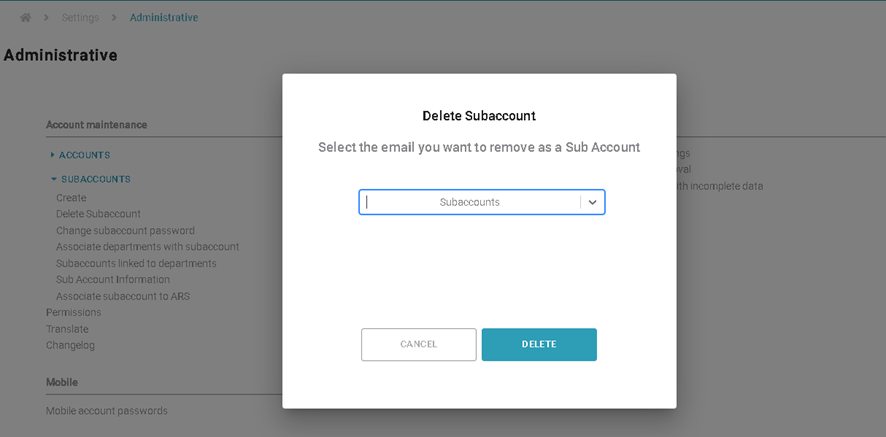
Change Subaccount Password:
This feature enables administrators or subaccount holders to modify the login credentials (password) associated with a particular subaccount. It’s an essential security measure to ensure that subaccounts remain secure.
Requiring that the password be formed with the following characteristics:
- At least eight characters:
- One lowercase character;
- One uppercase character;
- One number;
- One special character.
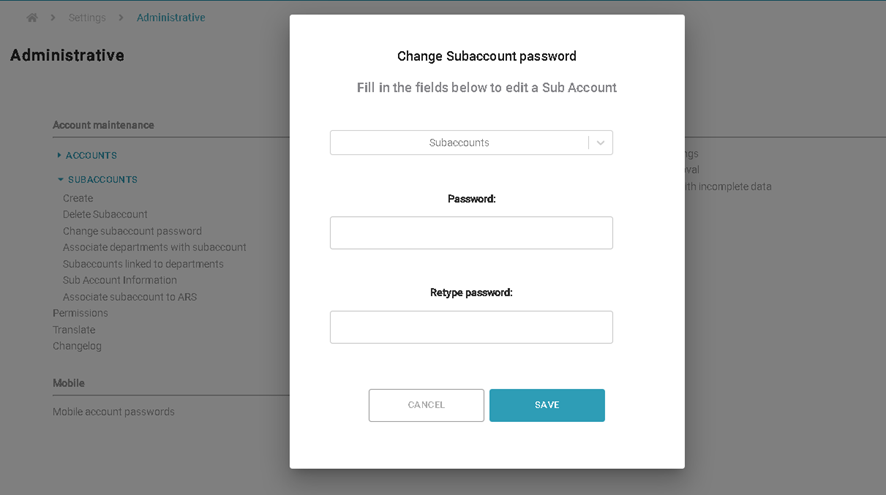
Associate Departments with Subaccount:
This functionality allows subaccount administrators to link specific departments or teams with a subaccount. This association helps in managing access, permissions, and settings for a group of users belonging to that department.
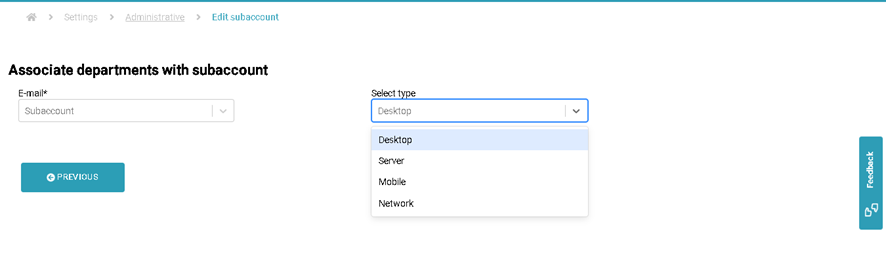
Subaccounts Linked to Departments:
This feature provides a view or list of subaccounts that are associated with specific departments. It helps in understanding which subaccounts have permissions or access tied to organizational units.
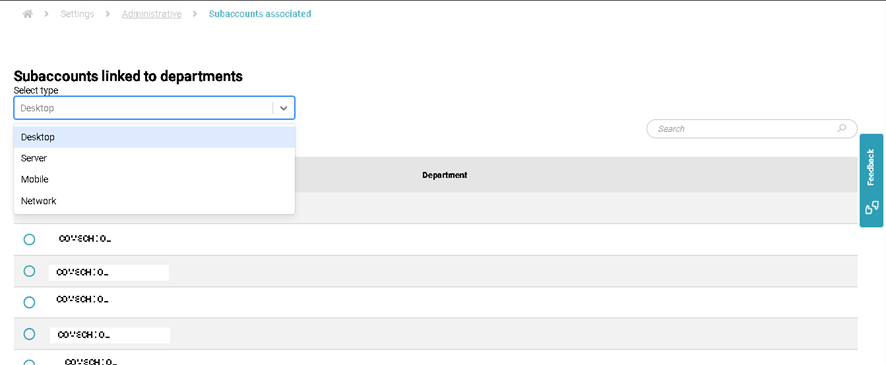
Sub Account Information:
Subaccount information refers to the details and settings associated with a specific subaccount. This information includes the email address, last login, Details like Subaccount Linked to Department.
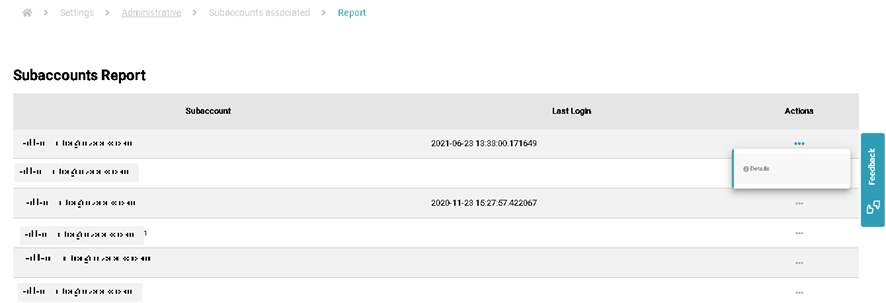
By clicking on details you will go to a screen with information on which departments are associated with this subaccount.
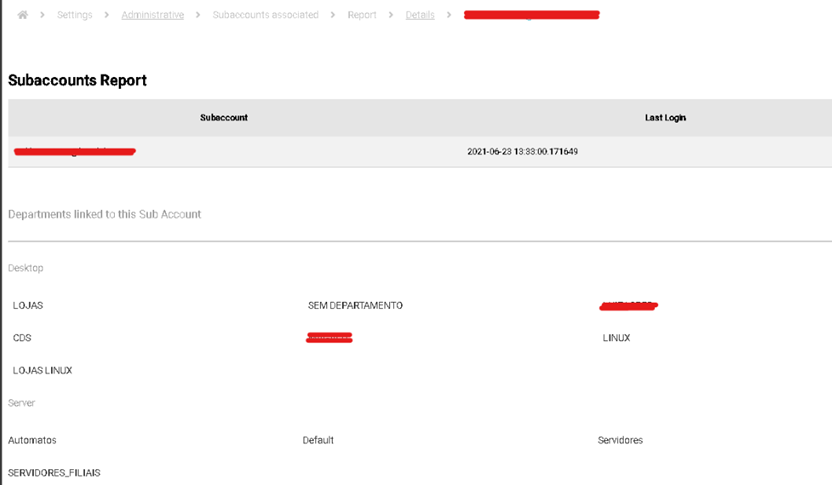
Associate Subaccount to ARS:
Associating a subaccount to the ARS means configuring remote access permissions for a specific subaccount. This allows the subaccount to remotely access resources or functionalities according to the permissions and settings defined in the ARS. This is an important aspect of ensuring that subaccounts have appropriate access to specific resources in a secure and controlled manner.
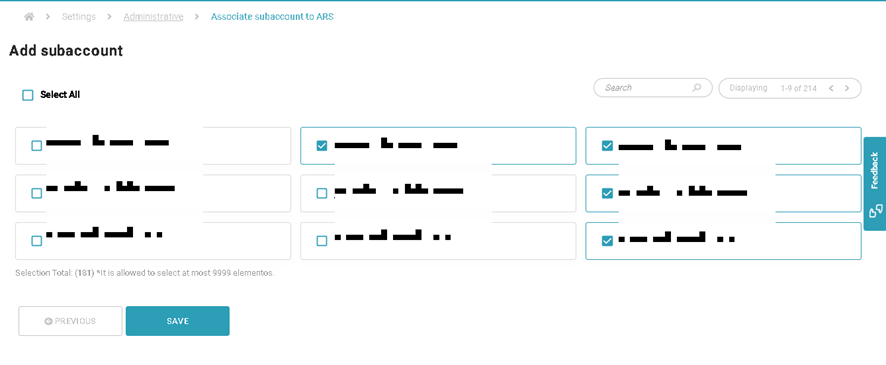
After creating the subaccount and linking the departments to which the user will have access, validate and grant permissions to specific menus and access.
For more details, access the document: Permissions.

