Consolidated Inventory
Inventory Consolidation (Desktop and Server)
Gain a complete view of your IT infrastructure in one place.
The Inventory Consolidation provides a unified and comprehensive overview of all IT assets in your organization, combining information from desktops and servers into a single detailed report.
With it, you can quickly identify patterns, bottlenecks, or inconsistencies in the infrastructure, making it easier to make decisions and plan upgrades, replacements, or reallocations.
It is an essential tool for maintaining full control of the environment, ensuring compliance, and supporting audits and strategic analyses.
For Desktops, this report provides consolidated information on:
• CPU
• CPU Generation
• Fixed Disks
• Memory
• Software
• Software and Version
• Operating System
• Monitor
• Activation Year
• Network
• Manufacturer
• Type
• Equipment Model
For Servers, this report provides consolidated information on:
• CPU
• CPU Generation
• Memory
• Software
• Software and Version
• Operating System
• Manufacturer
• Type
• Equipment Model
Menu> Inventory> Reports> Consolidated Inventory
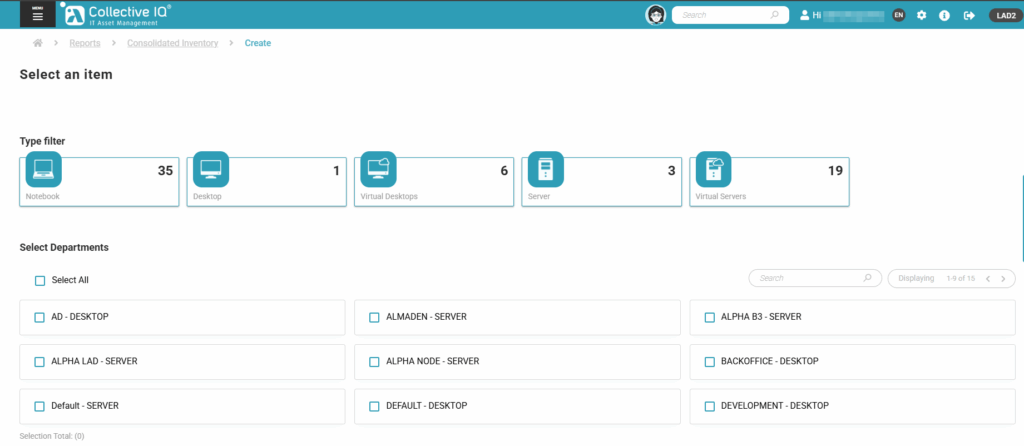
How to generate consolidated report:
Step 1 – Choose device types
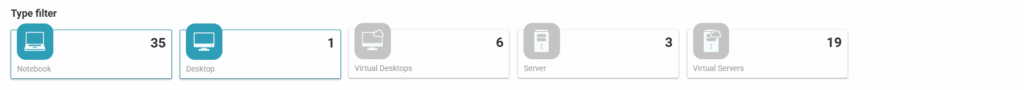
Step 2 – Choose departments
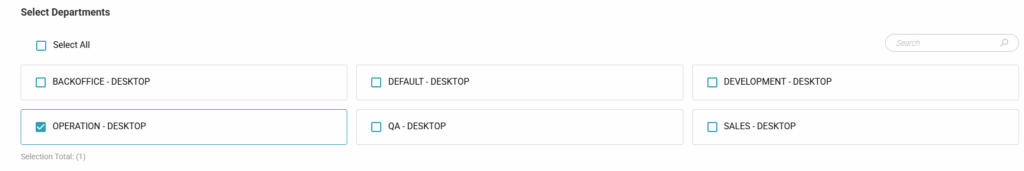
Step 3 – Format and group
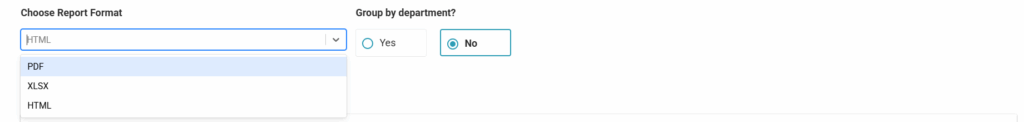
- Format:
- PDF: PDF format.
- Xlsx: Spreadsheet format.
- HTML: View on WEB page.
- Group by Department: adds a column informing the device department.
Step 4 – Items in the report
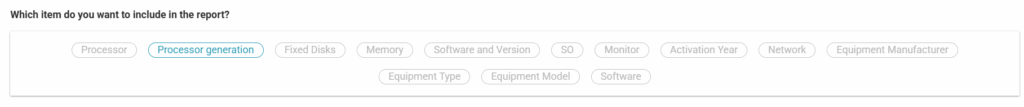
Only 1 item is allowed per report
Step 5 – Email and Generate Report

enter your email to receive when the data is consolidated or generate the report to download the file in CIQ ITAM
Step 6 – Download report
Menu> Inventory> Reports> Downloaded Batch Reports
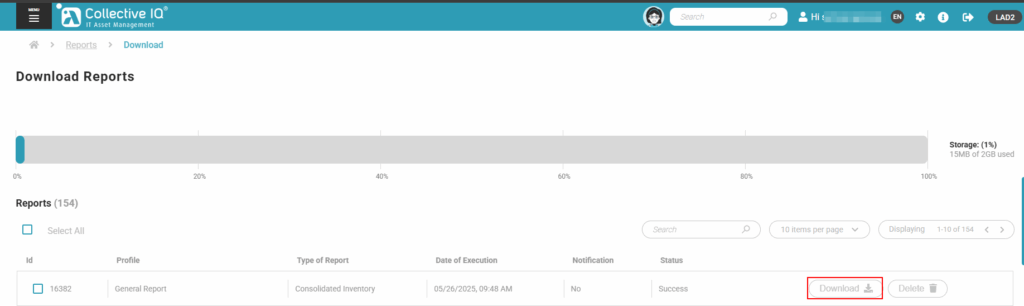
Download report.

