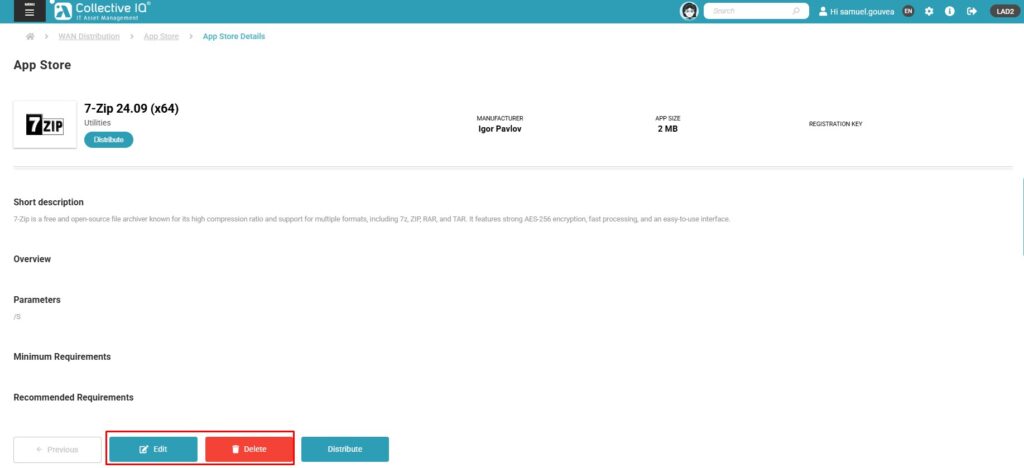WAN – App Store
🛒 WAN – App Store
Remote Application Catalog for Software Distribution
The WAN – App Store module acts as a centralized catalog of applications available for remote distribution to machines outside the local network, via the internet.
This feature allows the IT team to organize an internal library of approved software ready for installation on remote devices. Depending on permissions, users can either install applications on demand or receive them automatically.
Your organization maintains standardization of software across all endpoints — even for remote teams or off-site devices — promoting agility, control, and user autonomy, all while ensuring security and compliance.
Configure applications for later distributions via WAN.
Menu> Remote Management> WAN Distribution> App Store
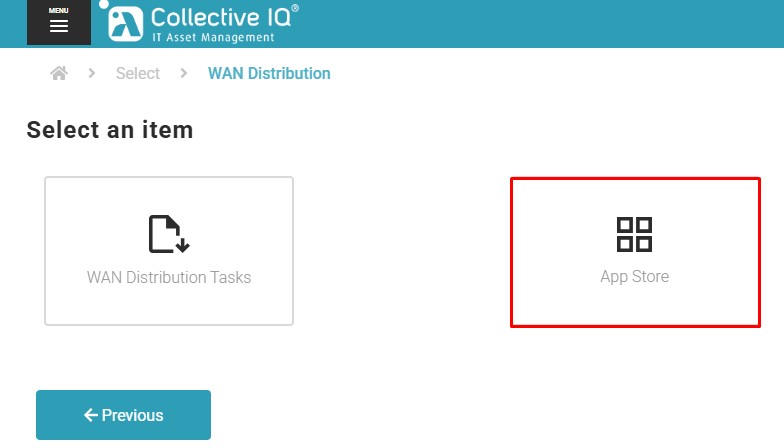
Add App
Configure applications for later distributions via WAN.
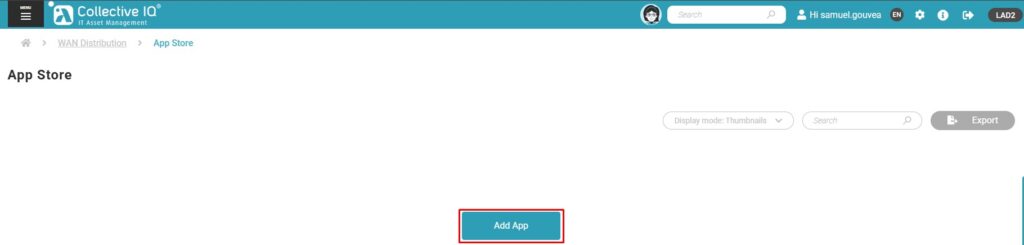
Mandatory Fields
Software Name: Name of the software to be registered.
Category: Software category (e.g., Security, Productivity, Development).
File Url: Link to download the software.
Example Url: www.filedownload.com\file.exe
NOTE: The URL must provide the executable in “.exe” format (Binary files in “.msi” format are not supported)
Optional Fields
Registration Key: Registration key required for software activation.
Parameters: Additional parameters used for software installation or execution.
Manufacturer: Name of the software manufacturer or developer.
Software logo upload: Upload an image of the software logo.
Short description: A brief description of the software (1-2 sentences highlighting its main functionality).
Overview: A detailed description of the software, including features, benefits, and purpose.
System Requirements: Minimum and recommended requirements to run the software (e.g., operating system, RAM, processor, storage).
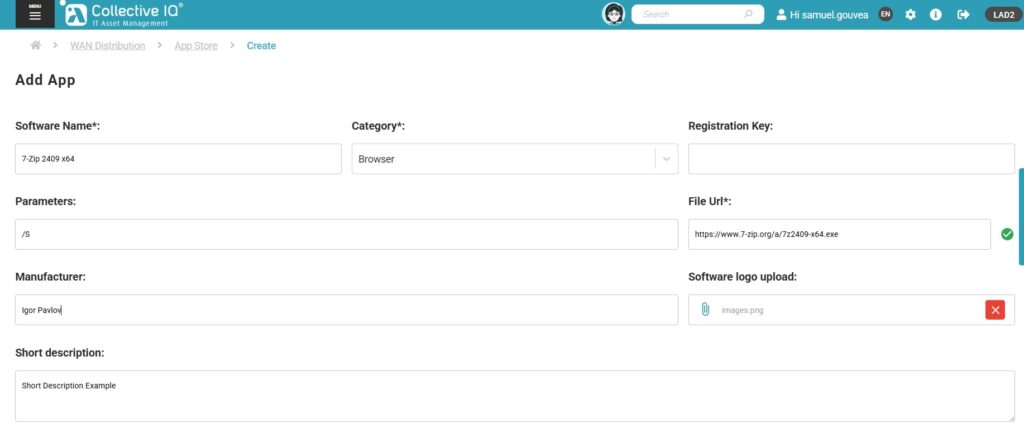
Save
Save the changes
Manage App
Select the saved application to view details, perform WAN distribution, modify, or delete the saved app.
View
View the configurations applied to the saved app.
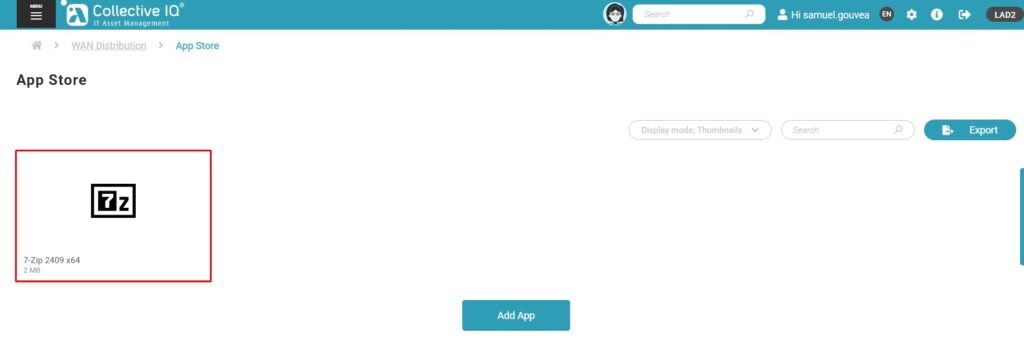
Distribute
Go to the WAN distribution panel by clicking on Distribute.
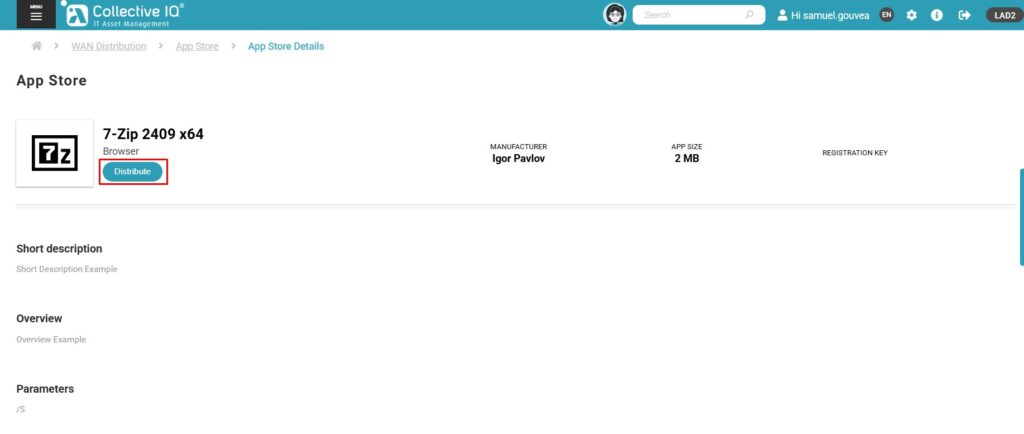
Edit or Remove
Edit or remove the App.