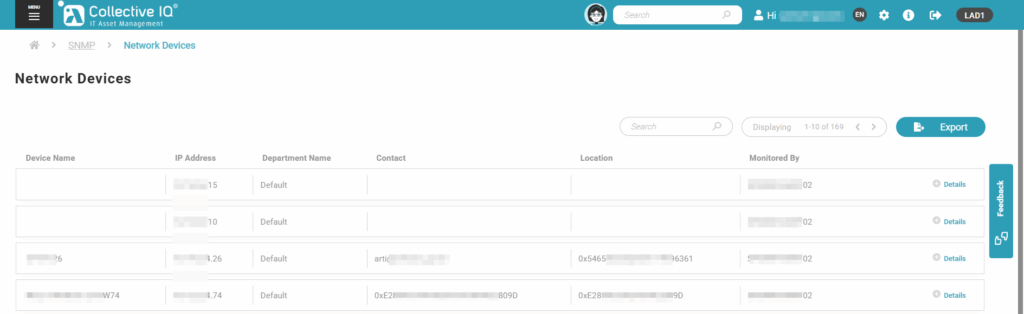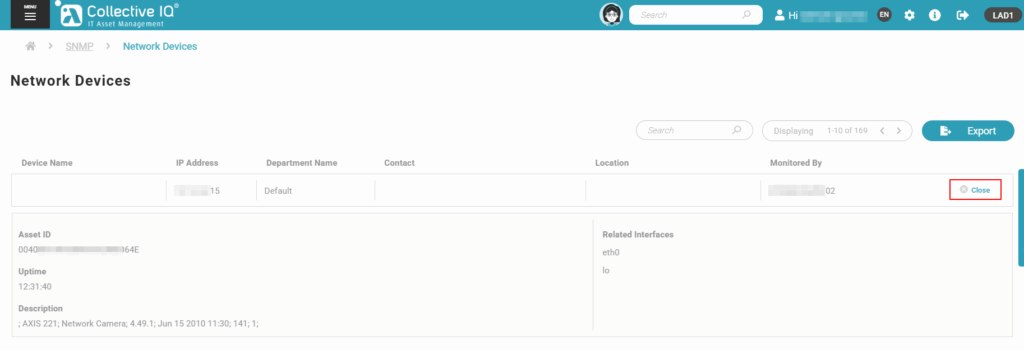Network Devices
Network Devices
Manage Network Equipment with Ease
The Network Devices module displays all equipment identified and monitored via the network, such as switches, routers, access points, printers, and other devices that are part of the connected infrastructure.
This feature is essential for maintaining a clear and organized view of the company’s network assets. It allows you to monitor device status, check connectivity, and ensure that all devices are functioning properly.
In addition, continuous monitoring of these devices enables faster incident response, better capacity planning, and greater security in communication across the network. It’s an indispensable feature for any corporate environment that relies on efficient connectivity.
Menu> Inventory> SNMP> Network Devices
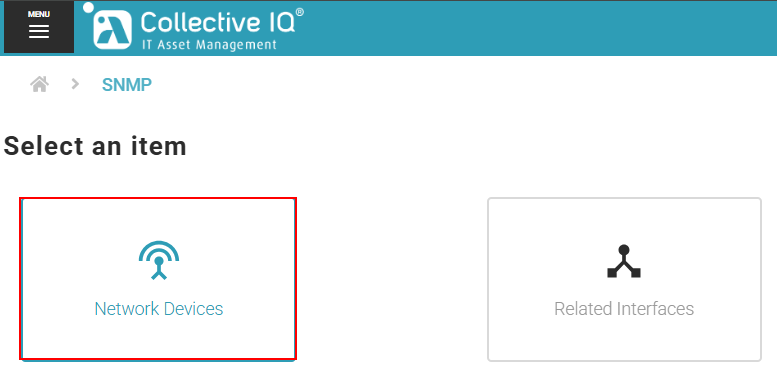
Device Information
This feature displays network device information collected by the SNMP plugin:
Device Name – Device name
IP Address – IP address
Department Name – Department assigned to the device
Contact – Contact information of the responsible person
Location – Physical location of the device
Monitored By – Hostname where the SNMP Plugin is configured along with the Server Agent