Monitor
Monitor Report
Overview of Monitors Connected to Devices
The Monitor Report provides a detailed view of the monitors connected to devices, showing information such as models, resolutions, status, and release date.
The information presented is provided by the monitor’s main board.
This report assists in controlling peripheral inventory, facilitating replacements, standardizations, and warranties, as well as supporting compliance of equipment used by employees.
Note: The displayed data is provided by the monitor hardware. There may be cases where the manufacturer did not include this information.
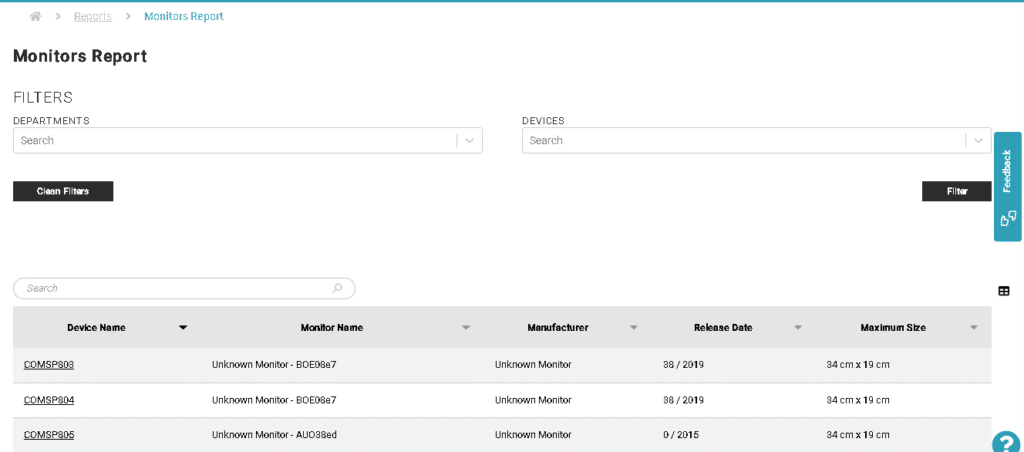
Filters
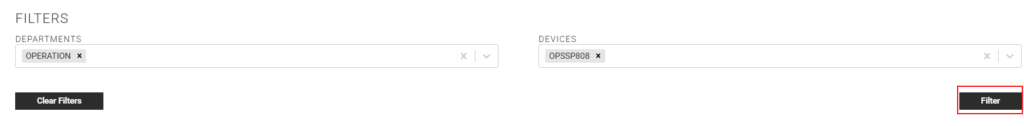
Filter by department, devices, and click on “Filter”.
Results
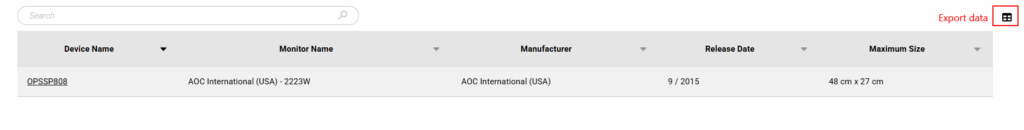
The search result displays all monitors connected to the device as detected during the agent’s last data collection.
Export the data by clicking the indicated “Export” button.
Note: All displayed information is collected from the monitor’s mainboard. If there is any discrepancy in the data, it is the manufacturer’s responsibility.

