Device without Agent
Device without Agent (Backlog)
Regain full control of your environment — uncover what’s still flying under your radar.
The Agentless Devices (Backlog) feature allows you to identify existing devices on your network that do not yet have the solution’s agent installed. Through network scans (using the Desktop Agent + Netscan Plug-in), the system cross-references data to list unknown or unmanaged devices.
This enables you to:
- Plan mass agent deployment
- Reduce security risks and partial visibility
- Ensure all assets are under monitoring and management
This functionality is essential to maintaining full coverage of your IT infrastructure and preventing operational gaps.
Menu> Inventory> Reports> Device without Agent
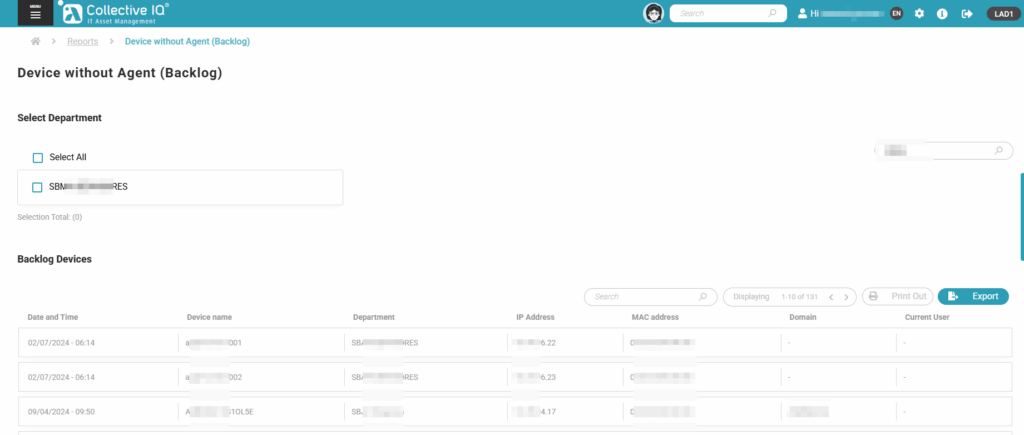
Search or select department
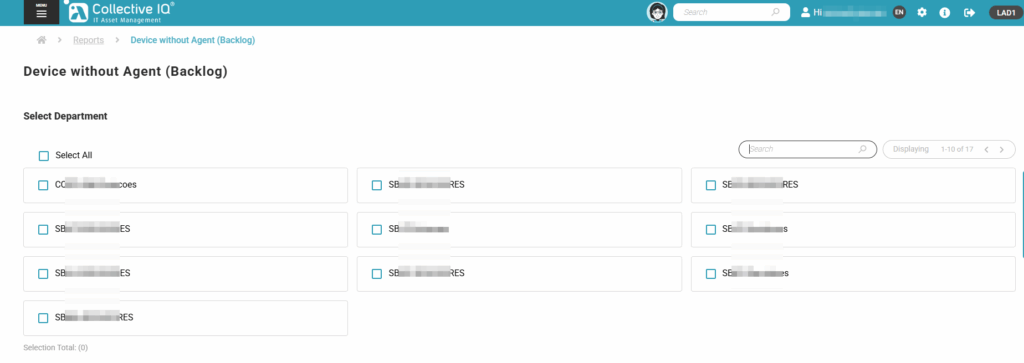
Select the departments to view
Located Devices
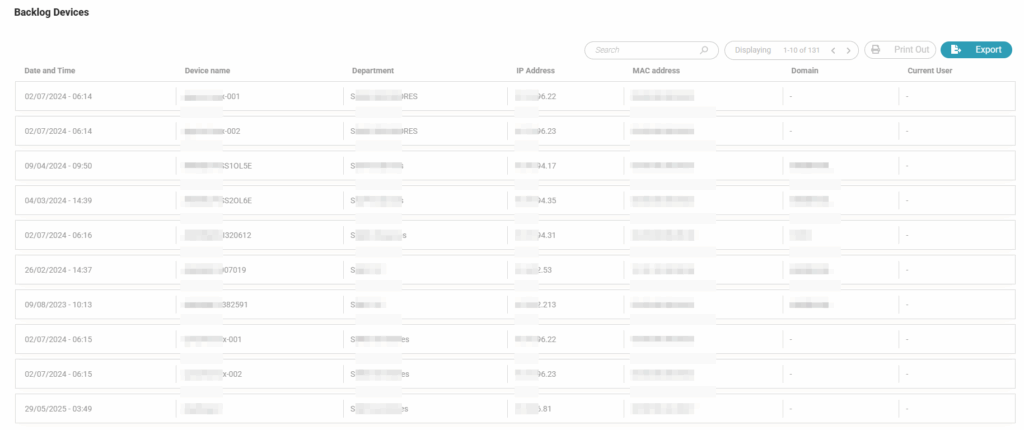
View the data and export for: Date and Time; Device Name; Department; IP Address; MAC Address; Domain; and Current User.

