Batch Reports
Download Batch Reports
Batch Reports Download
The Batch Reports Download feature allows you to download reports with consolidated data directly from the CIQ ITAM platform. These reports are generated based on criteria defined by you and may include information such as hardware inventory, software, device status, among others.
Ideal for audits, management analyses, or integration with other tools, the report is provided in formats like .csv, ready for viewing, sharing, or further processing.
You save time, reduce manual errors, and ensure greater efficiency in monitoring your organization’s IT assets.
Menu> Inventory> Reports> Download Batch Reports
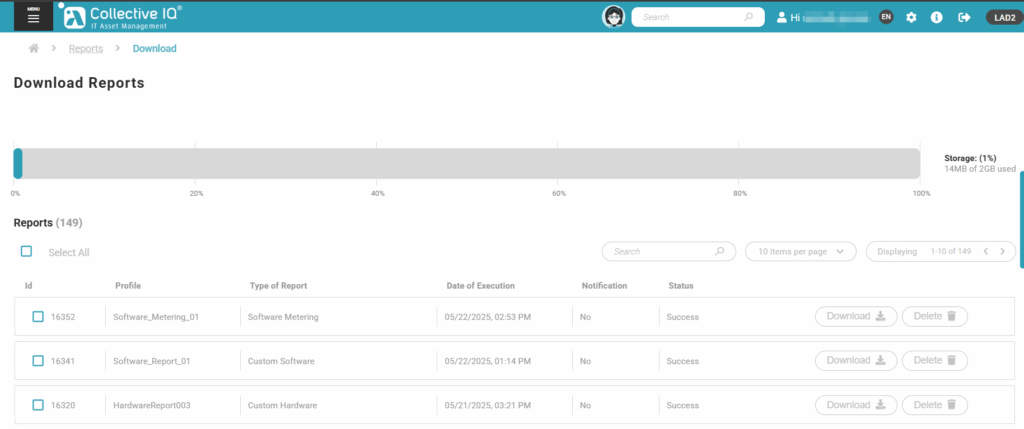
- Manage the storage used by Hardware, Software, Software Metering, and other reports.
- Delete generated reports that will no longer be used to free up storage space.
Note: Deleting generated reports will not affect saved profiles, which can be executed at any time.

