Perimeter Exception
⚠️ Perimeter Exception
Manage Exceptions to Perimeter Rules
The Perimeter Exception module allows you to configure specific exceptions to the perimeter rules. In other words, you can authorize certain devices or users to operate outside the established boundaries without triggering email alerts.
This feature is important to ensure flexibility in asset control, considering special situations such as remote work, external visits, or temporary use outside the standard location.
With exceptions properly configured, you maintain security and governance of the environment, avoiding false positives and unnecessary interruptions while still monitoring and controlling the majority of devices according to corporate policies.
Menu> Inventory> Geolocation> Perimeter Exception
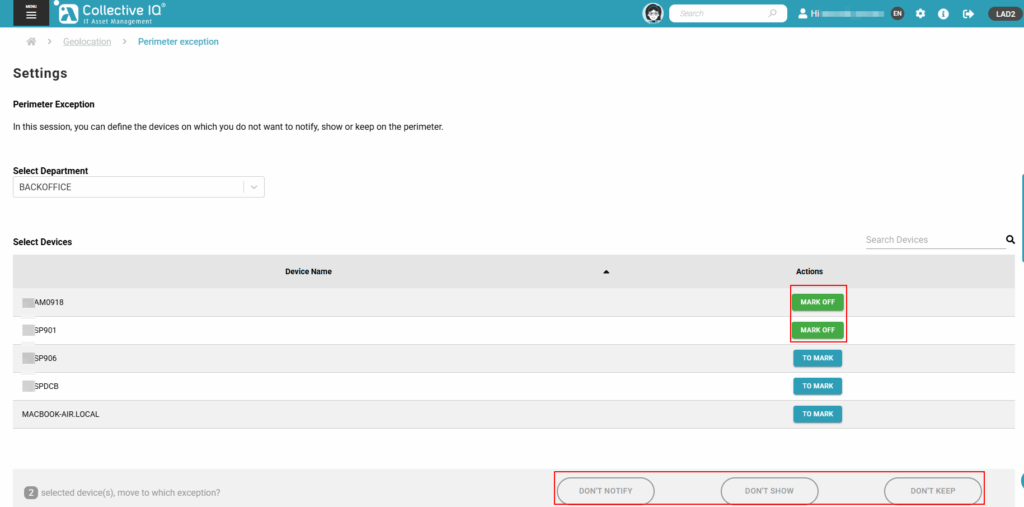
Step 1 – Select Department
Step 2 – Click on “TO MARK”
Step 3 – Select the action:
- Don’t notify – Even if the device leaves the perimeter, email alerts will not be sent for it.
- Don’t show – Devices will neither be notified nor listed when outside the perimeter.
- Don’t include – The entire department will be part of the perimeter except for the marked devices.
Exclude from rule
Delete the rules applied in the previous steps if necessary by clicking on the “trash” icon.
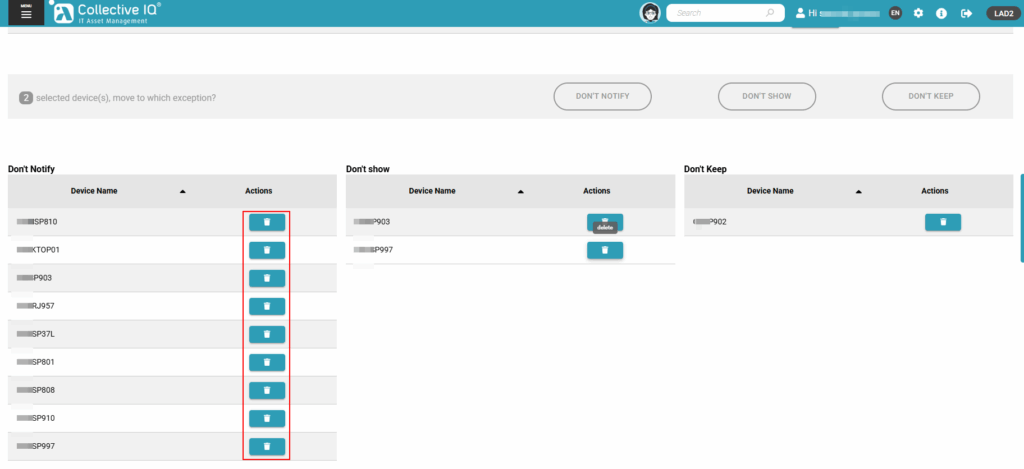
Access the documents below for additional configurations:

