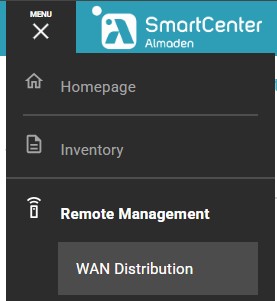WAN Distribuition
🌐 Software Distribution (WAN)
Software Deployment Outside the Local Network
The Software Distribution (WAN) module allows software to be installed on devices outside the local network using the internet as the communication channel.
As an instructor, I explain that this functionality is essential for hybrid environments or remote teams. When an employee is outside the office, it is still possible to distribute applications, updates, or tools directly to their machine, even without a connection to the corporate network.
IT maintains control and standardization of the environment, ensuring that all devices — even remote ones — receive the correct software quickly, securely, and efficiently.
Distributing software without local network access can be challenging. The WAN Distribution module solves this by adding your software and sending it to computers over the internet, outside the local network or repositories.
- Inserting the executable URL: The software can be made available through a direct link for download and installation.
- Adding a description: A clear explanation of the software’s purpose and features.
- Category: Classification of the software (e.g., utility, security, productivity).
- Parameters: Command-line options and arguments to customize the installation.
- Manufacturer: Name of the company or developer responsible for the software.
- System requirements: Minimum and recommended specifications to run the software properly (CPU, RAM, disk space, compatible operating system).
This process ensures centralized and efficient management of software installation and maintenance in corporate networks.
NOTE: WAN distribution is a feature used by our agents. Check your organization’s internal policies to determine if prior authorization is required for this execution.
Prerequisites
- Desktop Agent – Ver. 4.3.1 or higher (Contains the Auto Update module 3.3.3)
- In the “Agent Download” section, select “Will you do Software Distribution?”: Yes
- When downloading with the software distribution marked as “YES,” the “Automatos Auto Update” will be installed only to enable WAN distribution.
How to Access
Smartcenter> Menu> Remote Management> WAN Distribuition