MacOS Installation – Desktop Agent
Introduction
Download the latest version from the Almaden portal. The ADA is the Almaden Desktop Agent and is used by both SmartCenter and Collective IQ.
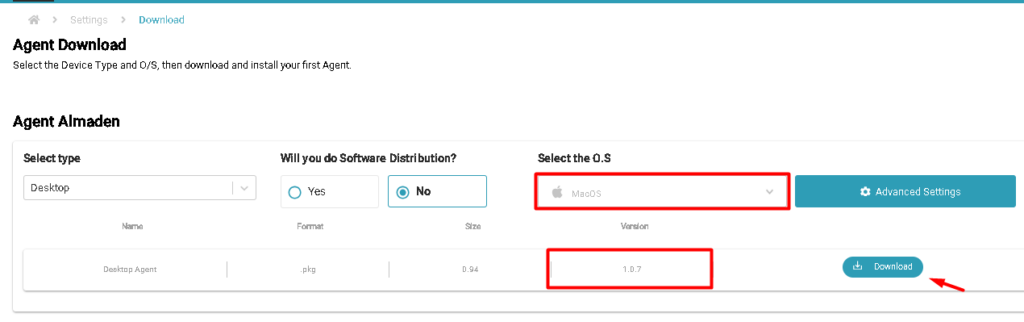
Prerequisites
- Type: HTTPS
- Service end-point:
- Production LAD1:
lad1-receiver.almaden.app - Production LAD2:
lad2-receiver.almaden.app
- Production LAD1:
- Port: 5760
- Check the supported versions.
Step by step installation
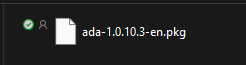
- Run to start the installation and in some cases, on MAC there may be a need to enable package execution safely on:
- System Preferences > Security & Privacy > In “Allow apps downloaded from:” enable the execution of ada-1.0.7-en.pkg
- Follow the installation steps (you will need to enter your machine username and password to proceed with the installation).
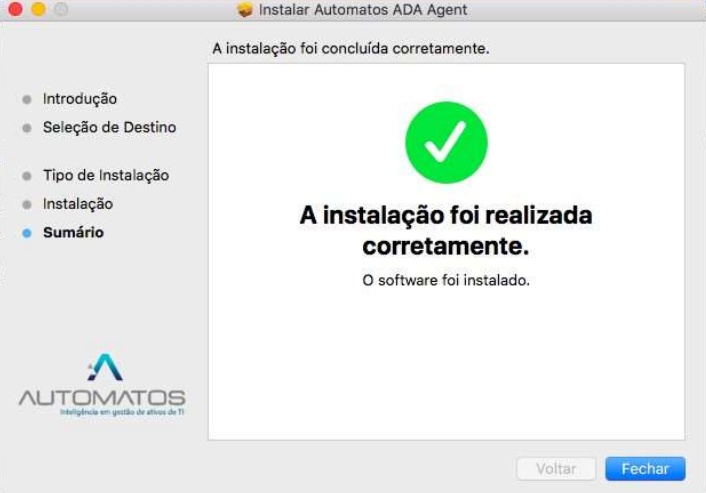
- Once installed, click on “Close” and then on “Keep” if you want to keep the installer stored
- After installation, the Agent will be available in Launchpad, run it to start the configurations.

- It will inform you in case of new installation, click OK to proceed.
- In cases of editing an installation already carried out, click on “Configuration” and enter the machine’s username and password to authorize the editing
- Fill in the configuration data, as follows:
Customer Information:
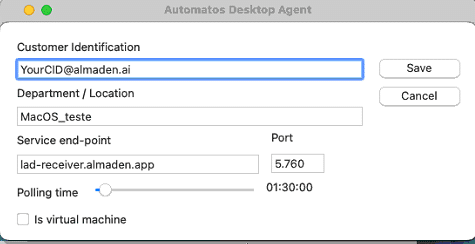
- Customer Identification: Main account
- Department: The department the device will be directed to
- Type is: HTTPS
- Service end-point:
- Production LAD1:
lad1-receiver.almaden.app - OR
- Production LAD2:
lad2-receiver.almaden.app
- Production LAD1:
- Port: 5760
- Click Save to keep the configured data.
- If everything is ok, the Log (button below) will display the status: Success: true Code: 200.
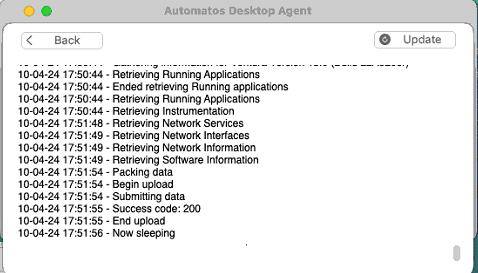
- It will be necessary to restart the Agent to send the information, if it has started, click on “Stop” (you will need to enter the machine’s username and password), and then on “Start”.
If you still need support after performing all the instructions, collect the logs and register a case at “https://support.almaden.ai/” with the evidence of the reported issue.

