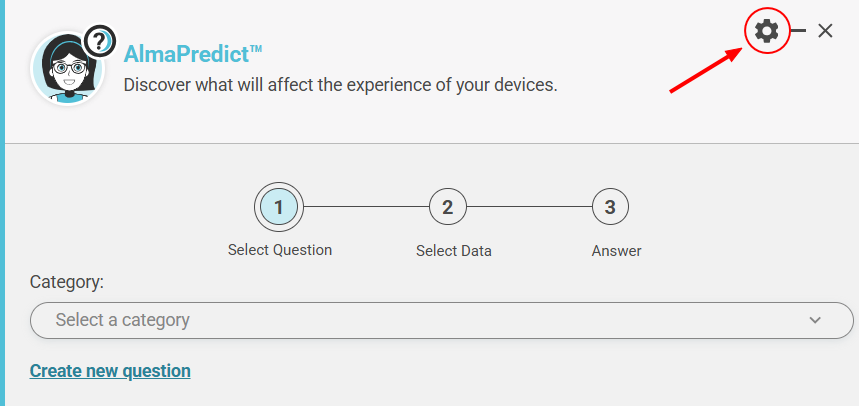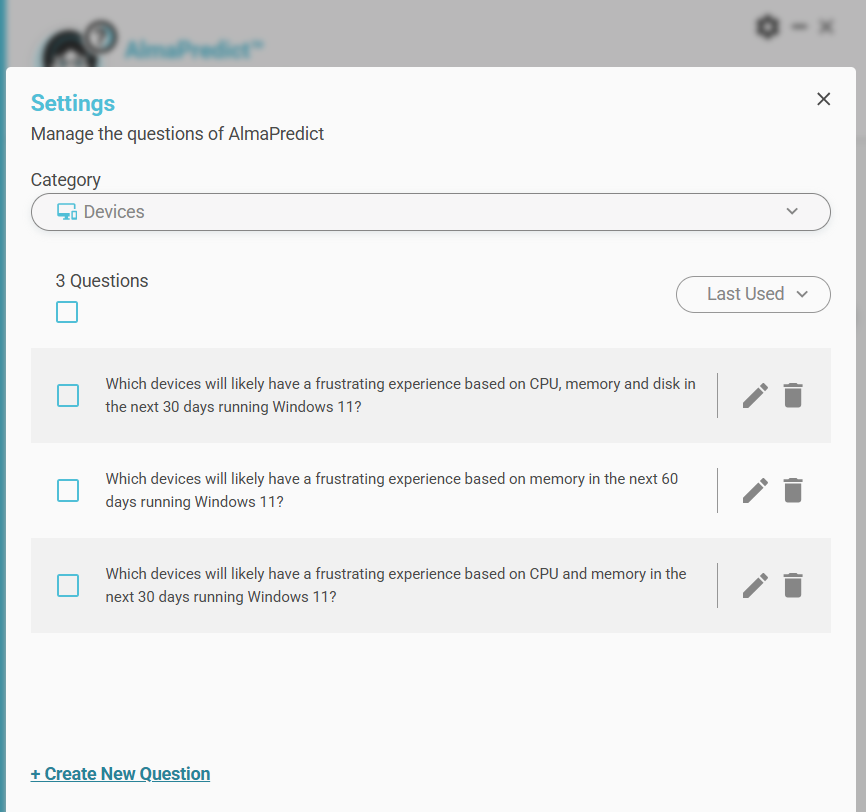AlmaPredict™
Introduction
AlmaPredict™ is an advanced AI-driven resource integrated into the CIQ DEX platform, designed to provide predictive insights into device performance and user experience.
While it operates similarly to AskAlma, AlmaPredict™ focuses on forecasting potential issues and trends, allowing organizations to anticipate challenges before they occur.
By leveraging historical telemetry data — including hardware, software, operating system performance, and WMI error reports — AlmaPredict™ delivers analytical, data-based predictions to support proactive IT management.
This feature enables IT teams and decision-makers to predict and mitigate risks, improving overall digital experience and optimizing operational efficiency.
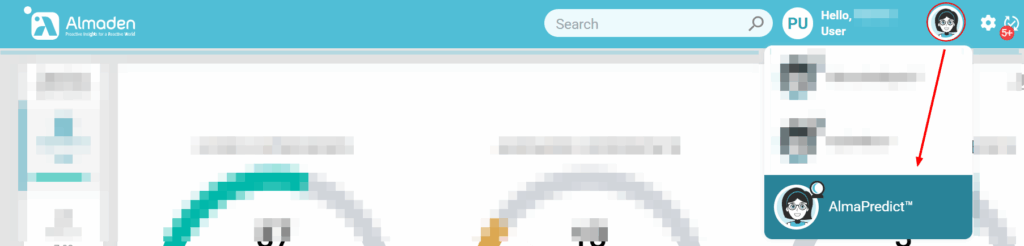
Functionality and Structure
AlmaPredict™ allows users to create predefined predictive questions or formulate new queries dynamically, interacting with CIQ DEX data across three primary categories:
- Devices – Forecasts potential performance degradations, hardware failures, or operating system issues.
Examples: predicting which devices may experience slowdowns, storage capacity issues, or CPU overutilization. - Collaboration – Predicts the impact on collaboration applications, such as Microsoft Teams, by analyzing usage patterns, potential call reliability problems, and sentiment trends before they affect productivity.
- Business Applications – Anticipates performance issues or failures in business-critical applications installed on devices, allowing organizations to take preventive actions to avoid productivity losses.
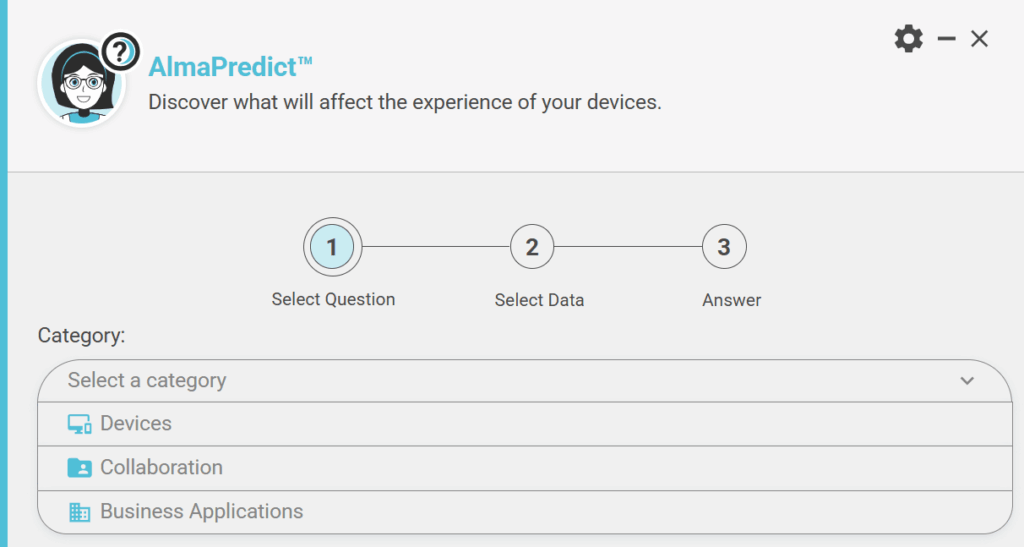
How to use AlmaPredict™
Devices
- Select the “Devices” category.
- Choose the question you created in AlmaPredict™ and click “Next.”
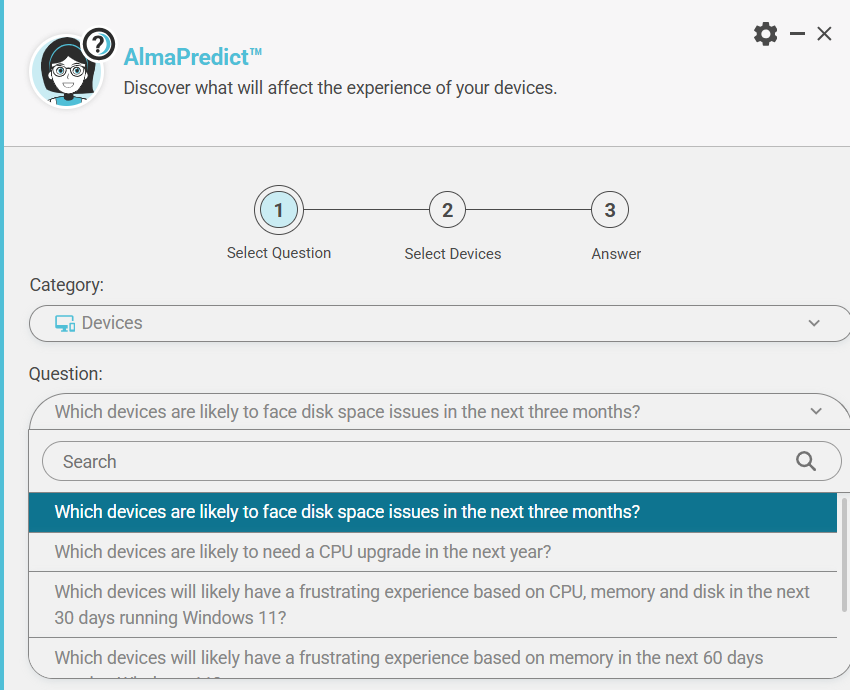
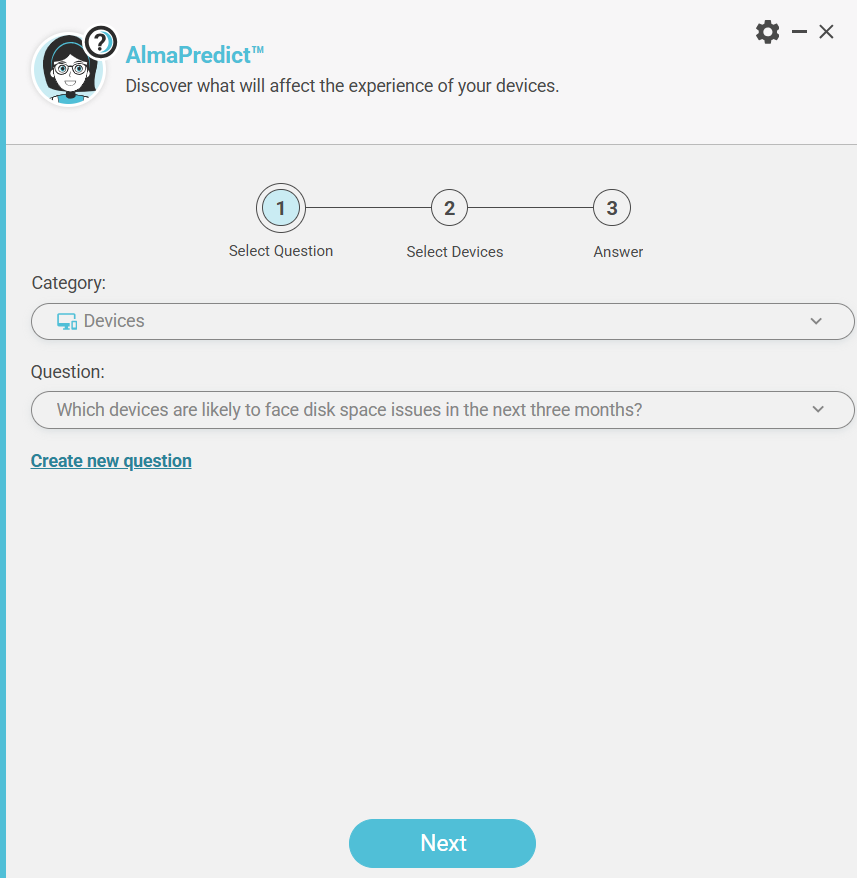
- Select up to 12 devices, then click “Predict.”
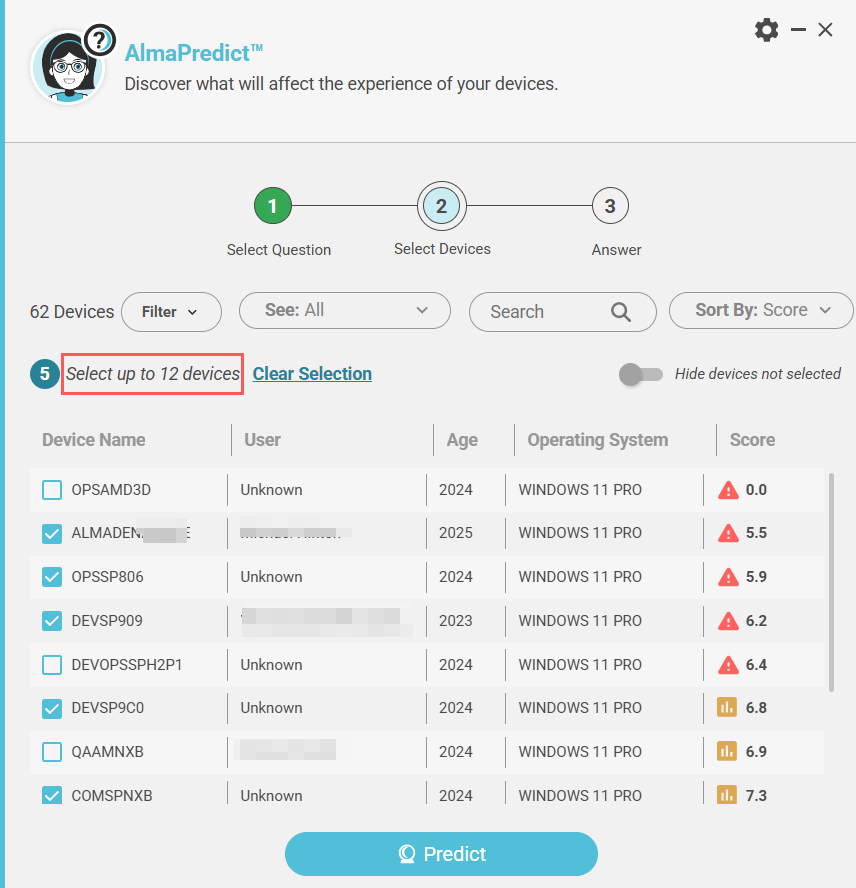
- AlmaPredict™ performs the analysis and returns the potential issues that may occur with the selected devices.
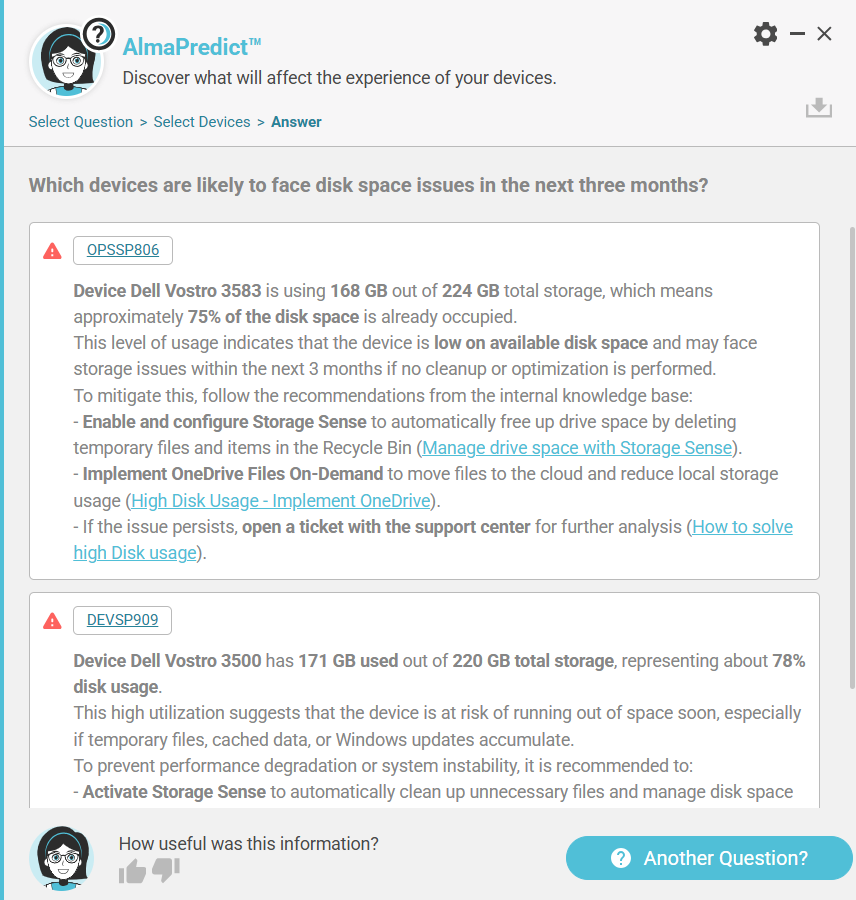
Collaboration
- Select the “Collaboration” category.
- Choose the question you created in AlmaPredict™ and click “Next.”
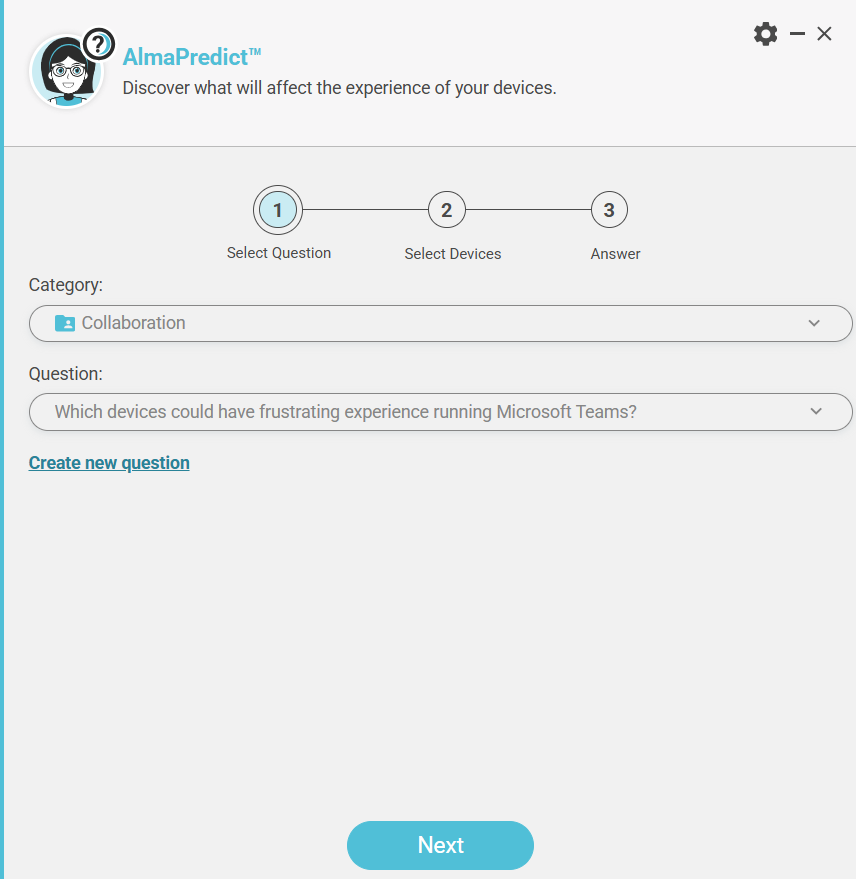
- Select up to 12 devices, then click “Predict.”
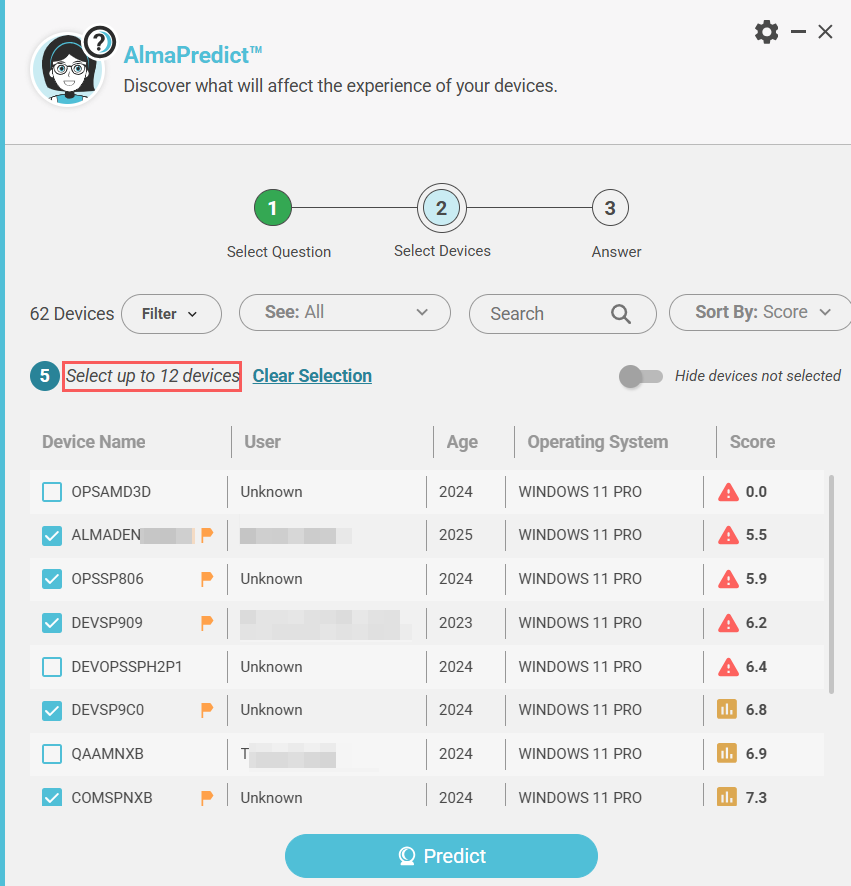
- AlmaPredict™ performs the analysis and identifies potential issues that may occur with the selected devices related to collaboration applications.
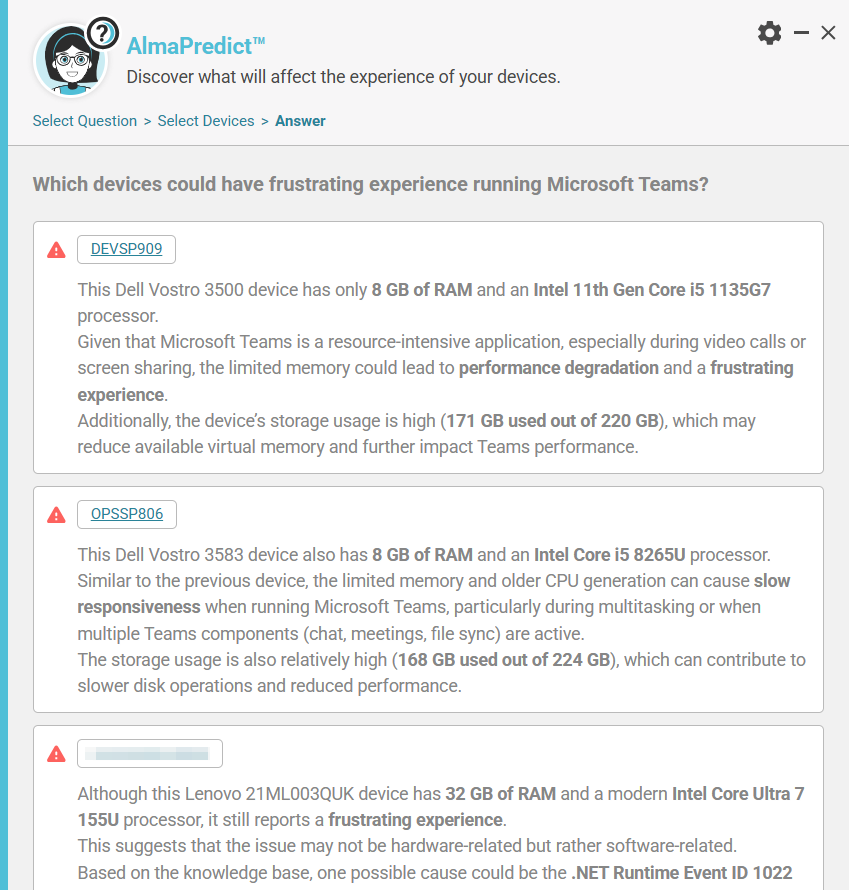
Business Applications
- Select the “Collaboration” category.
- Choose the question you created in AlmaPredict™ and click “Next.”
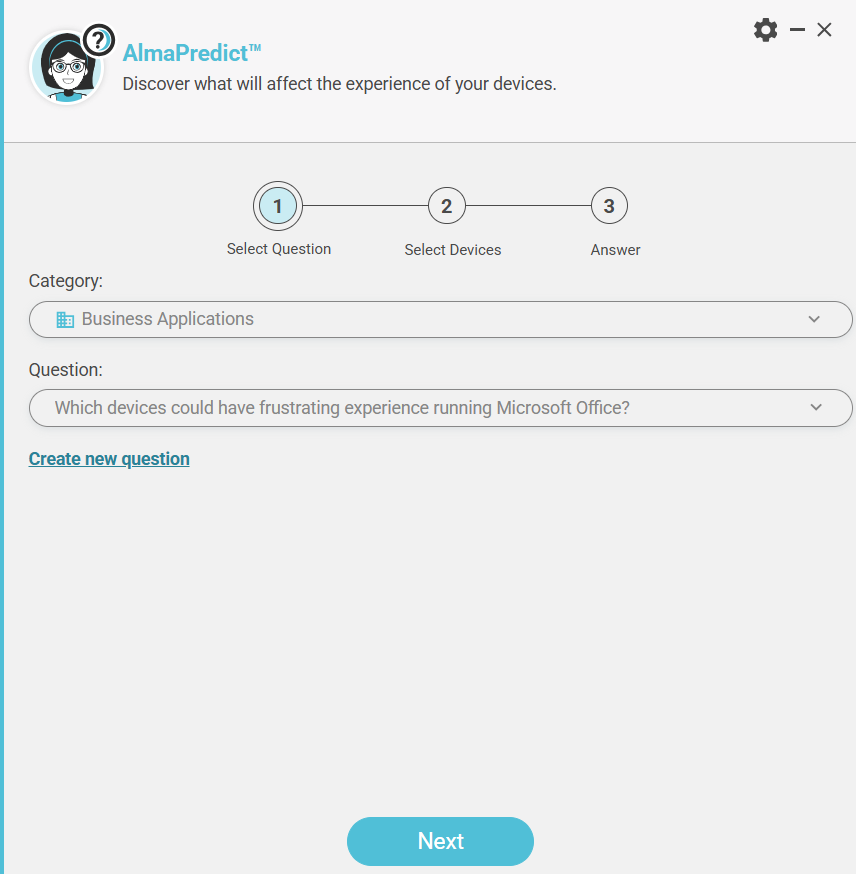
- Select up to 12 devices, then click “Predict.”
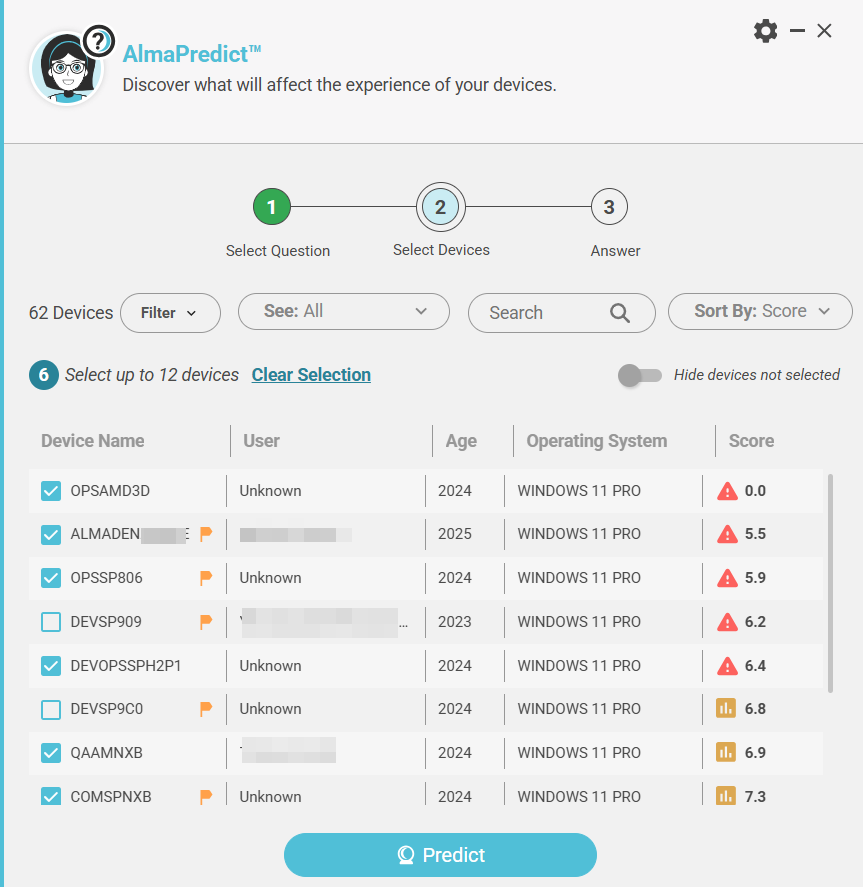
- AlmaPredict™ performs the analysis and identifies potential issues that may occur with the selected devices related to the chosen Business Application.
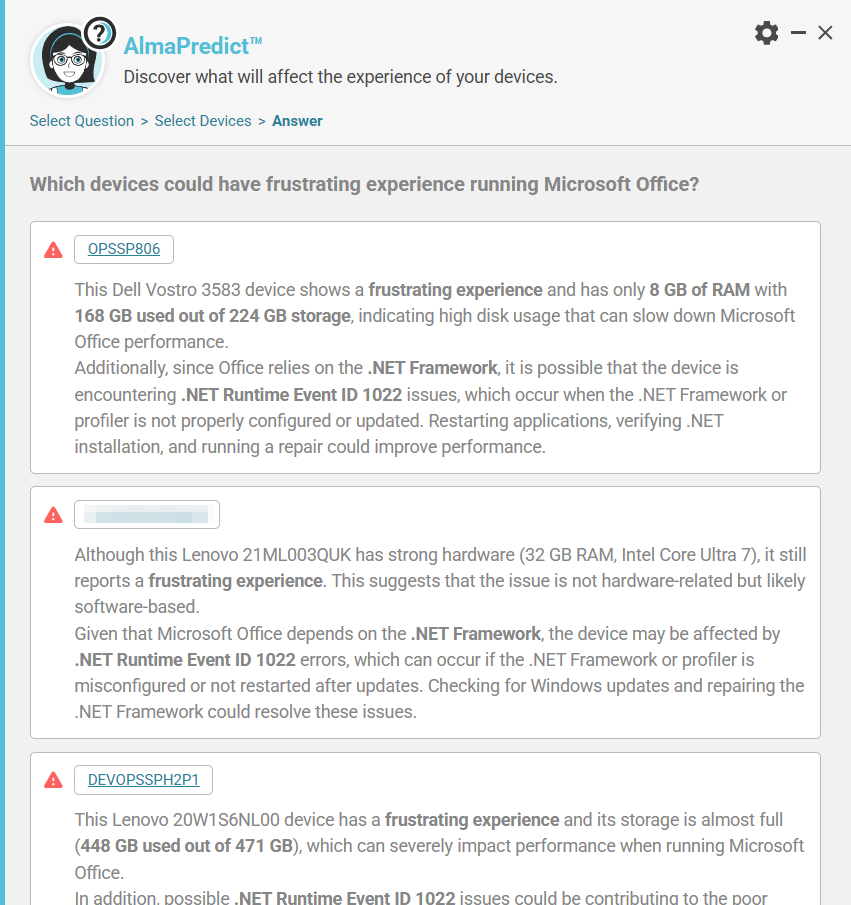
Create new Question
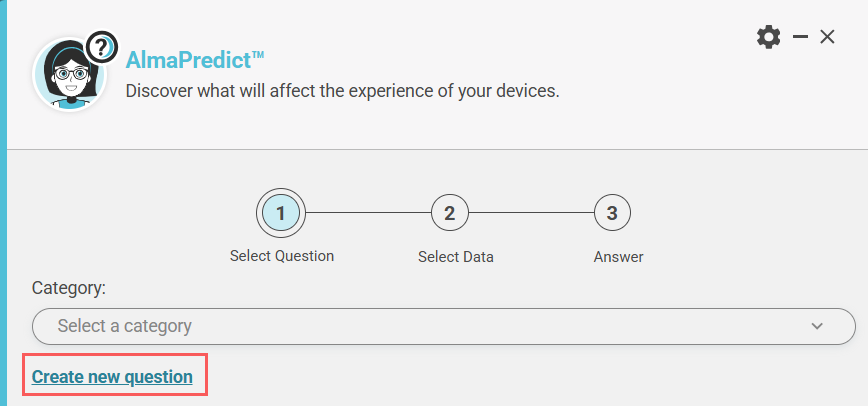
To create a new question, define the following parameters:
DEVICES
- Category: Devices, Collaboration, or Business Applications
- Template: Choose a template for the question
- Experience: Frustrating, Average, or Good
- Operating System: Select the operating system
- Click CREATE!
COLLABORATION
- Category: Devices, Collaboration, or Business Applications
- Template: Choose a template for the question
- Experience: Frustrating, Average, or Good
- Application: Select the collaboration app
- Click CREATE!
BUSINESS APPLICATIONS
- Category: Devices, Collaboration, or Business Applications
- Experience: Frustrating, Average, or Good
- Application: Select the business application
- Click CREATE!
The questions you create will now be available for selection in AlmaPredict™
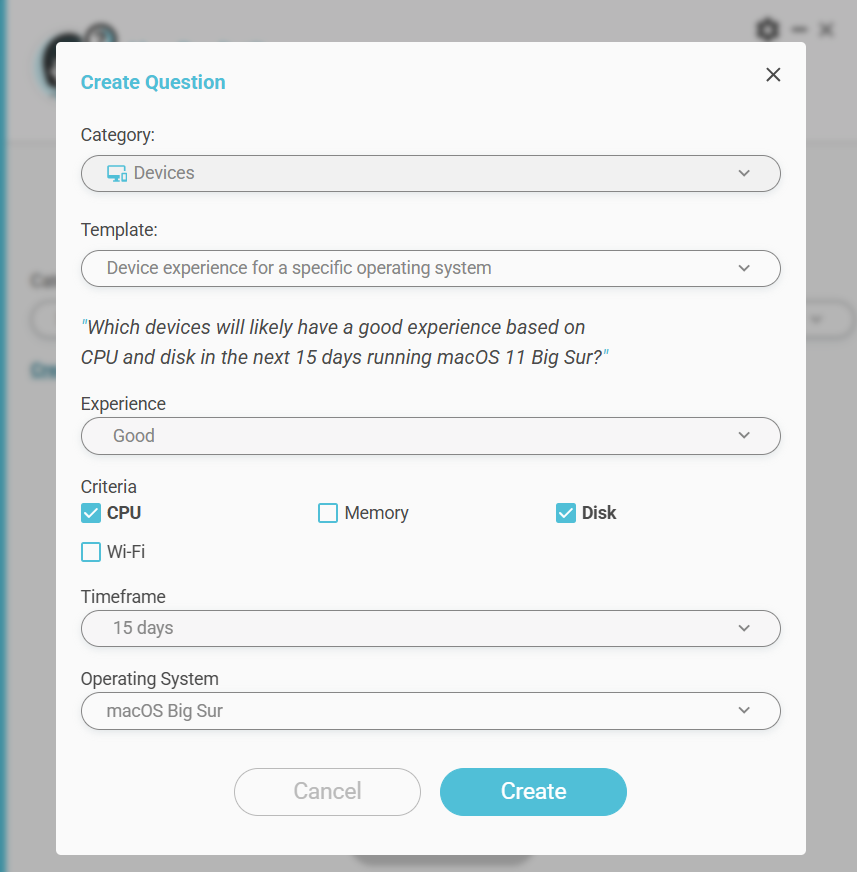
Manage questions in AlmaPredict™
In Settings, you can create, edit, or delete the questions created for AlmaPredict™