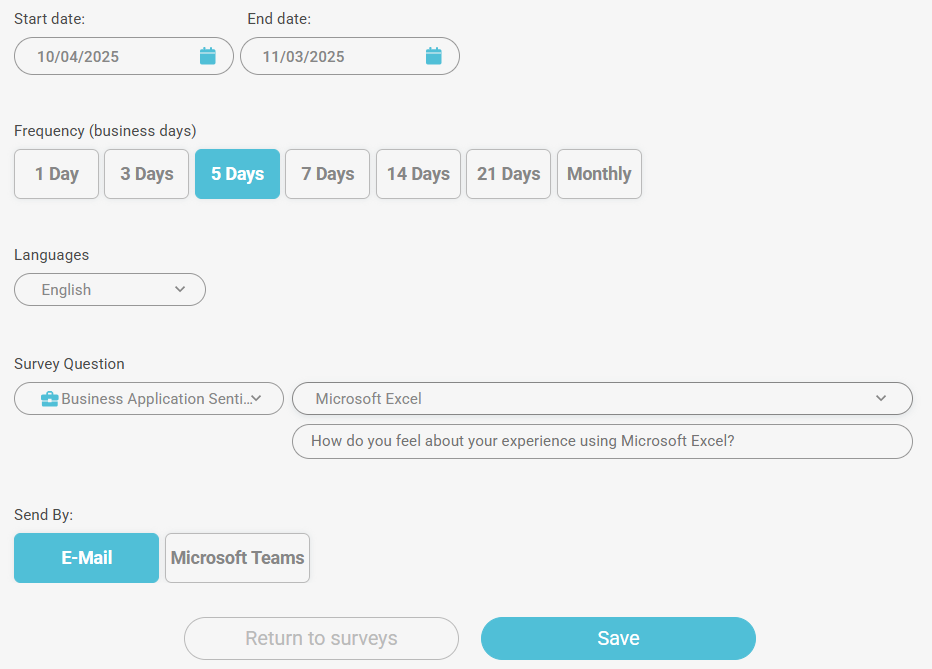Surveys
Introduction
This document provides an overview of the different types of surveys available to gather insights within an organization. These surveys—Device Sentiment, Collaboration Sentiment, and Business Applications—are designed to help understand user experiences, identify areas for improvement, and optimize the use of technology and software. By implementing these surveys, organizations can make informed decisions to enhance productivity, streamline collaboration, and ensure business applications effectively meet user needs.
These surveys provide valuable data and metrics on User Sentiment within CIQ DEX. By collecting feedback on devices, collaboration tools, and business applications, organizations can gain a clear understanding of user experiences, identify issues, and track improvements over time. This information is essential for making informed decisions to enhance productivity, optimize technology use, and improve overall employee satisfaction.
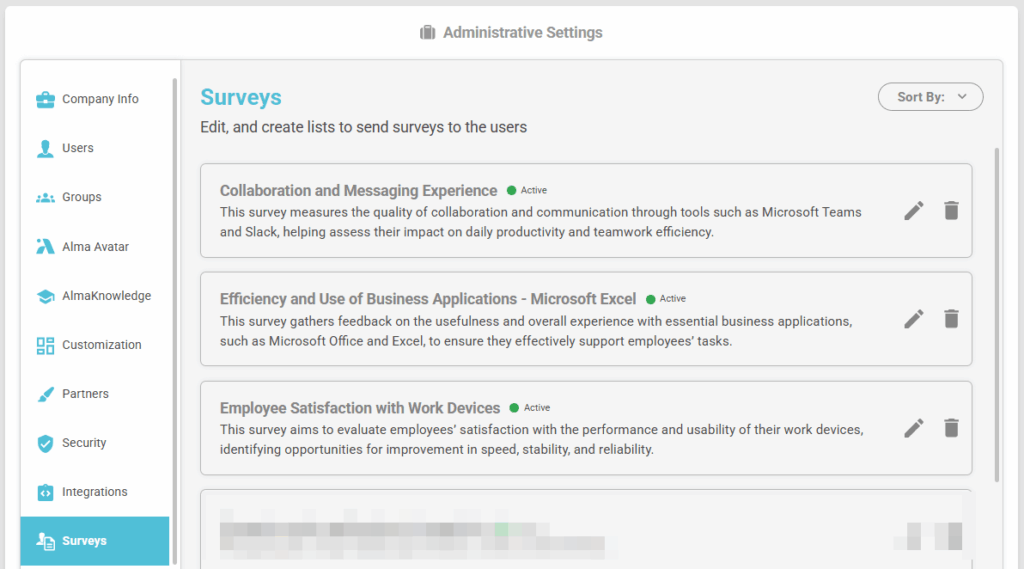
How to create a survey
It is possible to create 3 types of surveys:
Device Sentiment, Collaboration Sentiment, Business Applications.
- Device Sentiment
- Helps understand user satisfaction with their devices, identifying issues and opportunities for improvement.
- Collaboration Sentiment
- Measures employees’ experience with collaboration tools (such as Microsoft Teams), promoting better communication and teamwork.
- Business Applications
- Evaluates the usability and efficiency of business software, ensuring applications meet business needs.
Device Sentiment
- Create New Survey: Administrative Settings> Surveys> Create new Survey
- Survey Name: Define the survey name in a way that makes it easy to identify and edit in the survey list.
- Description: Enter a description that provides information about the purpose of this survey.
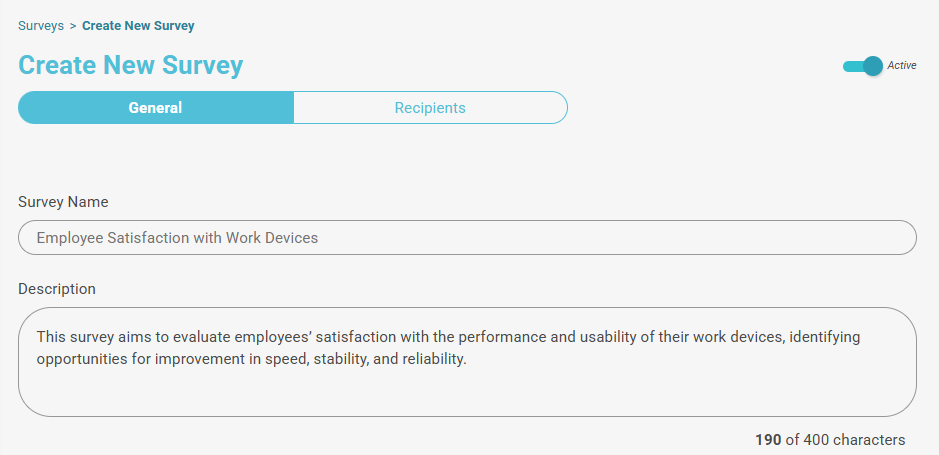
- Start date: Survey start date
- End date: Survey end date
- Frequency (Business days): Select the sending frequency or choose to send monthly.
- Business days: Refer to the standard working days in a week, usually Monday through Friday, excluding weekends.
- Languages: English, Portuguese and Spanish
- Survey Question – Device Sentiment
- Type and the question that will be sent to the user in the survey.
- Send By:
- E-mail: Surveys are sent to the selected recipients.
- Microsoft Teams: Surveys will be sent via Microsoft Teams.
- NOTE: Integration with Microsoft Teams is required to use this feature.
After setting all the parameters, click “Create Survey.”
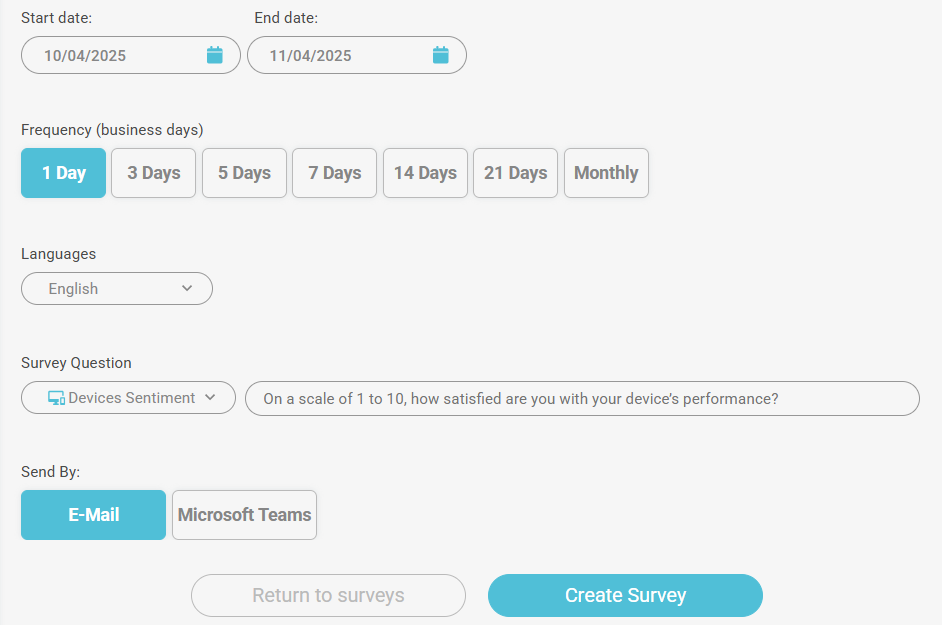
Collaboration Sentiment
- Create New Survey: Administrative Settings> Surveys> Create new Survey
- Survey Name: Define the survey name in a way that makes it easy to identify and edit in the survey list.
- Description: Enter a description that provides information about the purpose of this survey.
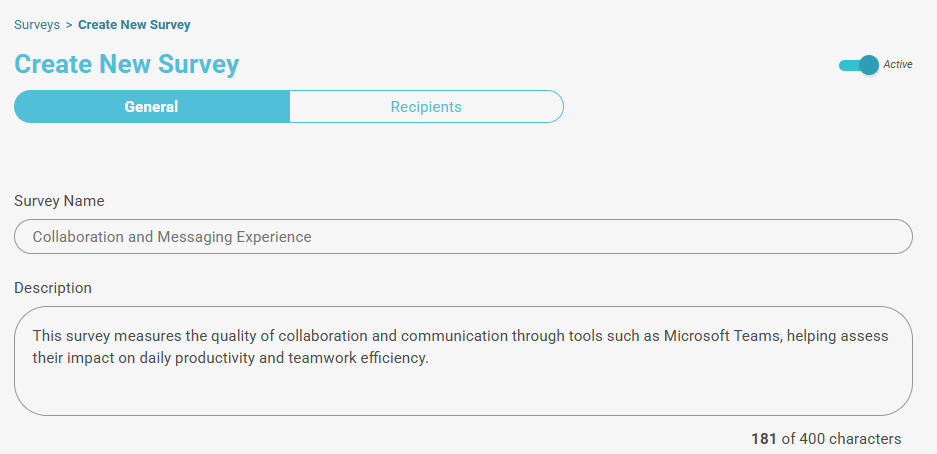
- Start date: Survey start date
- End date: Survey end date
- Frequency (Business days): Select the sending frequency or choose to send monthly.
- Business days: Refer to the standard working days in a week, usually Monday through Friday, excluding weekends.
- Languages: English, Portuguese and Spanish
- Survey Question – Collaboration Sentiment: Choose your collaboration application.
- Type and the question that will be sent to the user in the survey.
- Send By:
- E-mail: Surveys are sent to the selected recipients.
- Microsoft Teams: Surveys will be sent via Microsoft Teams.
- NOTE: Integration with Microsoft Teams is required to use this feature.
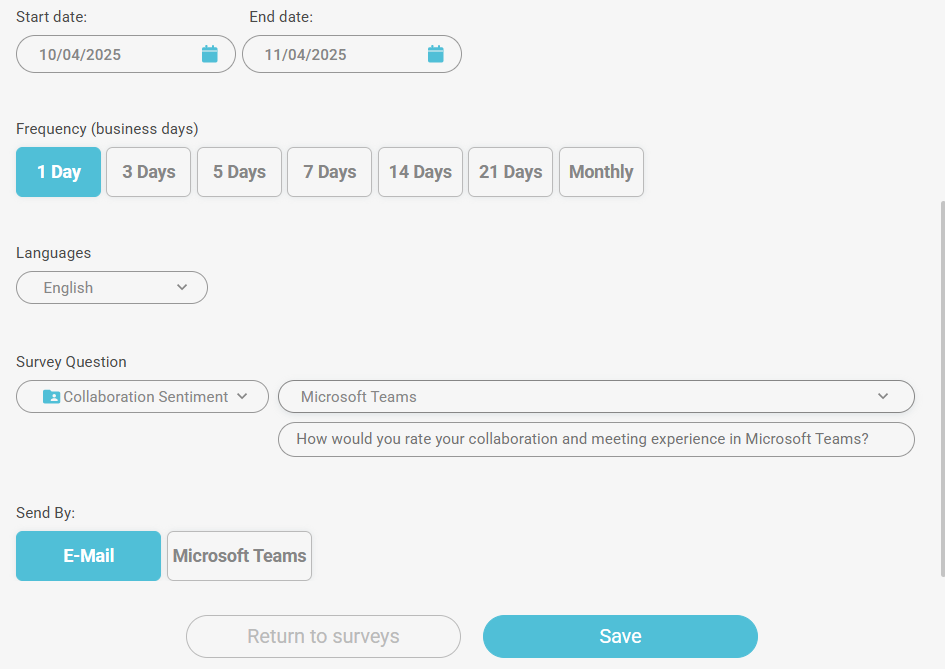
Business Applications
- Create New Survey: Administrative Settings> Surveys> Create new Survey
- Survey Name: Define the survey name in a way that makes it easy to identify and edit in the survey list.
- Description: Enter a description that provides information about the purpose of this survey.
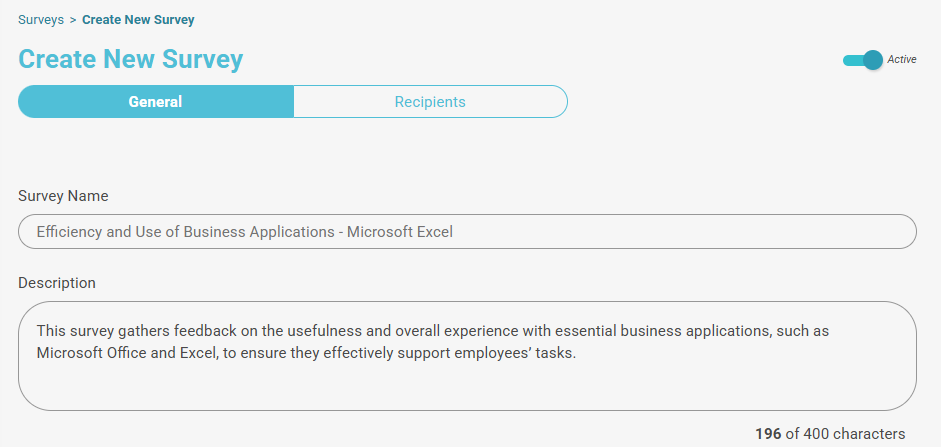
- Start date: Survey start date
- End date: Survey end date
- Frequency (Business days): Select the sending frequency or choose to send monthly.
- Business days: Refer to the standard working days in a week, usually Monday through Friday, excluding weekends.
- Languages: English, Portuguese and Spanish
- Survey Question – Business Application Sentiment: Choose your business application.
- Type and the question that will be sent to the user in the survey.
- Send By:
- E-mail: Surveys are sent to the selected recipients.
- Microsoft Teams: Surveys will be sent via Microsoft Teams.
- NOTE: Integration with Microsoft Teams is required to use this feature.