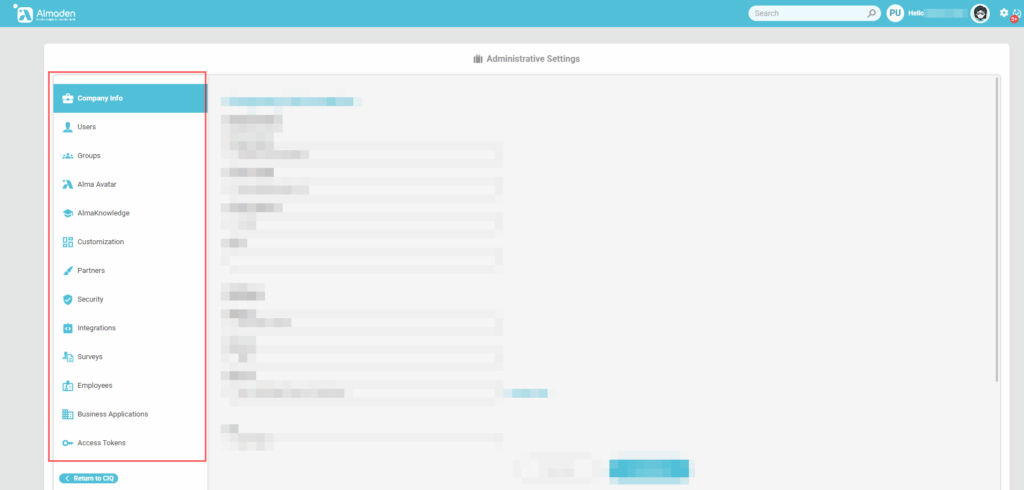Administrative Settings – Overview
The Administrative Settings section of CIQ DEX brings together all the tools for platform configuration and administrative management.
Here, administrators and managers can customize the company’s experience, define security policies, manage users and groups, and integrate knowledge and data into the Alma Artificial Intelligence.
These settings allow organizations to adapt CIQ DEX to their reality, making the solution flexible, secure, and aligned with strategic goals.
🔑 Main Configuration Areas
- Company Information
Register the company’s official details such as name, email, legal number, address, and phone number, ensuring consistent identification in reports and integrations. - Users
Manage platform users: create, edit, or delete accounts, and assign permissions through roles. - Groups
Organize users into groups to simplify permissions, collective access management, and department-based reporting. - Alma Avatar
Customize the visual identity of Alma, the CIQ DEX AI, aligning it with the company’s culture for a friendlier experience. - AlmaKnowledge
Manage the knowledge base that powers Alma AI. Add content manually, upload documents, or index URLs as information sources. - Customization
Configure metrics, hide inactive devices, adjust weights and score columns, review customization history, and upload corporate logos. - Security
Define security policies, enable Multi-Factor Authentication (MFA), and set up OTP authentication with authenticator apps. - Integrations
Enable native integrations such as device data collection via Microsoft Teams and direct interaction with Alma through Teams. - Surveys
Create digital experience surveys to capture employee feedback on devices, applications, and collaboration tools. - Employees
Link employees to devices, import data via CSV, and maintain accurate associations for experience reporting. - Business Applications
Identify and classify critical business applications, allowing dedicated metric analysis, scoring, and targeted surveys. - Access Token
Create and manage authentication tokens to securely integrate with APIs and external tools.