Partner Portal
Introduction
To access the technical documentation, use the link provided by the Almaden team and log in with your partner credentials.
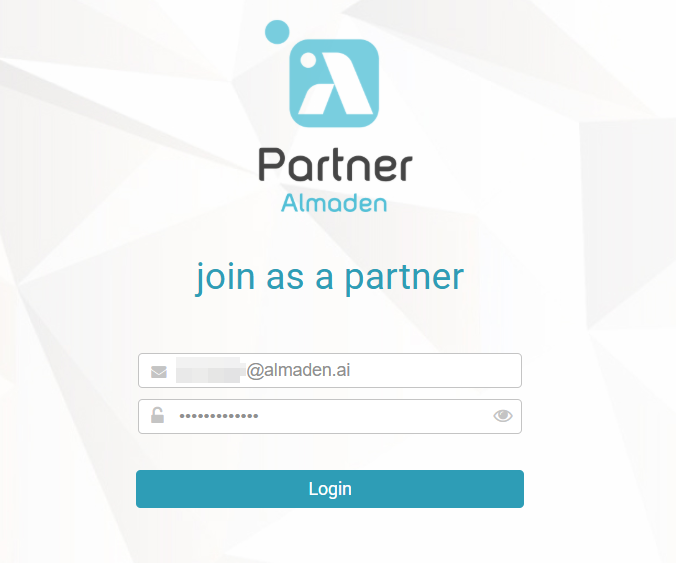
On the portal, you will be able to:
- View your clients’ accounts.
- Manage users who can access the partner portal.
Accessing Client Accounts
To consult or manage a client’s account:
- Select CIQ DEX or CIQ ITAM
- Select account
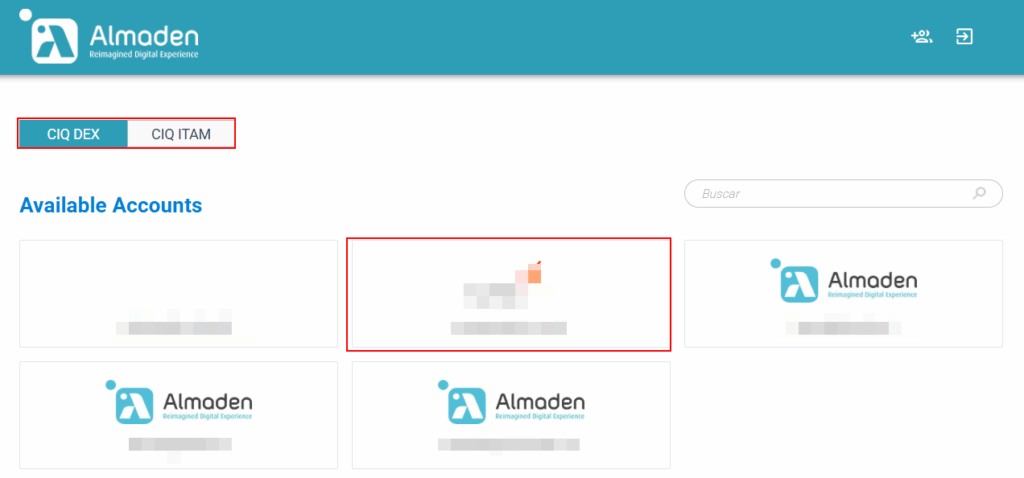
You will have complete visibility into your client’s account and be able to manage it completely.
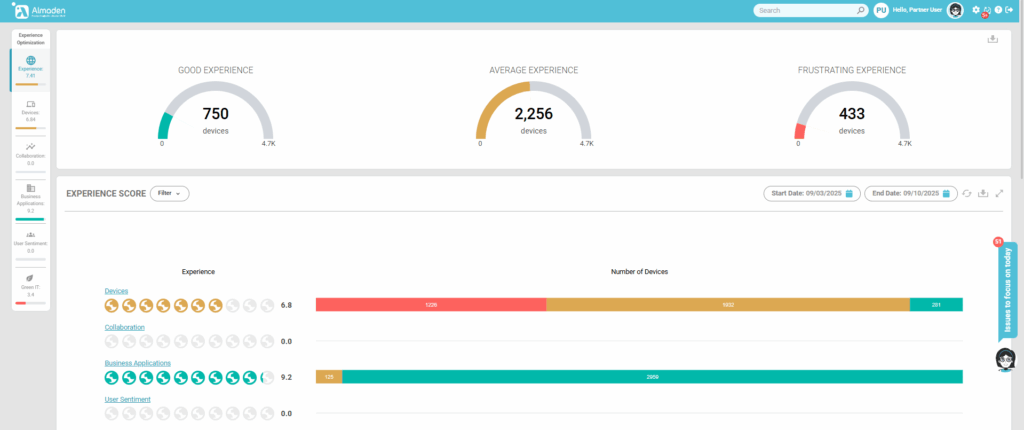
Adding User Accounts in the Client Portal
To grant access to other members of the client’s team:
- Access the client portal as described above.
- Go to “Manage Users”.
- Click “Add ” and fill in the required information (name, email, and password).
- Accounts created in this session will have access to view all their customers
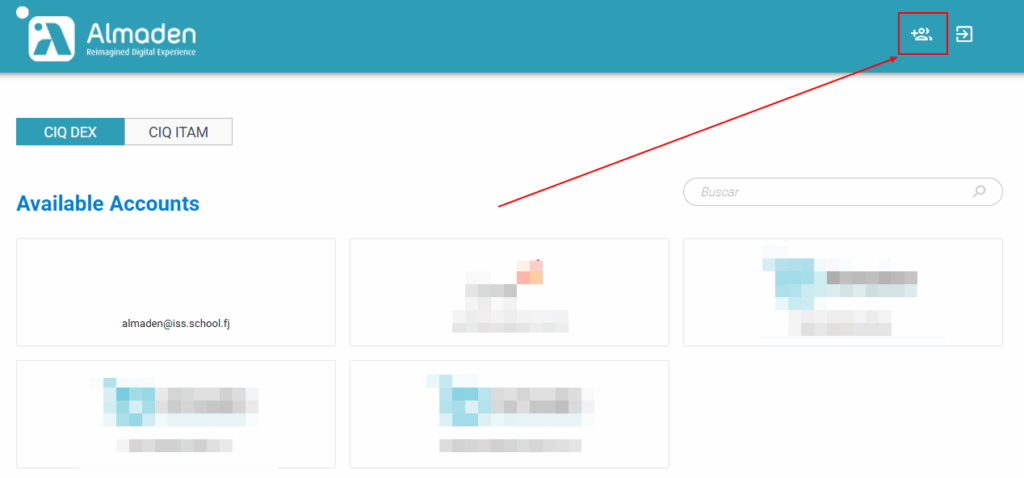
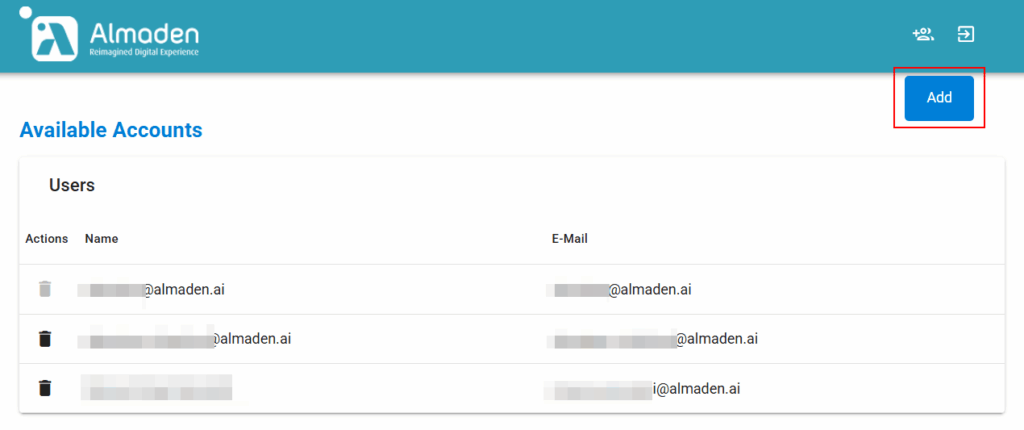
Technical Portal Usage Tips
- Use individual credentials for each user.
- Periodically review access permissions to maintain security.
- Regularly consult manuals and guides to make the most of the functionalities.
- Use links and tutorials to guide clients or internal teams on best practices.

