Resource – Geolocation
Introduction
Geolocation is the technology that allows identifying the geographic location of a device. It can be based on different methods, such as IP address, Wi-Fi networks, cell towers, and GPS sensors. This service is widely used in map applications, transportation, security, targeted advertising, and data analysis. The accuracy of geolocation can vary from an approximate estimate to an exact location.
We also enable geolocation collection via Google API (contracted with a provider) to provide more accurate geolocation.
Default geolocation collection (Installed with agents)
The geolocation installed with the agents is a service that provides information based on the user’s IP address. It uses an IP address database to estimate the user’s location but does not provide exact accuracy, as it depends on the Internet Service Provider (ISP) and network infrastructure.
How It Works:
Starting from Desktop Agent version 4.3.10 (Microsoft Windows only), the geolocation collection process has changed and is now performed as follows:
- Attempts to collect location from Windows
If it successfully retrieves the location, it makes a call to ip-api only to gather information such as city, region, and country, and then ends the process. - Attempts to collect the location using the Google Geolocation API:
if a key is registered and the previous attempt did not return a valid result. If it’s not possible to collect WiFi networks, or if Windows location is disabled, or if there are very few networks available, the Google API will return the location based on the IP address. - If no Google geolocation token is registered to the agent:
The location is collected using ip-api. (https://ip-api.com/). Based on the user’s IP address. It uses an IP address database to estimate the user’s location but does not provide exact accuracy, as it depends on the Internet Service Provider (ISP) and network infrastructure.
TIP
In order to collect the location using Windows location services, the setting “Settings -> Privacy & security -> Location -> Location services” must be enabled. Otherwise, it will not be possible to retrieve this information.
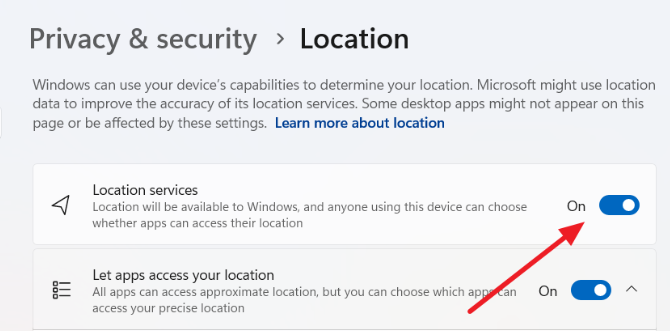
NOTE: If the options are blocked and there’s no Google geolocation token, geolocation and history data in the machine’s record will be missing.
Versions prior to Desktop Agent 4.3.10 (Microsoft Windows) do not include step 1 (Geolocation collection from Microsoft Windows).
Geolocation Collection via Google API
The Google Geolocation API uses GPS, Wi-Fi networks, and cell towers to obtain a much more accurate location than IP-based geolocation alone. It can be used to track mobile devices and provide real-time information.
This method must be separately contracted (See the “Geolocation” section.) and the token should be inserted into the advanced settings when downloading the agent.
How It Works?
- The user makes an HTTP request to the Google Geolocation API:
https://www.googleapis.com/geolocation/v1/geolocate?key=API_KEY - The request can include nearby Wi-Fi networks, cell towers, and the device’s IP.
- Google returns a response with latitude, longitude, and an accuracy radius (in meters).
Advantages
- Greater accuracy (can reach a few meters).
- Works with Wi-Fi networks, cell towers, and device sensors.
Summary Comparison
| Feature | Default Geolocation | Google Geolocation API |
| Database | based on Microsoft WIndows information | GPS, Wi-Fi, cell towers |
| Accuracy | Average (based on Operating System) | High (can be exact with GPS) |
| Requires API Key? | No | Yes |
| Cost | Free (Allow in operating system) | Paid after free limit |
If you need an approximate location (city/state), IP-API is a good free option. However, if you need an accurate location (meters of precision), Google API is the best choice.

