Asset is not listed on the CIQ ITAM portal
This document should assist you with the step-by-step process to identify an issue when it is reported that the agent was installed but is not appearing in the CIQ ITAM portal.
1. Has it been less than 1 hour since the agent was installed?
Note: The recommendation is to analyze after 1 hour of installation with the computer active so that the agent has enough time to collect and register the machine’s information.
✅ Yes – Validate that the computer is on and wait until the machine’s information is registered.
❌ No – Next step
2. Is the Hostname listed in “Incomplete Data”?
💡 Use the Master account to analyze this menu within the customer account.
CIQ ITAM > Menu > Administrative > Incomplete Data
✅ Yes – Validate that the computer is on and wait until the machine’s information is registered.
❌ No – Next step
❗ Note: For better analysis of the steps below, it may be necessary to send the logs, including verbose mode logs.
Verbose Mode WIndows
Verbose Mode Linux
3. Is there any failure in the Relay’s transmission?
Check the error in the Relay log:
ADA/ASA Control Center> Relay> Log file
💡 Tip: The message “Receiver Version 3.10.1” means that the agent is communicating normally with the Almaden cloud.
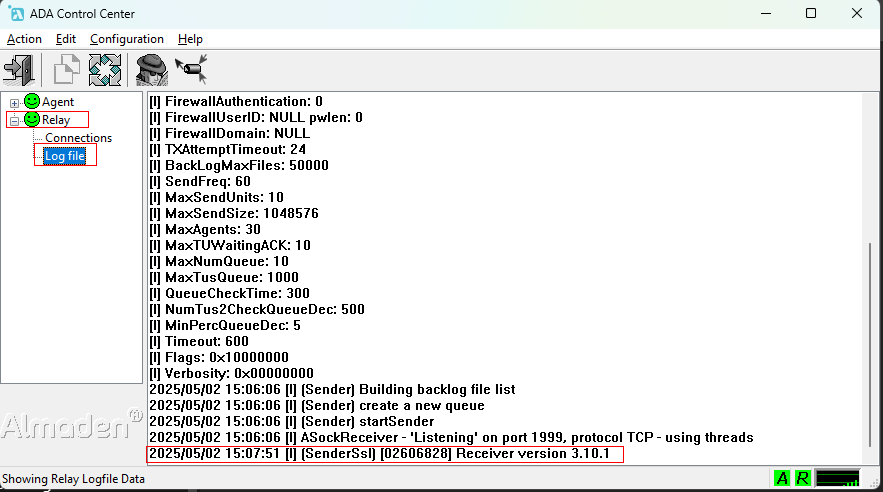
⚠️ Note: If the ADA or ASA Control does not display the Relay on the left, it means that the environment should have a Central Relay.
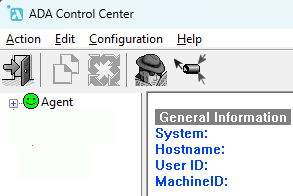
If that is the case, it is necessary to analyze the issue in the central Relay. To identify it, access: Configuration> Agent> Relay
The analysis must proceed on the central Relay according to the IPs.
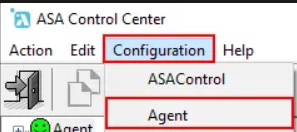
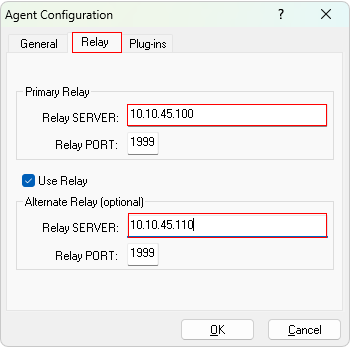
✅ Yes – Analyze the solutions in the documentation
❌ Unknown error – Next step

