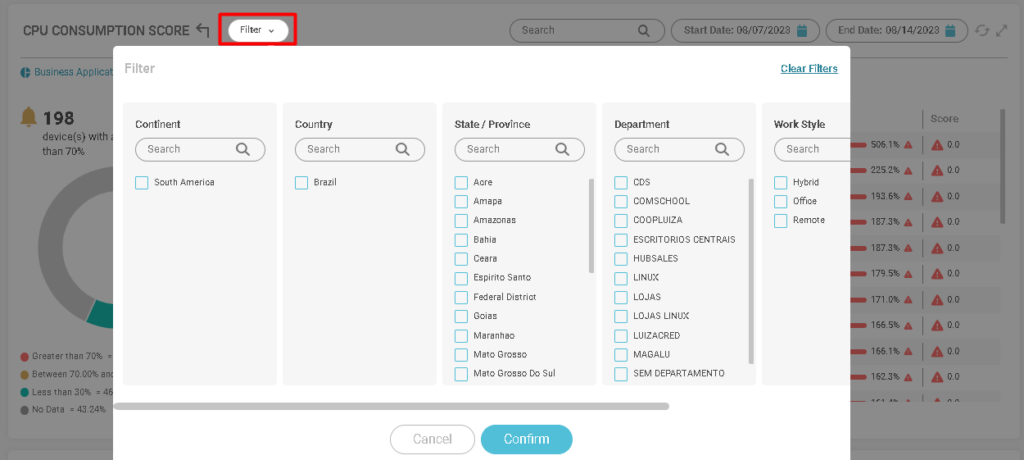CPU Usage
In the CPU consumption graph we can check the total and percentage of devices that according to CPU consumption:
- (Red) Greater than 70%;
- (Yellow) Between 30 and 70%;
- (Blue) Less than 30%;
- (Gray) No data.
Business Applications >Performance Data >CPU Consumption
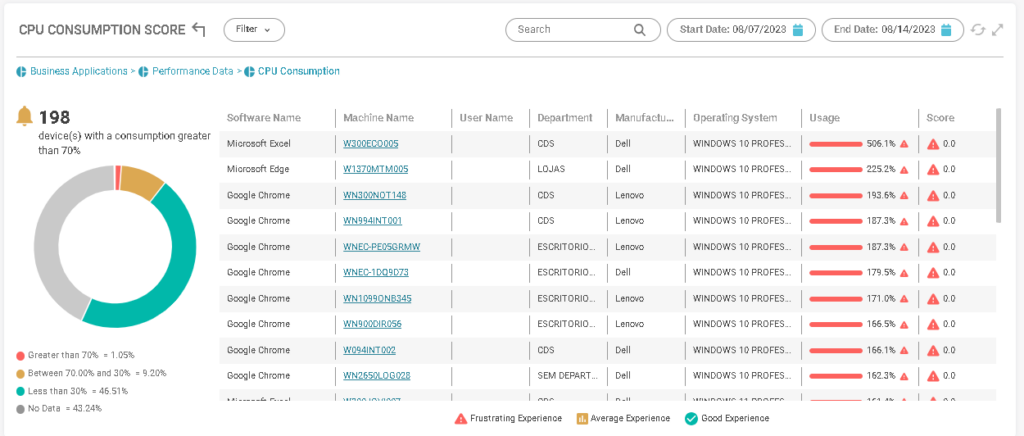
Mouse over the desired color to view total devices and percentage:
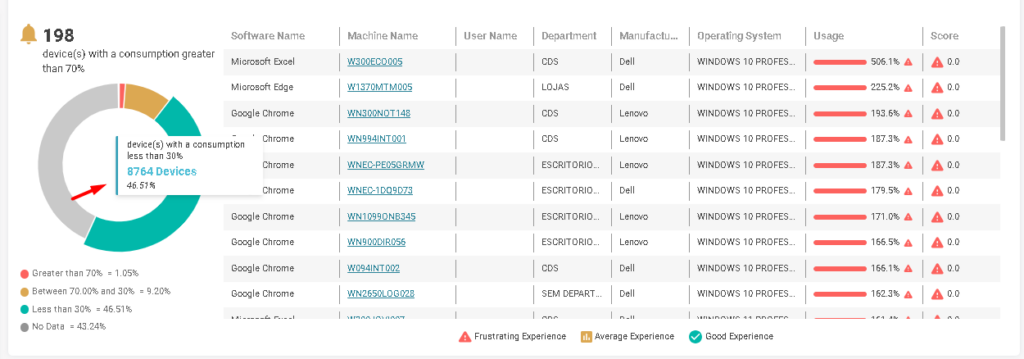
Filter by hostname or data periods:
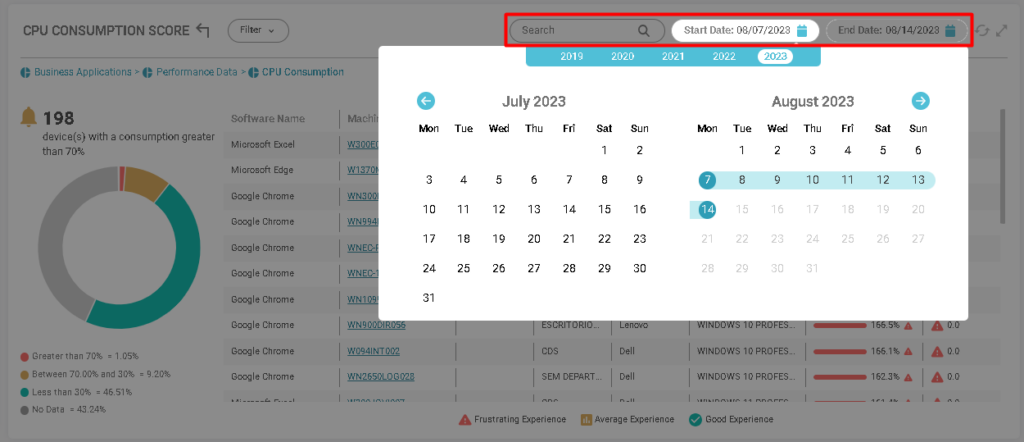
You can filter devices by:
- Continent;
- Country;
- State;
- Department;
- Work style;
- Operational system.