Access Tokens
Introduction
CIQ DEX (Digital Experience Intelligence) provides a set of APIs that allow programmatic access to performance and experience data collected from monitored devices, enabling integration of this information into external systems.
To ensure secure and controlled access to these data, CIQ DEX uses authentication tokens. These tokens act as secure credentials that replace the use of usernames and passwords in API calls, allowing the system to identify who is making the requests.
This document describes how to create access tokens and demonstrates the main ways to use them with CIQ DEX APIs.
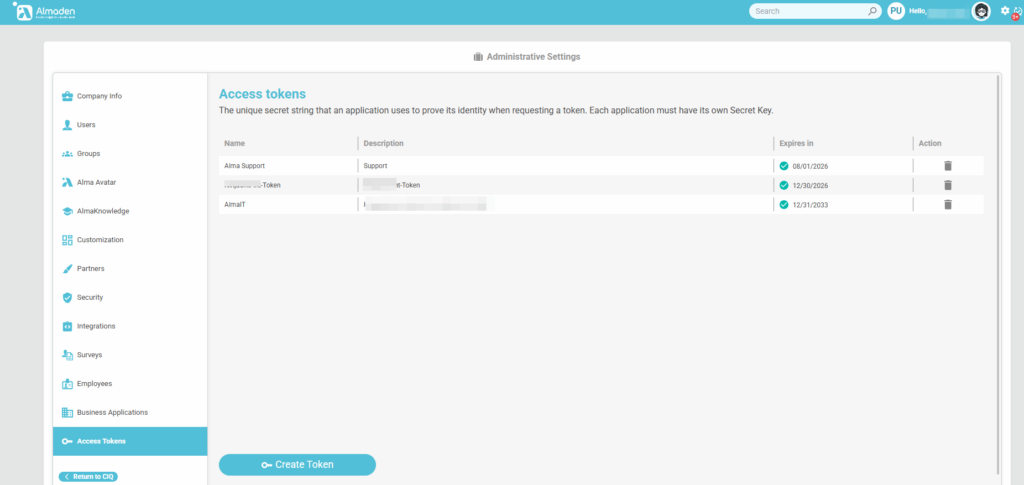
How to create a token
Access tokens are created within the CIQ DEX administrative portal.
Follow the steps below:
- Access “CIQ DEX> Administrative Settings> Access tokens
- Click “Create Token”
- Enter the name, description, and token expiration date.
- Create!
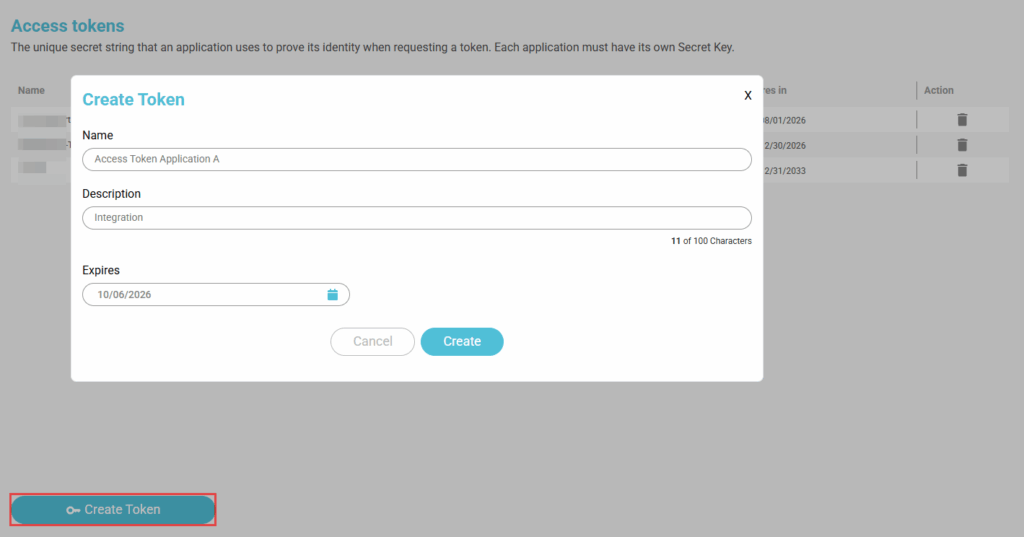
- After creating the token, copy it immediately — it will not be displayed again. If you lose it, you will need to generate a new token.
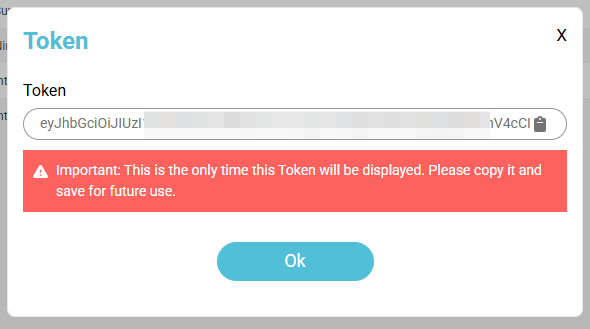
- Use this token to make requests to the CIQ DEX APIs.
What the token can be used for
The access token is essential for interacting with the CIQ DEX REST APIs, enabling automated data collection and integration with other platforms.
Below are some practical examples of how tokens can be used.
Retrieve device information
The /v1/api/ciq/machineInfo endpoint allows retrieving device information associated with a specific employee.
Example:
GET /v1/api/ciq/machineInfo?search=email@company.com
Authorization: Bearer <your_token>
Expected response:
{
"status": true,
"data": {
"deviceCount": 1,
"devices": [
{
"machineId": "M123456",
"machineName": "LAPTOP-XYZ"
}
]
}
}
This endpoint is useful for identifying monitored devices and collecting their corresponding identifiers (machineId).
Retrieve performance and digital experience metrics
The /v1/api/ciq/metrics endpoint returns detailed metrics about the performance and digital experience of a specific device.
Example request:
GET /v1/api/ciq/metrics?machineId=M123456&startDate=2025-10-01&endDate=2025-10-06
Authorization: Bearer <your_token>
Sample response (simplified):
{
"machineInfo": {
"name": "LAPTOP-XYZ",
"osName": "Windows 11",
"manufacturer": "Dell",
"model": "Latitude 5420"
},
"scores": {
"cpu": { "score": 87 },
"memory_usage": { "score": 92 },
"overall": { "score": 89 }
}
}
This data can be used to:
- Monitor device performance and health;
- Feed corporate dashboards i

