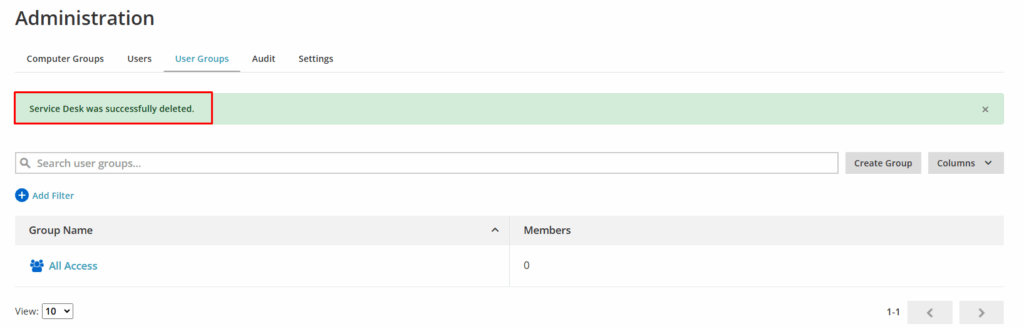Administration – User Groups
User Group functionality allows you to create, manage and delete groups of users. User groups are shown when sharing Computers and Computer Groups allowing you to quickly share a Computer (Group) with a number of different users.
- Create Group
- Delete Group
Create Group
Step 1
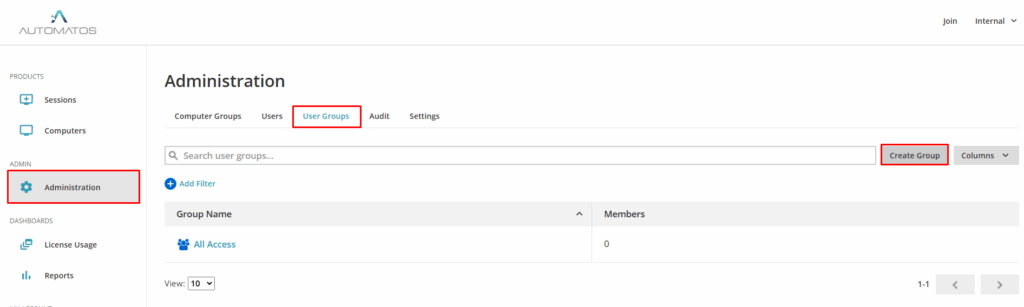
Step 2
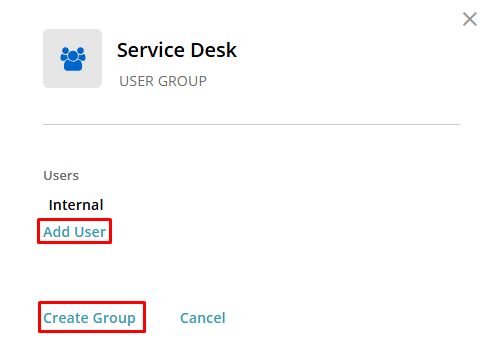
Step 3
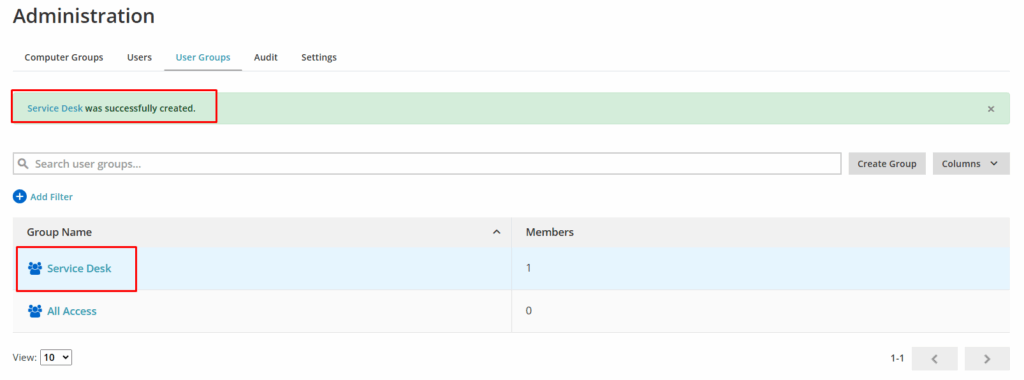
Delete Group
Step 1
Important: All users must be removed from the group before it is possible to delete it.
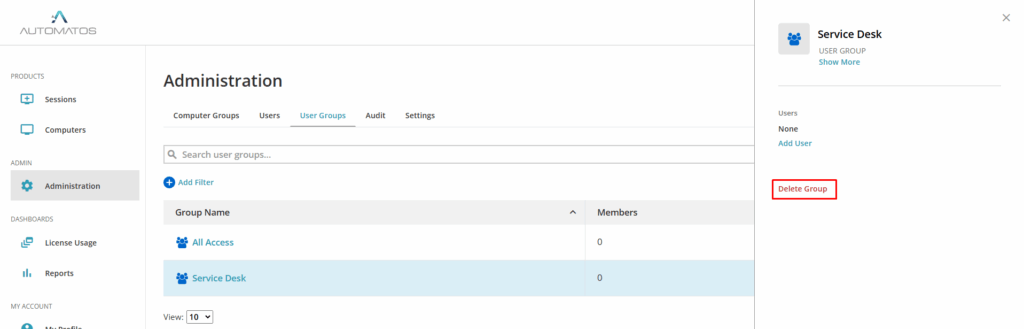
Step 2
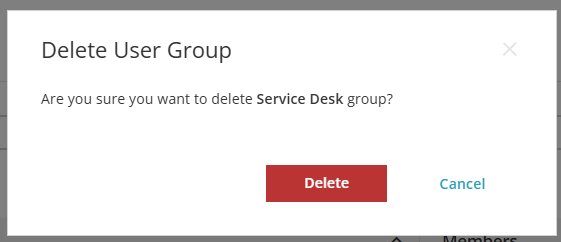
Step 3