Basic Features – Connect Options
Connect Options
Step 1
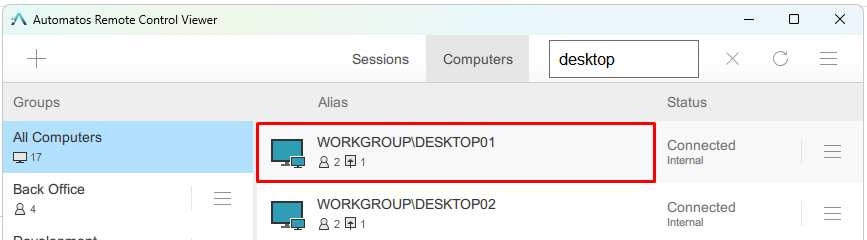
Step 2
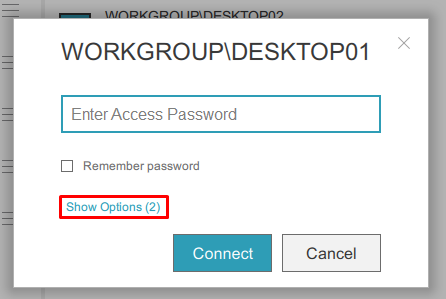
Step 3
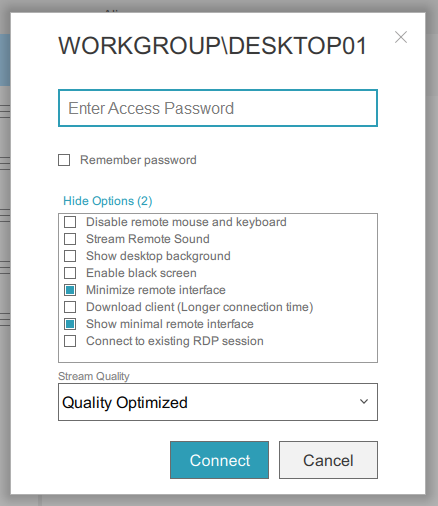
Below are the available features
Disable remote mouse and keyboard
Disables mouse and keyboard control on the remote computer, preventing local interaction.
Stream Remote Sound
Streams audio from the remote computer to the local computer.
Show desktop background
Displays the desktop wallpaper of the remote computer during the session.
Enable black screen
Turns the remote computer’s screen black during the remote session for privacy.
Minimize remote interface
Automatically minimizes the remote interface after connecting, reducing visual distraction.
Download client (Longer connection time)
Uses a downloadable client, which may increase initial connection time.
Show minimal remote interface
Displays a simplified remote interface with fewer visual or interactive elements.
Connect to existing RDP session
Connects to an already existing Remote Desktop Protocol (RDP) session instead of starting a new one.

