Admnistration – Users
Introduction
This guide provides a comprehensive overview of the user management options available within the system. Whether you’re creating a new user, editing existing user details, adjusting settings, or exporting user data, this manual will walk you through each step. The following sections explain how to efficiently manage users, reset passwords, change login credentials, and export data in various formats (CSV/JSON). Please refer to each section for detailed instructions on completing these tasks.
When managing users the next options are available:
- Create User
- Edit User
- Edit
- Settings
- Change Password
- Reset Password
- Export to CSV/JSON
Create User
Step 1
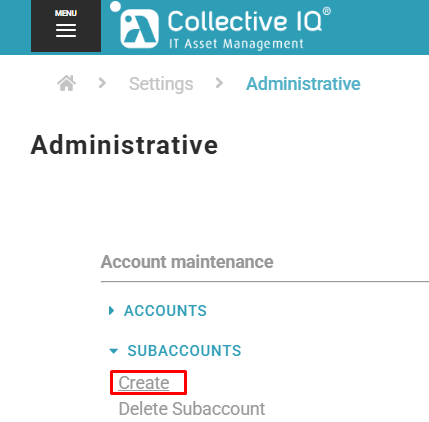
lick “Create User” button.
Step 2
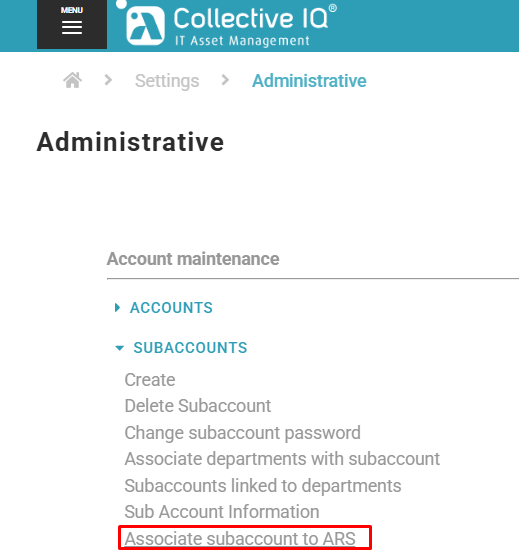
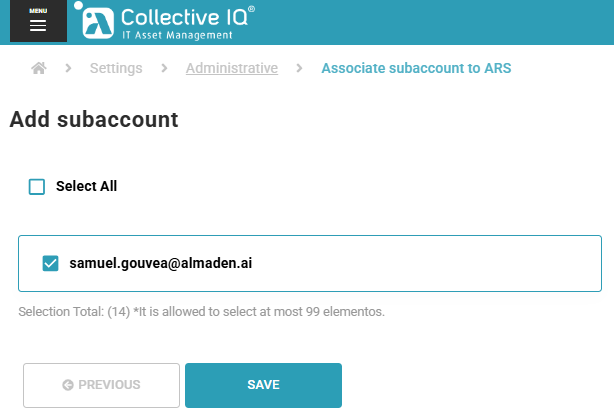
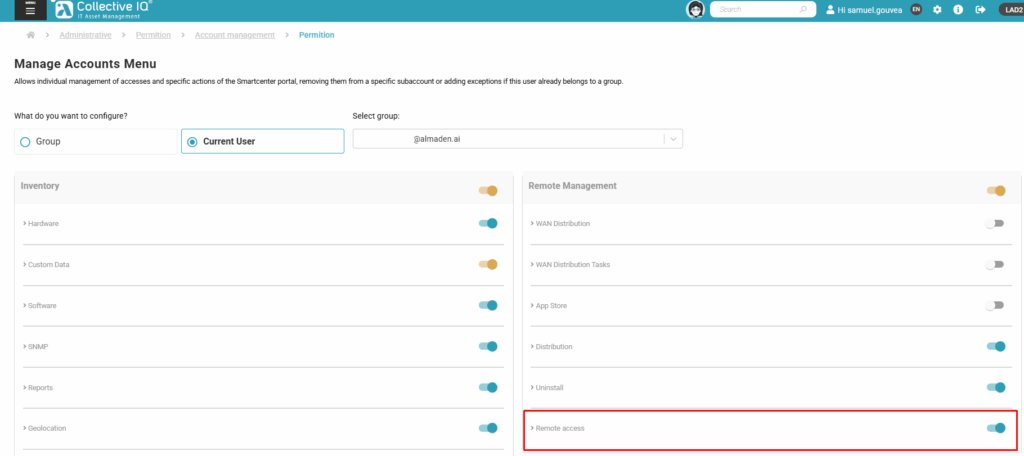
Menu Administrative Permission Account management
Edit User
Step 1
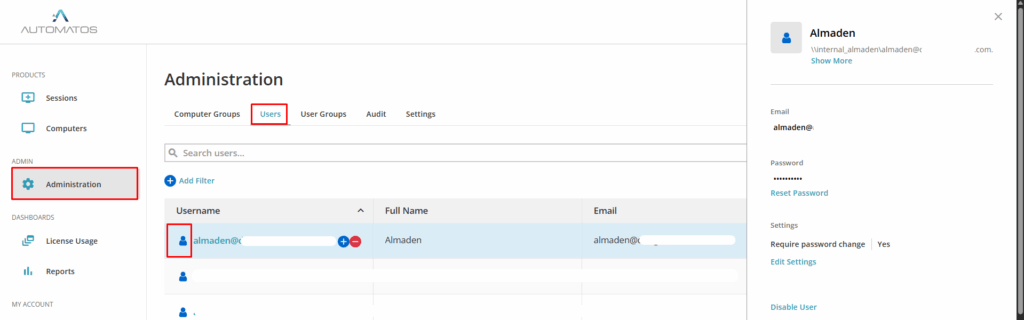
Password –
Edit Settings –
Disable User
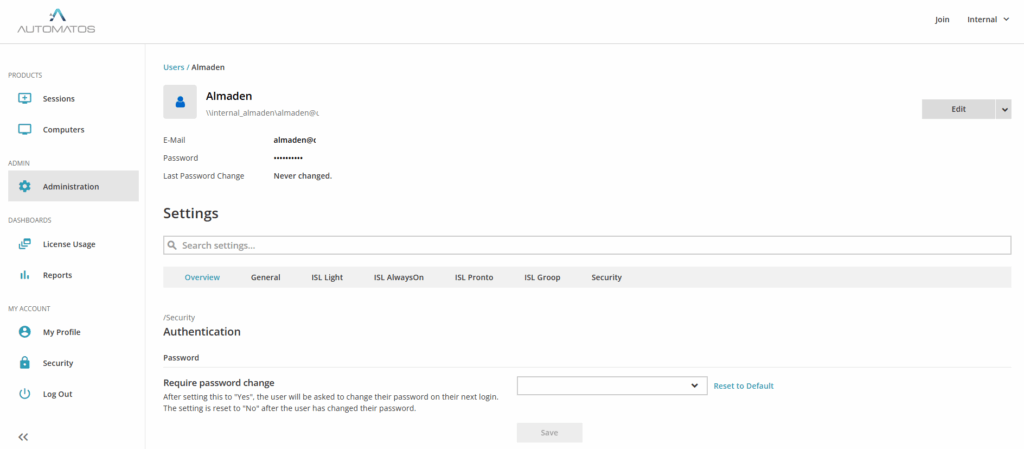
Click any row to “Edit” the user.
Export to CSV/JSON
Step 1
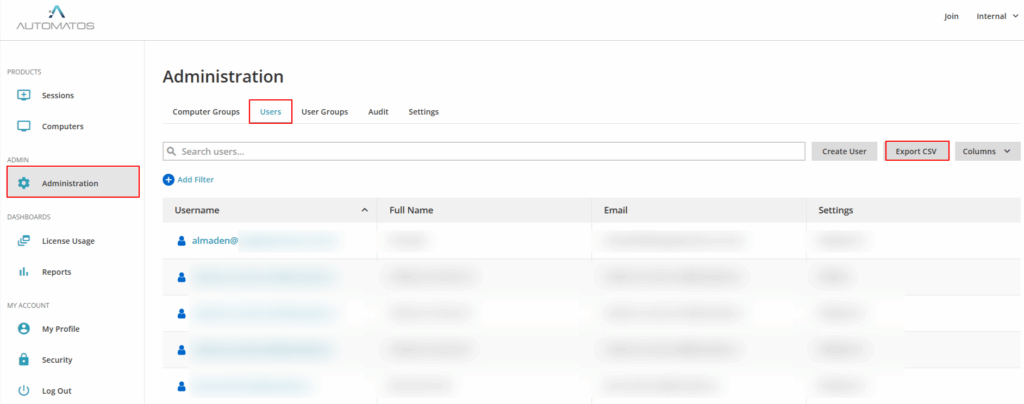
Click “Export CSV” button to export users to CSV or JSON.
Step 2
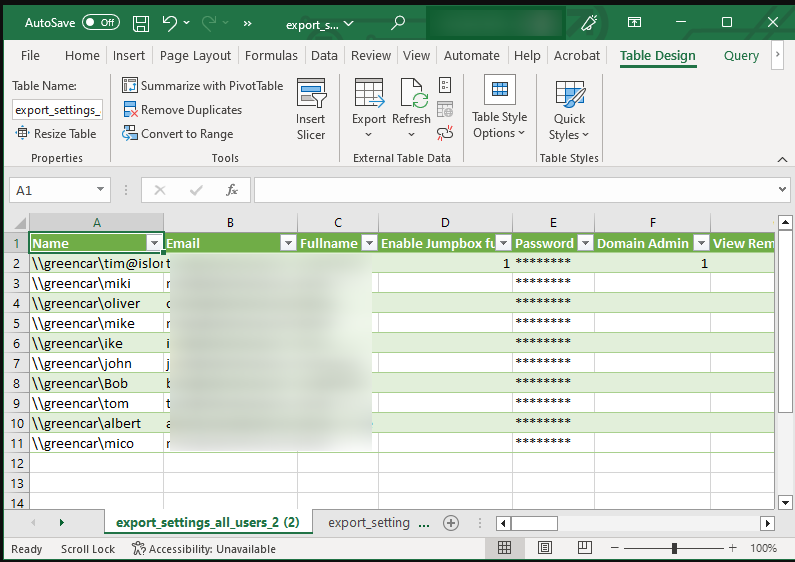
This is an example of exported CSV file.

