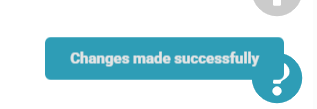Change Password
Keeping your password updated is essential to ensure the security of your information. In this guide, we will show you step-by-step how to change your password quickly and easily.
Step 1
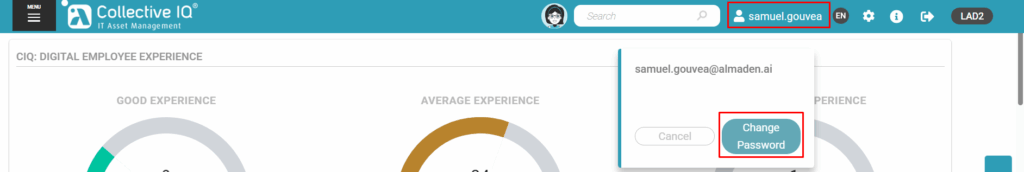
2. Click on the button: Change Password
Step 2
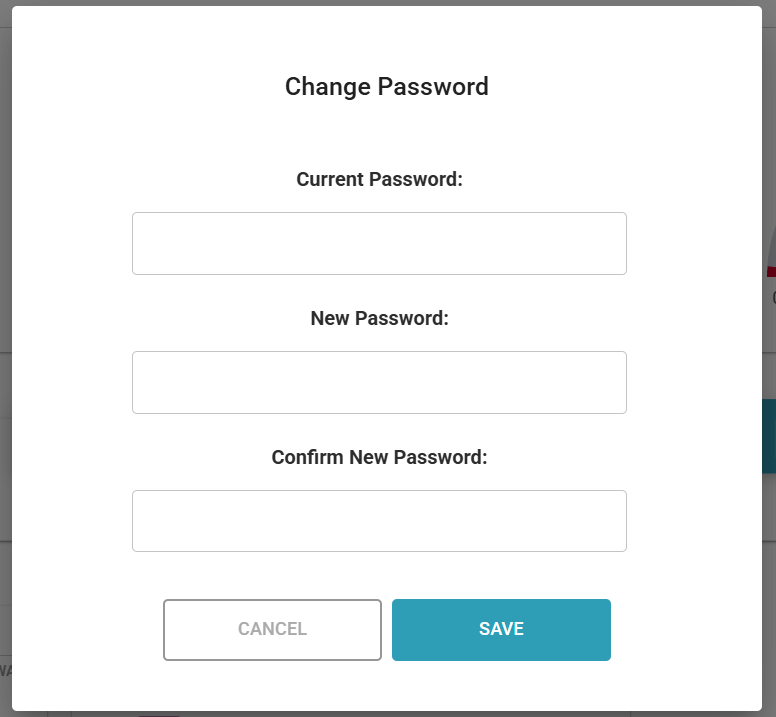
Step 3