Create Group – Computers Page
Create Group
Step 1
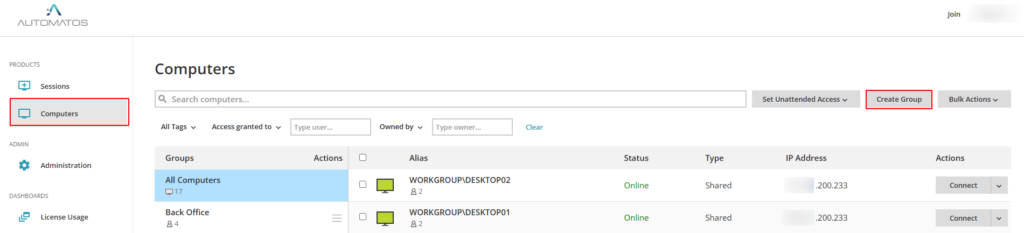
Log in at https://remote.automatos.com/ and open the “Computers” from the sidebar.
Click the “Create Group” button.
Step 3
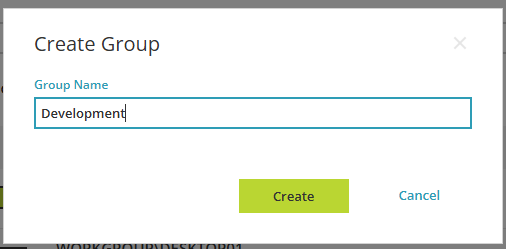
Enter the group name and click “Create“.
Step 4
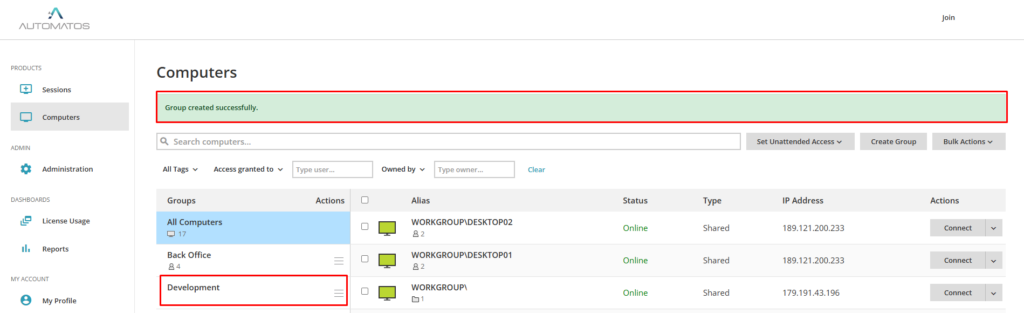
Note: If this is the first custom group you created the view will change and the groups will be listed on the left.

